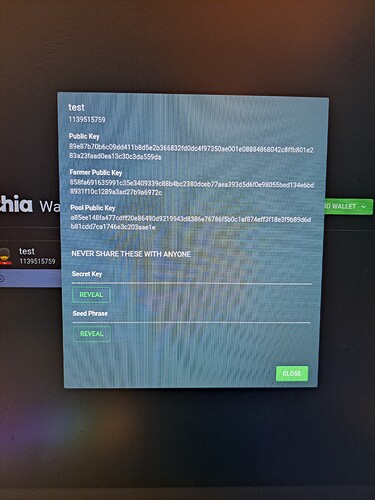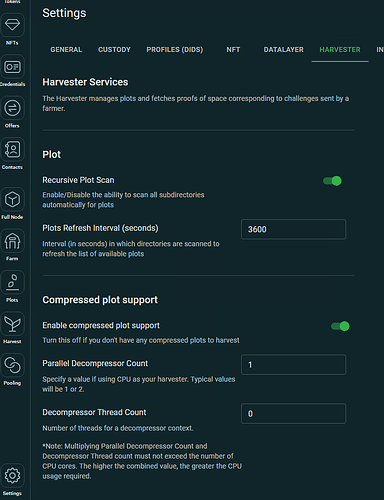What should i put into -c value when i want to make solo plots in linux cli? Ive alredy put my pool public key from chia gui and it doesnt work :(. Thanks for help in advance.
When doing non pool plots, its; -f farmer key and -p pool key.
I couldn’t figure this out when I started either, but you wont be able to use these plots on a pool in future should you want to, they are solo only.
Since I didn’t plan on pooling, it didn’t matter and I still use this.
Perhaps someone knows how you get a pool address when starting out, unless you can join a pool with zero plots I don’t know.
I’m pretty sure you just create a plot NFT, no need to join a pool.
Thanks a lot ! Gonna try this tonight!
Just to be clear, there are Solo Plots (OG Plots). And there is Self-Pooling (Plot NFT) .
I assume you want Self-Pooling - if not, you can ignore this.
In the Chia GUI software, make sure you’ve created a Self-Pooling Pool under the Pool Section or switch your current pool (if applicable) to a self-pooling pool. Go to Plots, Click Add A Plot from the top right. In the next screen, under #1 Plot to an NFT, select the name of your Self-Pooling Pool. Scroll down to #3. There it lists your Farmer Public Key (-f) and your Plot NFT Pool Contract Address (-c). These are the numbers you use in the cli string.
There’s probably a way to do this all within the CLI, but I find it easier to look it up in the GUI (I still plot using the CLI.)
Tbh i just wanted to make solo compressed plots in 128 gb cuda mode in bladebit. I used such command.
-f “my farmer public key” -p “my pool public key” -z 7 cudaplot --disk-128 --temp1
And its still not working. Plots are made in about 5 minutes but my chia gui dont see them after adding chia plot directory. What am i doing wrong? It doesnt matter to me if my plots will be OG or self pooled. I just want them to work.
My plots are 100% OG.
If I add more drives, and create NFT plots, will my full node see both my OG plots and my NFT plots?
have you run chia plots check on any of those plots?
If the plot check says valid then there is no reason for the GUI not to show them.
Maybe it’s just making bad plots somehow, otherwise they should show up regardless if you are making OG or NFT plots.
But making plots with -p today really not much point, just use -c with a pool contract address that way you can always change to pool if you even change your mind.
But you can also try making some plots with -c and see if that is different.
You go to the pooling tab, make a pool NFT there, and then the pool_contract_ address (-c) will be shown when you hover over the question mark next to the NFT name,
I would agree with this. If you’re starting from scratch, I’m not aware of any benefit to plotting OG plots. With Plot NFT, you can either self-pool or join a pool so it gives you more flexibility. Obviously if one has a large OG farm already, there’s an argument to be made to keep it instead of replotting. But I think with compressed plots now, it’s less of an argument - but certainly still time and effort depending on how big your farm is.
I would really recommend you make Plot NFTs unless you have an existing Solo farm. It sounds like you’re starting from scratch, if I read that wrong, my apologizes.
Either way, maybe try to create a plot within the GUI first and see if it’s visible. The plot screen also shows your Farmer and Public (and/or Contract if PlotNFT) keys so you can verify they are correct.
That’s a good question. I’m almost 100% you can because it’s the same Farmer public key. If I remember correctly, when I converted my OGs to Plot NFTs I farmed both for a period of time as I was replotting.
Yes absolutely no problem.
Yea its working. Thanks a lot! Id buy u a beer if u were in Poland haha.