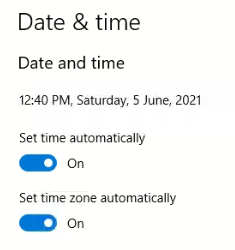Last night I changed the clock to “set time zone automatically,” completely disabled Bitdefender, and increased the number of peers in the config file to ~100. After running overnight there were still no connected peers.
I started another sync attempt this morning without changing anything. After running for several minutes, the debug log shows only wallet-related errors; could these be preventing full node sync?
2021-05-31T08:00:37.926 harvester chia.harvester.harvester: WARNING Not farming any plots on this harvester. Check your configuration.
2021-05-31T08:16:34.777 wallet chia.wallet.wallet_node : ERROR Error while trying to fetch from peer:Peer returned no response Traceback (most recent call last):
File “chia\wallet\wallet_node.py”, line 605, in _sync
File “chia\wallet\wallet_node.py”, line 643, in fetch_blocks_and_validate
ValueError: Peer returned no response
2021-05-31T08:16:34.871 wallet chia.wallet.wallet_node : ERROR Error while trying to fetch from peer:Peer returned no response Traceback (most recent call last):
File “chia\wallet\wallet_node.py”, line 605, in _sync
File “chia\wallet\wallet_node.py”, line 643, in fetch_blocks_and_validate
ValueError: Peer returned no response
2021-05-31T08:16:34.877 wallet chia.wallet.wallet_node : ERROR Error while trying to fetch from peer:Peer returned no response Traceback (most recent call last):
File “chia\wallet\wallet_node.py”, line 605, in _sync
File “chia\wallet\wallet_node.py”, line 643, in fetch_blocks_and_validate
ValueError: Peer returned no response
2021-05-31T08:16:35.349 wallet chia.wallet.wallet_node : ERROR Error while trying to fetch from peer:Peer returned no response Traceback (most recent call last):
File “chia\wallet\wallet_node.py”, line 605, in _sync
File “chia\wallet\wallet_node.py”, line 643, in fetch_blocks_and_validate
ValueError: Peer returned no response
2021-05-31T08:16:35.352 wallet chia.wallet.wallet_node : ERROR Error while trying to fetch from peer:Peer returned no response Traceback (most recent call last):
File “chia\wallet\wallet_node.py”, line 605, in _sync
File “chia\wallet\wallet_node.py”, line 643, in fetch_blocks_and_validate
ValueError: Peer returned no response
2021-05-31T08:16:35.354 wallet chia.wallet.wallet_node : ERROR Loop exception in sync Was not able to add blocks 14458-14490. Traceback (most recent call last):
File “chia\wallet\wallet_node.py”, line 515, in sync_job
File “chia\wallet\wallet_node.py”, line 614, in _sync
RuntimeError: Was not able to add blocks 14458-14490