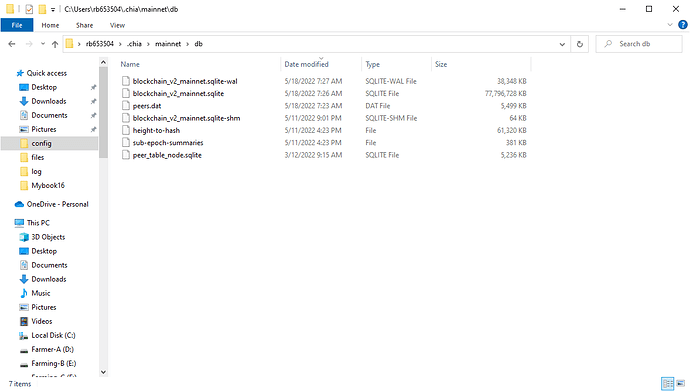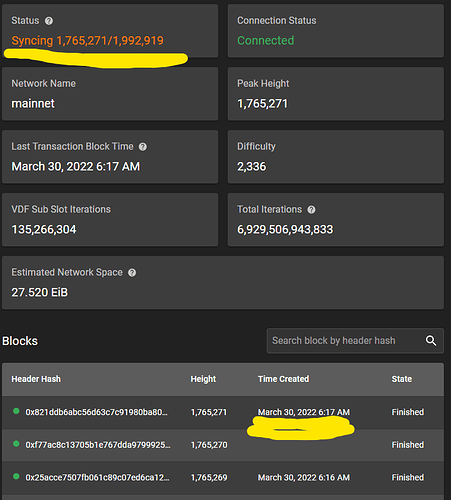Now wait a couple of days, shut down chia and copy the .chia folder to an external drive for a good backup…
In the future, feel free to try with Elysium Pool’s bootstrap download. We haven’t had any issues like this reported.
I think it’s anything with my setup, as I can’t move the blockchain database to any other place, if I do, the GUI doesn’t connect. Any idea?
If I delete all the content in the /db folder, then the GUI connect and start the sync again. It’s as if my blockchain database it’s linked to C:/ in a misterious sense.
you asked all my questions…
Hello, do you know how much space the chia db occupies right now?
Thanks, I deleted my db and wallet because they used 140GB and 10GB of disk space.
I have been synchronizing the db for 5 days and I am in March 2022, almost 50 GB downloaded in those 5 days
Thank you ![]()
Prob would have been faster to convert it rather than delete it and sync from the start.
Bit late mow though.
You are correctomondo…Hope he’s running 1.3.5
yes, i am using 1.3.5
![]()
Do you have anything else running on that machine? What type of CPU and memory do you have?
I know if I’m plotting on a box and then try to sync at the same time (just to make a backup of the DB) it takes forever.
I just manually opened port 8444, I had the UPnP IGD disabled, I disabled it because it gave me problems with the Helium mining antenna. Maybe that will speed up the download of the db.
i’m not plotting right now
I have an I5 10600K, 48GB ram @3200 and a 3070 mining ETH.
It seems that when opening the ports the download goes faster, but I don’t have that much urgency…
I will continue like this, I just wanted to know if the db was of the 140 GB that I was dealing with before deleting it.
Thank you guys
How’s your space on the C: drive?
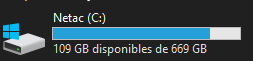
109 GB available from 669 GB
I’m sure there’s tons of stuff you can remove to make more space, items in TEMP, Prefetch ( but some will come back in Prefetch), install programs that can be store on another drive etc, Good house cleaning will help out. Start looking around for a 1TB SSD early birthday present. ![]()
I would use Acronis to clone the old disk onto the new one. There is other software out there also, I have been using Acronis since 2005, it has always worked great for me.
Have to look what’s on your C: drive that you can remove to give some time. Before it turns RED then you will be stuck for awhile.
yes, that’s why I deleted the .chia folder, it took up 240 GB on the disk (I don’t know why it took up so much, it was v2), if I need more space I’ll delete the plots I have in C: