Hello anyone, I started creating plots with gpu (gigahorse) but i have problem. I using CMD to start creating plot with command but every time when my computer create 8th plot CMD stops and i need to use command again to create additional plots. Did someone know solution for this or command i can use for auto repeat becuase i’m not 24/7 at home . Thanks in advice
Just asking, what OS are you using and what’s the size of your Temp disk?
windows (specifically 10) , about 1 TB is temp size disk.
And what type of plots are you making? Add up the number of plots before it freezes.
remember it take time to copy those plots to the destination disk.
I making k32. First time i put in command i put to make like 80 but freeze on 8 th, on second try i lower number like 40 and freeze on 8th again, every time when he create 8th command stops. I know he need time to copy them but I don’t understand why it stops after the 8th.
First just for a test try 7, then 7 again to see where it stops. Can you monitor your temp drive space in task manager?
Not trying to spend your money, but this is what I;m using for my temp space
Used ASUS Hyper M.2 x16 Card V2 HYPER M.2 X16 CARD V2 B&H Photo (bhphotovideo.com) I have 4 Samsung EVO 970
Amazon.com: SAMSUNG 970 EVO Plus SSD 1TB NVMe M.2 Internal Solid State Hard Drive, V-NAND Technology, Storage and Memory Expansion for Gaming, Graphics w/ Heat Control, Max Speed, MZ-V7S1T0B/AM : Electronics
I have a couple of these and for me works great.
I don’t have problem when i create below 8. But when i try to create more than 8 i put in command like (10,40,50 don’t matter number) every time it stop on 8th plot.
Can you monitor the space on the temp drive. Also how much system memory do you have?
I have 98gb of ram if you ask. Okey i will monitor space on temp drive and i give you impression.
You may have an issue with the amount of system memory
.
.
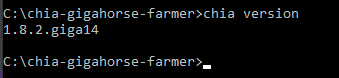
Is this the version of Gigahorse your running?
.
.
.Also which one are you using to make plots?
provide script command line
If you get totally stuck, you can always add -w to the command string until you get this all sorted. You loose most of your advantage of beefy hardware as it’s sitting there idle while the plot copies over, but it least it’s still plotting while you’re out of the house/office/mining shed/etc.
What error message, if any, gets outputted at the end?
Please copy/paste of the last relevant, several lines of output here.
I believe that the reason @drhicom asked you:
… is to see if your second set of 7 makes it to the end.
If you are running out of some resource, then when you begin your second set of 7, you will not make it past one or two plots. Of course, you would need to start your second set of 7 soon after the first set of 7 completes. If you wait long, then whatever resource was getting depleted might recover.
Ideally, put your plotting command into a .bat file, twice, and run that .bat file. That will ensure no delay between your first set of 7 and your second set of 7.
I monitoring my temp drive its all good. I using cuda_plot_32.exe and I didn’t mention it when stop working i don’t get any error in CMD just stop plotting. I will provide you command on next comment because i’m not currently home.
If there is a quiet abort (similar to what you have), it is always good to check Event Viewer for errors. Most likely that was a memory access crash that OS decided can be done to exploit the OS, thus silently killed the app. Basically, bad code at some conditions, potentially only happening on Win side, so not likely to be fixed by Max. Most likely you can avoid that crash by adding some cmd line param to the plotter, but you need to show your cmd line (sans credentials).
(It sounds bad (“exploit the OS”); however, MS is trying to stop such exploits and heuristics that they are using are also generating false positives (plotter already has access to your box, so there is no point to go through such hoops, so no need to worry about that part).)
Create the command line as if you had 64gb of ram. you will have to use temp1,2,3
Test it
Guys i don’t know why my command in CMD stop without any error but i find solution for problem. You write your line for plotting in notepad and copy, then past in CMD and during command operation you continue pressing right click (paste) and because the .exe is in the command, it automatically continues to past and complete the command over and over again. I hope i help someone who have same problem as me ![]() Thanks you all!
Thanks you all!
Paste your command many times into notepad and save the file as go.bat
Then you can just type go
You should add -n 10 or some number so you know how many plots you will get and so it doesn’t spaz up your system
