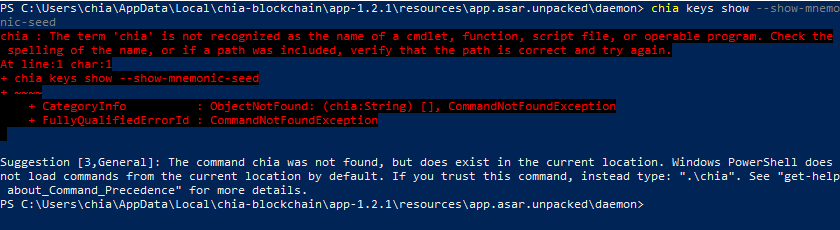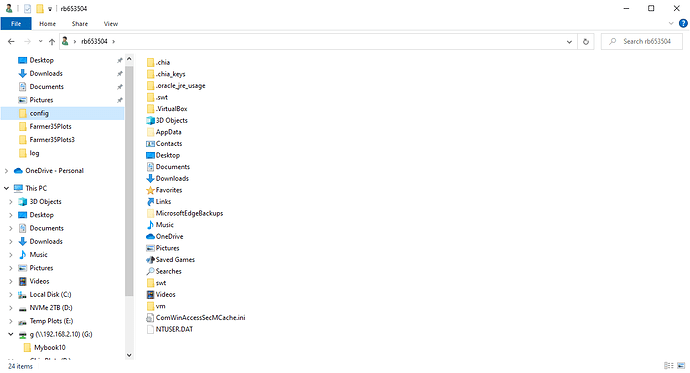I restarted the computer. chia no longer works. It stops at the connecting to wallet screen and the ring spins forever. I had a backup of the driver, I went back a week with it, but it still does not connect to the wallet. The bad news is I can’t find the mnemonic. Is there a way to run chia properly or find mnemonic?
my log file looks like this
2021-12-03T13:24:34.115 farmer chia.rpc.rpc_server : WARNING Cannot connect to daemon at ws://localhost:55400
2021-12-03T13:24:34.131 harvester chia.rpc.rpc_server : WARNING Cannot connect to daemon at ws://localhost:55400
2021-12-03T13:24:40.225 farmer chia.rpc.rpc_server : WARNING Cannot connect to daemon at ws://localhost:55400
2021-12-03T13:24:40.225 harvester chia.rpc.rpc_server : WARNING Cannot connect to daemon at ws://localhost:55400
2021-12-03T13:24:46.318 farmer chia.rpc.rpc_server : WARNING Cannot connect to daemon at ws://localhost:55400
2021-12-03T13:24:47.303 harvester chia.rpc.rpc_server : WARNING Cannot connect to daemon at ws://localhost:55400
2021-12-03T13:24:52.397 farmer chia.rpc.rpc_server : WARNING Cannot connect to daemon at ws://localhost:55400
2021-12-03T13:24:53.365 harvester chia.rpc.rpc_server : WARNING Cannot connect to daemon at ws://localhost:55400
2021-12-03T13:24:59.725 harvester chia.rpc.rpc_server : WARNING Cannot connect to daemon at ws://localhost:55400
2021-12-03T13:24:59.740 farmer chia.rpc.rpc_server : WARNING Cannot connect to daemon at ws://localhost:55400
2021-12-03T13:25:05.850 harvester chia.rpc.rpc_server : WARNING Cannot connect to daemon at ws://localhost:55400
2021-12-03T13:25:05.850 farmer chia.rpc.rpc_server : WARNING Cannot connect to daemon at ws://localhost:55400
2021-12-03T13:25:11.959 harvester chia.rpc.rpc_server : WARNING Cannot connect to daemon at ws://localhost:55400
2021-12-03T13:25:12.943 farmer chia.rpc.rpc_server : WARNING Cannot connect to daemon at ws://localhost:55400
2021-12-03T13:25:18.068 harvester chia.rpc.rpc_server : WARNING Cannot connect to daemon at ws://localhost:55400
2021-12-03T13:25:19.037 farmer chia.rpc.rpc_server : WARNING Cannot connect to daemon at ws://localhost:55400
2021-12-03T13:25:24.162 harvester chia.rpc.rpc_server : WARNING Cannot connect to daemon at ws://localhost:55400
2021-12-03T13:25:24.381 harvester chia.plotting.util : WARNING Directory: S:\ does not exist.
2021-12-03T13:25:25.162 farmer chia.rpc.rpc_server : WARNING Cannot connect to daemon at ws://localhost:55400
2021-12-03T13:25:31.272 farmer chia.rpc.rpc_server : WARNING Cannot connect to daemon at ws://localhost:55400
2021-12-03T13:25:32.443 harvester chia.rpc.rpc_server : WARNING Cannot connect to daemon at ws://localhost:55400
2021-12-03T13:25:37.365 farmer chia.rpc.rpc_server : WARNING Cannot connect to daemon at ws://localhost:55400
2021-12-03T13:25:39.772 harvester chia.plotting.util : WARNING Directory: S:\ does not exist.
2021-12-03T13:25:42.990 harvester chia.rpc.rpc_server : WARNING Cannot connect to daemon at ws://localhost:55400
2021-12-03T13:25:43.443 farmer chia.rpc.rpc_server : WARNING Cannot connect to daemon at ws://localhost:55400
2021-12-03T13:25:50.555 farmer chia.rpc.rpc_server : WARNING Cannot connect to daemon at ws://localhost:55400
2021-12-03T13:25:50.945 harvester chia.rpc.rpc_server : WARNING Cannot connect to daemon at ws://localhost:55400
2021-12-03T13:25:56.210 harvester chia.plotting.util : WARNING Directory: S:\ does not exist.
2021-12-03T13:25:59.536 harvester harvester : ERROR harvester: already running
2021-12-03T13:25:59.893 farmer farmer : ERROR farmer: already running
2021-12-03T13:26:00.171 full_node full_node : ERROR full_node: already running
2021-12-03T13:26:00.341 wallet wallet : ERROR wallet: already running