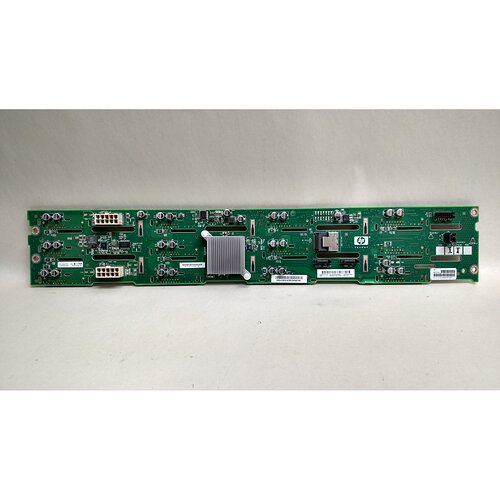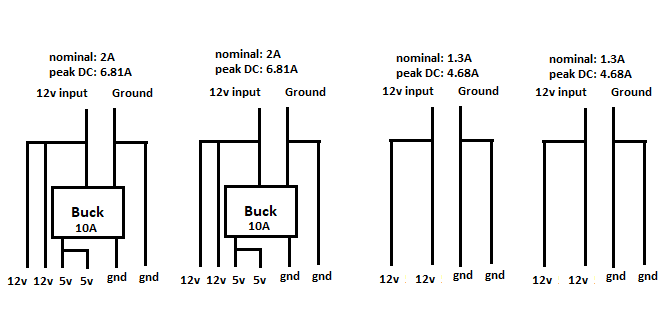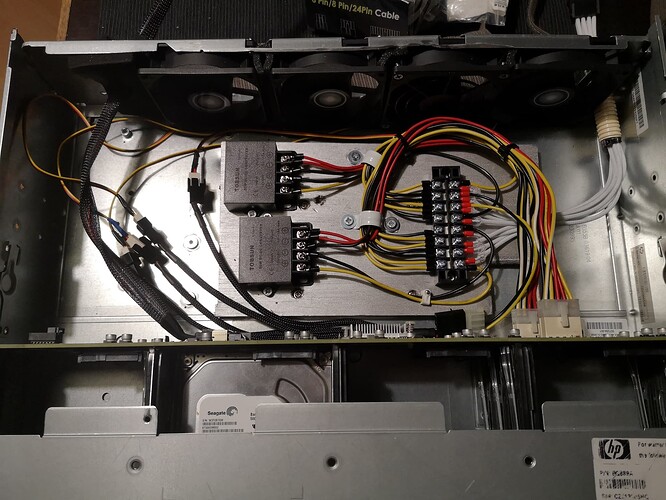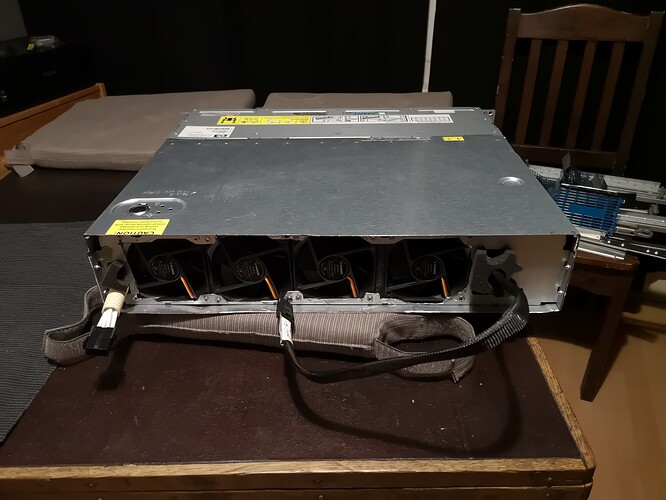So I go these two pcs dl180 G6 servers for cheap (25,- euro incl the rackrails), but now I want to turn them into workable Jbods.
Problem 1, they are way to big to fit into my rack (only 50cm depth).
Problem 2, they use proprietary plugs all over the place.
Problem 3, the included raid cards don’t support HBA mode.
Problem 4, the PSUs don’t fit very well back into the case after I cut the end off.
Problem 5, the fans make more noise than an airplane.
First I thought I wanted to use the original hp PSUs, but I scrapped that plan. My farmer already has a rm750x, so plenty of power there. If I add another psu, they will run below the efficiency curve.
So on to option 2, making a custom power (cable) from the rm750x to power the sas backplane.
My current plan is to use an eps12v cable for each drive bay of 12 disks. That gives me 4 pairs of 12v + gnd @18awg
As the backplane has 2 x 10-pin connector, I will need:
8 x 12v
4 x 5v
8 x gnd
Using two 10A buck converters and a screwclamp rails with crimp connectors to properly splice the wires to the original connectors.
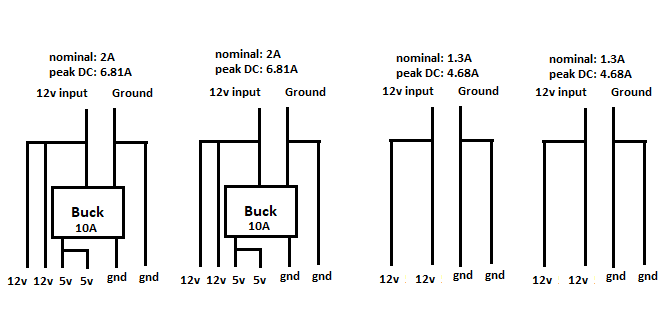
After cutting off the backside of the chassis, I will add a male 8-pin plug to the back side of the chassis, so the eps12v can just be plugged in/out directly in case I need to move or service it.
Shame I can’t do the same for the SAS cable, cheapest option for a female-female sas I have seen is $60…
4 x 80mm fan will fit the original fan bracket with some modding. I have some sata powered fan controllers lying around I can use for them.
With all this, these two Jbods will owe me about 70 bucks each + a new $25 HBA-card.
Hopefully I can sell off some of the parts of the servers and recover a bit of the cost. might take some time but should be able to get some money for those bits. So with any luck these thing will have cost about 30-40 euro each in the end.
Fingers crossed they actually end up working
Any thoughts, suggestion, glaring mistakes?