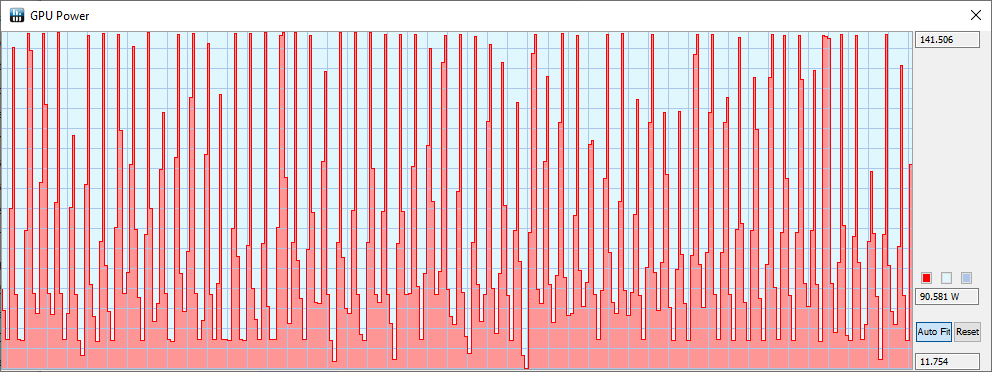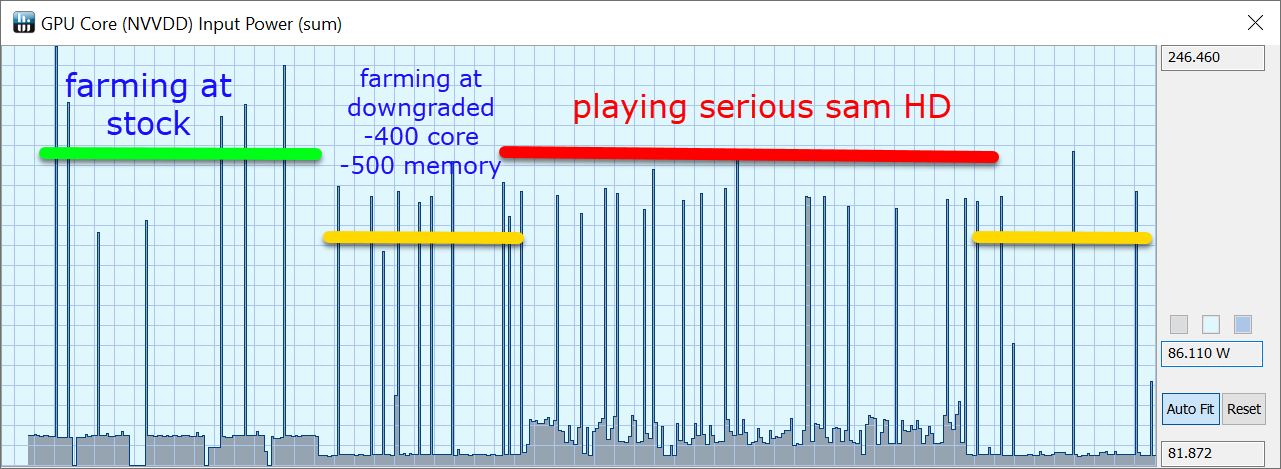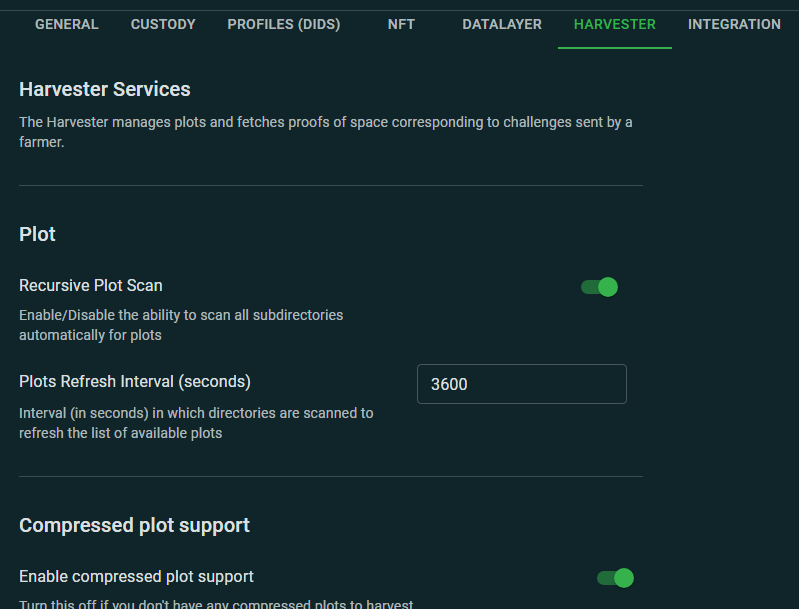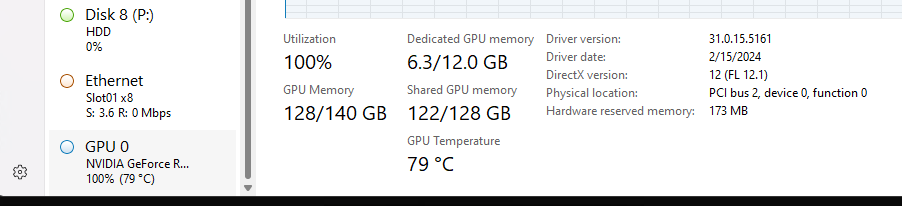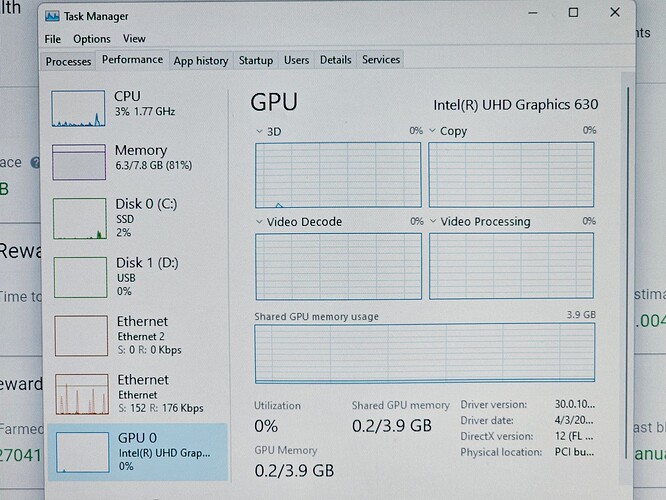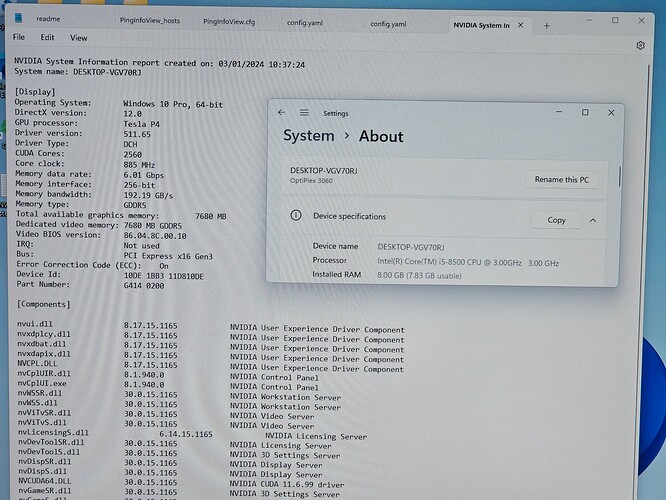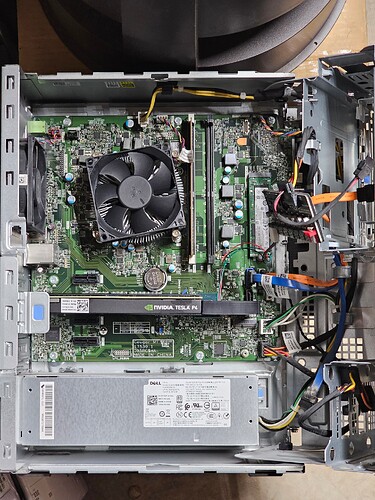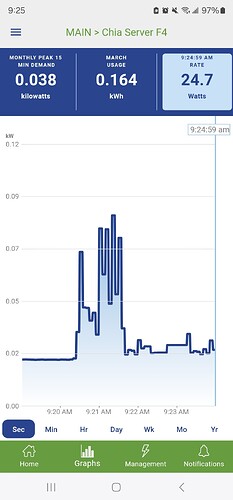They way I understand it is that the Nvidia driver does not allow it to go to idle fast enough as far as farming Chia is concerned, so it always goes to at least the minimum “on” power state which seems to be around 30W for most cards.
No, not split, we have multiple rewards per block, DYOR.
Difficulty adjusts to compensate.
I have around 45W in Linux with similar test space. Win drivers may be better optimized though. Do not forget it is driver reading. My experience is, drivers rarely report wattage pulled from PCIe slots, and losses in MB.
I always use wall reading from UPS. That should be accurate enough
I am currently trying to start up a Windows 11 harvester with a Tesla P4, have the WHQL 511.65 drivers loaded and GUI is missing slider for enabling GPU utilization for harvester. I have tried fiddling with the config file and searched around for any other ideas. If I try to plot from the same machine, there is no option for Cuda plotting either, so it looks like the card is not recognized in the Chia software at all. Do you have any experience or suggestions related to this? The machine I am using is a i5-8500 Optiplex 3060 running Chia 2.1.4.
Never played with a P4 GPU,
What OS is in the system?
Windows 11 PRO. Trying to replace a few w10 based harvesters with a single w11 system and experiment with max plot compression while keeping power consumption low. With a few test plots on it, it currently runs at about 20W. I hope it will stay around 100W max fully loaded with the GPU running, if i get it to work.