I’ll make this more simple… When you were 15 years old I’m sure you could do things faster than now. People are trying to help you but, there is only so much your hardware can do! It needs to be upgraded so you don’t waste your and others people time to solve a simple problem. There are thousands of people running this and they are not using “JUNK”.
.
Sorry but I don’t have another 50 years left!!!
my dear friend
Before this story, I was doing farming for 2 years. I had a 120 gig SSD hard drive, I had put the Windows method and the Chia program, and I had put the database of the program on one of the Chia file drives, and through the changes in the text file I had introduced the database path to him and it was working, the specifications of this system are as follows
SSD 120 GB
windows 10 v 20H2
Intel(R) Pentium(R) CPU G324
8GB Ram
and 100 G Free on Drive D (locate DB chia )
After 2 years, one day I noticed that it doesn’t sync anymore and it says “not sync” and the picture is in attached. First, I updated to the latest version from the Chia site, version 2.2.1
And I saw that it didn’t sync, the same mode and it won’t sync, I went to the Chia database site again and downloaded the original version from the torrent and put it in the database, it started syncing, and when it reached the last block, it wrote not sync again, then to I said that maybe the new versions of Chia database should be on the SSD. I connected an SS 256 hard drive and installed it using Windows.
and chia program did I install, but it starts syncing exactly like before, when the last block syncs, it says not sync, I really don’t know what the problem could be, the log file shows where the problem is?
if is necessary i upgrade hardware ?
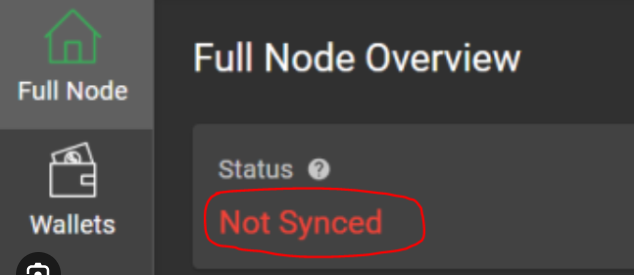
I asked you to list the storage device for your Chia DB.
I asked you to be specific – braind and model number.
After your last reply, I still do not know anything about the drive that was holding (and is holding) your Chia DB.
I asked you to list the Chia version that you were running when had no syncing problems, and to also list the Chia version that you were running when you had syncing problems.
After your last reply, I still do not have that information.
Were you running the same Chia version both times (both when it was working, and also when it was not working?).
I want to help you. But if you are not going to provide the information that I need to help you, then you are tying my hands.
In my last reply, I listed 5 items that you should answer, twice.
Please make a list, such as this:
Before syncing problem:
1) OS: Windows 10
2) Chia version 1.8.0
3) Seagate model abcdefg
4) etc
5) etc
After syncing problem:
1) OS: Windows 10
2) Chia version 2.0.0
3) etc
4) etc
5) etc
Please provide all of the above information, in the format I am requesting, including a screen shot of your full node tab. The picture you provided does not include 90% of the information on that screen. When you exclude 90% of the photo, then the photo is of no use.
I do not need your wallet ID. So you can blur that or chop that off. But include everything else.
How much more simple can we make it, what worked 2 years ago has issues at this current time in database sizes etc . In stead of moving forward and upgrading you keep beating this small hardware stuff which has issues. With chia 2.3.0 the .chia folder needs on my disk needs 165gb of space. So lack of space and slow CPU will keep you from syncing properly.
It boils down to this…“What was…is no longer”; “What worked before…will no longer work”; “If you wish to continue…you must invest in a new more powerful PC”. Simple dimple.
However, the answer to your current mystification is also simple…your node sees a ‘new’ sync height, and sets a mark at that number and begins syncing to that number. Meanwhile, the current actual height continues to increase. So when your PC get to the ‘marked’ height, it must reset its ‘marked’ number to sync to and try again. As your PC is totally inadequate for performing this syncing, it repeats this again and again, never getting to the actual current height.
How is this not both clear and obvious? Buy a new, current, and better PC with more CPU cores, more memory, and a much larger SSD !
Your CPU is from Haswell family (22nm). However, all Haswell G line CPUs are only 2 phys cores (no logical cores), so not really up to the task. Maybe you could check your motherboard for supported CPUs whether a Haswell Xeon e3/5 v3 / i7-47XY that has more physical cores would fit (https://ark.intel.com/content/www/us/en/ark/products/codename/42174/products-formerly-haswell.html). Those CPUs should not cost too much on eBay, and if swapped would give you some more breathing room, although not sure whether even those Haswell CPUs with 4-6 phys cores would pull the job.
However, your box should be fine as a remote harvester. But you would need to get another box (a $100 NUC or one of those slim HP/Dell/Lenovo boxes) that could handle the node / farmer (most likely something like i5-8000+ with 4-6 phys cores minimum).
Lastly, any db can be sped up with more RAM. dbs are maybe the most sensitive to low RAM setups. So, if you can add more RAM that could also help a bit.
Still, most likely, you cannot sync as with your setup chia can only use 1, maybe 2 (not sure) phys cores to verify blockchain and that is just not enough. Slow db is only a secondary problem.
This renewed mini PC should have enough of CPU, RAM, and SSD storage for a full node to stay synced, and it is reasonably priced:
With its 1 TB SSD, it will hold the blockchain for many years to come.
I could find nothing lower cost, without getting into Celeron (and AMD’s similar) CPU lines. And none of them have 1 TB SSDs (perhaps not even 500 GB SSDs).
The listing has two prices:
Refirbished - Excellent, for $140.89
Refirbished - Good, for $130.14
A few days ago, it was $129.99 and $119.99.
Apparently, when the available quantity dropped, the price increased.
But I have a feeling that our customer is short on funds, and is doing all he can with the hardware he has.
Here is HP Elite Desk 800 G4 SFF i5-8500 8GB DDR4 for $100 (would need another 8GB RAM). It has 2x NVMe connectors, 4x PCIe slots, 3/4x SATA. Can take up to 64GB RAM. Can ask for lower price (has Make Offer button). HP EliteDesk 800 G4 SFF (Intel Core i5-8500 8GB DDR4 256GB SSD) Win10Pro | eBay
Here is a slim one for $100, also price is negotiable - Hp Elitedesk 800 G4 Dm Core i5 - 8500T 256GB SSD 16GB | eBay. Same CPU, a bit more RAM, not sure about connectors, but for sure has at least 1 NVMe.
I have a similar SFF (faster CPU) at home, runs around 7W (Linux), but am not using it for chia. Got mine for $95 or so.
Dell and Lenovo should have similar boxes. Maybe Lenovo are less expensive.
Actually, that SFF box can take any GPU connected via full PCIe 3 ribbon cable (~$20) and an external PSU. I think that another ribbon cable could be used for an HBA card, making it a full setup for chia that could run JBODs (either Win or Linux).
So, ~$100 fixes all the problems for quite a long time (sure more RAM would be nice, maybe an NVMe (can start with the existing SSD), etc.). Pushing that G324 is more or less a dead horse management.
By the way, selling a couple of HDs would pay for those boxes and the setup would be working right away, while keeping the existing setup just collect dust with no prospect of making it run.
Those boxes have 256GB SSDs. Upgrading the SSD to a larger capacity will add ~50% to the price.
That is why the renewed Amazon mini PC, with its 1TB SSD, checked all the right boxes. He could turn it on, install Chia, and he is done.
There are many boxes out to do the job, people need to keep it simple… People time should be money also, there is just so long your going to dig fence posts with a coffee spoon before buying a post hole digger…

VS
