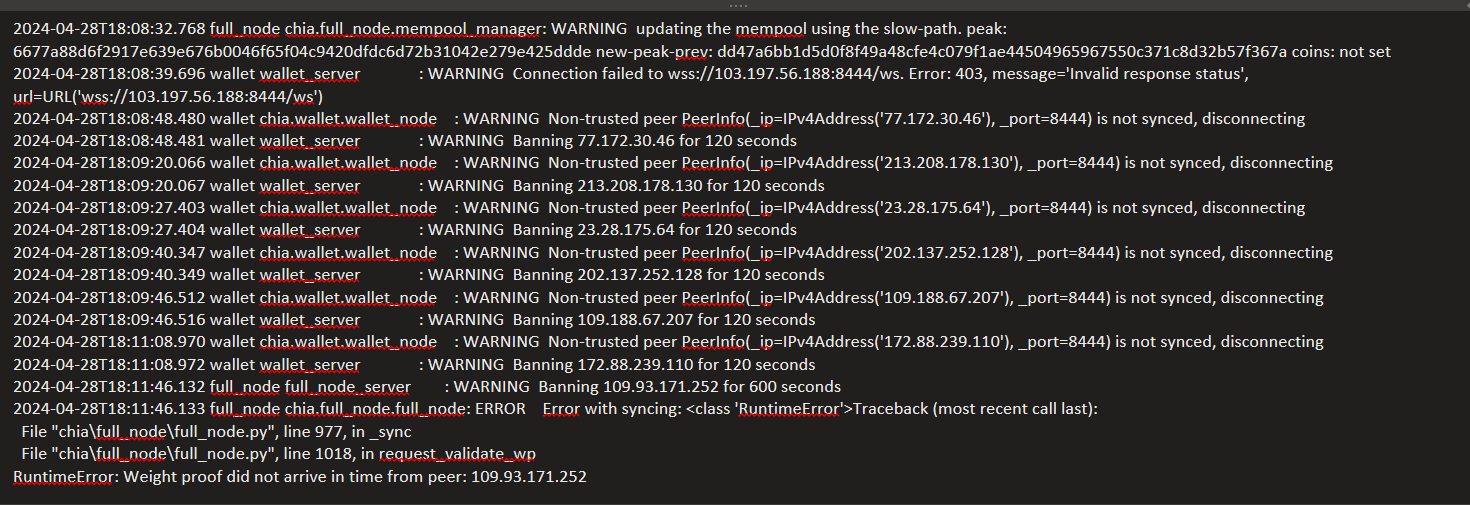hi i was 2 years farming chia
but its about 1 weeks ago, chia cant farm and say on fullnode notsync ,frist i think databse is fail and i download again from chia bittorent file and afther that sync complete says agian notsynce . i put db on another drive HDD drive , somebody says the databse must in SSD in slow hard not work framing chia , anyway i get a 500SSD and of chia last version and agian put db i downloaded on folder db on Drive C , afther sync completed fullnode again write notsynce !
why ?
What OS are you running?
What version of Chia are you running?
How much free space do you have on your drive that holds your DB?
On your “Full Node” screen, is the Peak Height incrementing approximately every minute?
Are there any relevant messages in your debug.log file?
Did you make any changes to your system, at the time when you fell out of sync?
windows 10 v 20H2
chia 2.2.1
on ssd i have 29 G still free Drive C
afther i downlaod mainnet from this link
and put them on db folder ,is the Peak Height incrementing approximately every minute and when height completed again full node notsync
where is location file debug.log ?
no nothing do , just close app and open again many times , and afther then download database ![]()
What CPU do you have? Sync requires considerable CPU use. You can check task manager and see during active sync.
29GB left on your C-Drive is not good enough space. Either use a larger SSD for C-Drive or move whatever is taking so much space and put it elsewhere. 100GB+ or preferably much more space is safer for a Windows boot drive.
That free space is most important on a boot drive, because if it goes too low, and Windows can not function, you can lose access to your computer and that is really not good.
cpu model :
Intel(R) Pentium(R) CPU G324
but idont think cpu is matter i will check task manager , thanks
and free space is necessary for sync ?
yeah i know its important for windows but i think doesn’t matter for chia
It matters, to save you from major grief…
here is my C:\ drive

You need room for the database to grow…
Isnt 2.21 the one was advised to downgrade from , because they had issues with it?
Could get easily blocked or block peers due to wrong data or something.
Ah. 2.2.1 should have fixed it…
actually i forgot it befor all things for first time notsync i update to last version but still nothing change ![]()
I am not sure what you mean.
Did your syncing issue begin when you upgraded to Chia version 2.2.1?
Or did your syncing issue begin before you upgraded to Chia version 2.2.1?
What version were you running before upgrading to 2.2.1?
By the way…
Although 29GB of free space is low, it should not be a factor in your syncing problem. But it will become a problem in the not-so-distant future, when between Windows updates and the DB blockchain growing, that you will run out of space.
I do not know your budget…
Here are three 500GB SATA based SSDs that would be able to hold your DB blockchain, and future proof you for 5+ years – perhaps nearly 10 years (if you use it only for the blockchain files).
https://www.bhphotovideo.com/c/product/1378549-REG/crucial_ct500mx500ssd1_mx500_500gb_2_5_ssd.html
https://www.bhphotovideo.com/c/product/1606519-REG/samsung_mz_77e500b_am_500gb_870_evo_sata.html
Here is a lower cost option, but a lower performer (but it would probably be fine for the blockchain files):
https://www.bhphotovideo.com/c/product/1432724-REG/crucial_ct480bx500ssd1_bx500_480gb_3d_nand.html
There are several other choices in the 500GB range.
1TB would be even better – but 500GB should be fine for the foreseeable future.
And by moving the blockchain to its own 500GB drive, you will free up nearly 200 GB from your boot drive.
One more question:
Did you ever upgrade your DB from v1 to v2, via the following command?:
chia db upgrade
If your blockchain is v1, then upgrading to v2 will save you approximately 150GB of space (not exactly sure, but I think that v2 uses close to ½ the space as v1).
Anyway… for the moment, the space issue is secondary to your syncing issue.
Please advise on the questions I listed at the top of this comment.
thanks alot for answer my question
i have problem on version 2.1.1 i think and after fail sync i install last version i think this can resolve my problem, but nothing change
if version 2.2.1 its have problem i downgrade , but what version ? and where i can download official version
and finally befor this problem i move database to HDD drive is that ok ?
and my database is version 2
I am running 2.1.4, with no problems.
But I do not think that 2.2.1 has any syncing problems.
This link has all of the versions available for downloading:
https://downloads.chia.net/install/
If you want to try 2.1.4, then search the above listing for:
Chiasetup-2.1.4.exe
I do not think that it should be a problem, due to the relatively tiny amount of data that Chia writes to the drive. But there have been discussions on this forum on that very topic, and the consensus is that you should use an SSD.
Is your HDD sleeping? Any power saver mode enabled for that drive?
If your drive sleeps, then that is a big red flag.
Also, what was your blockchain on before you moved it to an HDD?
If you moved it from an SSD to an HDD, then you might have identified your problem, and proven the case in favor of needing an SSD for the blockchain.
I noticed you joined here 2 days ago, yet you know answers already, but still have questions and things are not working for you. Maybe some ideas presented to you from those who have been thru years of these type issues could have value?
To wit:
- I’ll repeat, your CPU is very weak… a problem when syncing… if it can do it at all, it will be v-e-r-y slow. Apparently it can’t do it, or you would be synced already, yes?
Here is a comparison of your CPU and a couple low to mid range CPUs. You can easily see where your G234 ranks…the bottom.
-
I’ll repeat, free space matters, esp. to Windows, esp. to your Windows swap file, and if you are syncing, your Chia db file is growing and will cause issues the more space it consumes from whatever you have left.
-
Putting your db file on a hard drive will cause issues. It’s is an actively updated file, not a letter to mom just sitting there, it needs an ssd to perform suitably.
Keep us updated on how to goes. Good luck.
My brother’s been complaining his Windows computer has been very slow to boot recently (no Chia involved), I ran some checks then realised there was just 15 GB left on the C drive, cleaned away some junk and now it runs so much better, and updates actually install. I think updates failing was the cause of the sometimes very slow boot times.
dear friend i know my cpu is very weak , and i know i must have enough space for drive C or another Drive located DB . but whit this cpu and this space its worked for 2 years whiteout problem, then chia change farming policy ?
thanks for guide me
i install v 2.1.4 but still not sync
know i use ssd befor this ssd , i just install windows on ssd 128 gig and then change paths DB to another drive chia file , its work for 2 years whit no problem then know i want download db again whats different between mainnet and testnet11 ?
or maybe i must delet database and sync begin 0 again
can i downlaod DB from this stie :
https://downloads.chia.net/
this site is trusted ?
and where is mainnat DB?
Bottom of this page.
Latest check point was yesterday.
Make your life easier and system better, get a Samsung EVO 870 SSD 1TB from ebay, and you will be fine for a long while. This will also help you sync faster. The Chia data base grows every day. And install Chia 2.3.0 and the mainnet database. Hope you saved your 24 word key. Always make backups!!!
Do you mean not syncing at all?
Or do you mean that your syncing does not fully complete?
Please provide a screen capture of your “Full Node” tab.
(you might want to blur your wallet’s ID)
What “another” drive are you talking about?
I am having trouble following what has taken place with your setup.
Please spell out exactly how you were set up before you had any syncing issues, and also spell out exactly how you were set up when you started having syncing issues.
Please provide the following information:
- OS
- Chia version
- CPU
- Storage device used for Chia DB. Be specific. Provide the brand and model number.
- Free space on the storage device.
Please fill in the above information two times.
Fill it in, first, for when you had no syncing issues.
Fill it in, again, for when you began having syncing issues.
You might need to upgrade your hardware. But let’s see what hardware you currently have, in order to be sure. If a hardware upgrade becomes necessary, what is your budget?