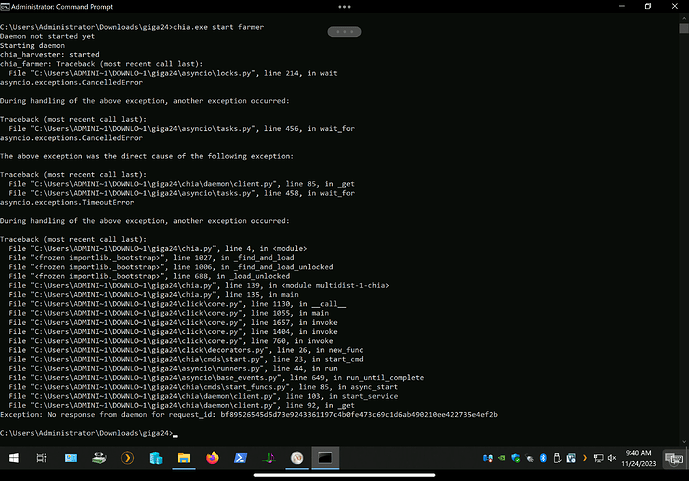Hi, I just upgraded from giga23 to giga24 and I find that it is quite slow to complete commands from the command prompt. In giga23, things like chia.exe farm summary will complete/show results right away and not, it takes over 30 seconds. Is that normal behavior?
It’s not normal for sure, can you try giga23 again and see if it’s ok again?
i havent noticed any issues, i have also upgraded from 23 to 24. also a win user.
have you upgraded chia client to 2.1.1?
I also upgraded to giga24 on Windows, chia farm summary takes about 6 seconds.
Tried giga23 and same lag so the issue is not giga24. This didn’t used to happen so maybe I have a faulty disk hanging the system, although CrystalDiskInfo says everything is okay as does Get-PhysicalDisk which reports Health. Any suggestions on how to torubleshoot?
PS - And to those who celebrate Thanksgiving, hope you had a great one!!
Did you try the old reboot trick?
Thanks…rebooting didn’t solve the problem. After rebooting and I tried to run chia.exe start farmer, I got this:
Although I still think it’s due to a disk error because I have most of my disks setup as mount points and a few of them were very slow to show up after rebooting.
I did notice however, that when there are missing disks (eg., the mount point/folder is present, but the drive is missing), chia seems to stop scanning for drives/plots when it encounters the folder with the missing drive. I have one subdirectory listed in chia and all my mount points are under that subdirectory and I turn on recursive scan. Is that a bug in chia?
yes, don’t use recursive scan.
Thanks. I rebooted again and now the errors above has gone away. Are those related to the recursive scan?
No, the timeout error is probably a hardware issue.