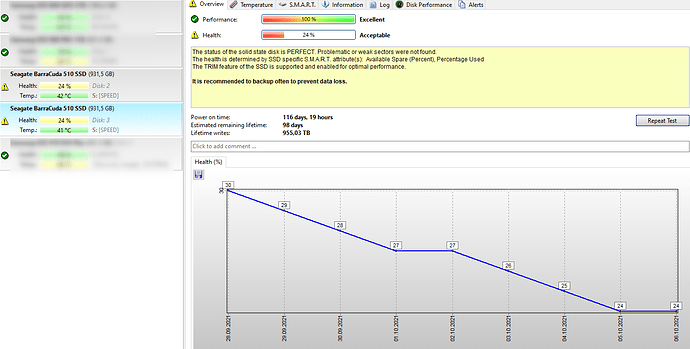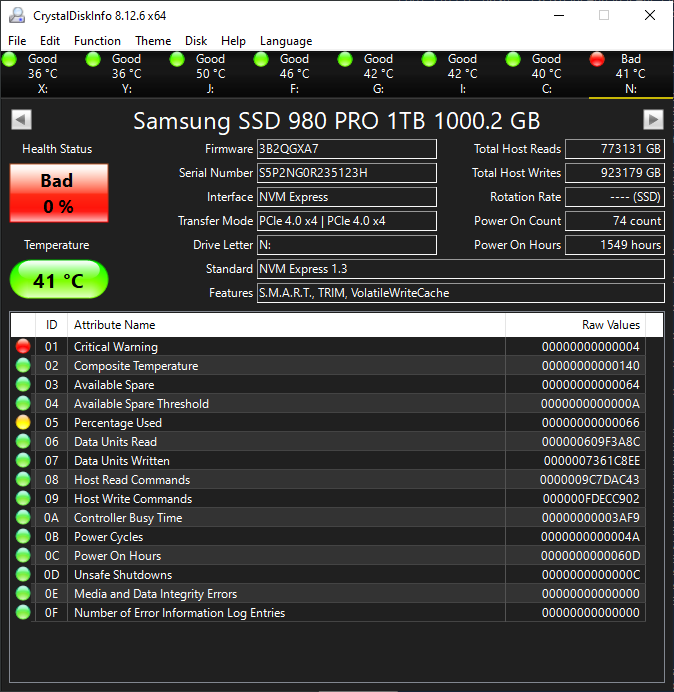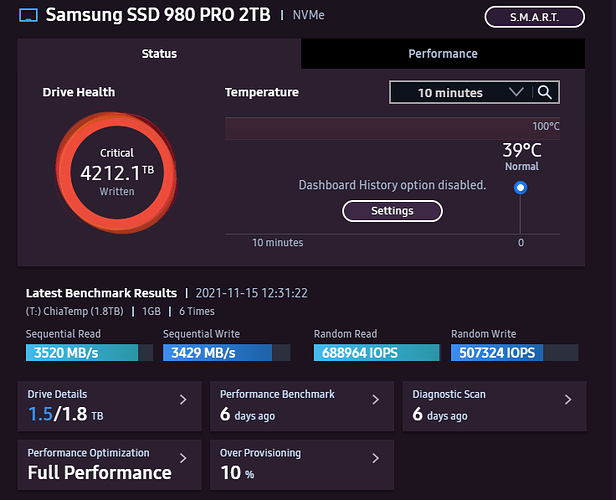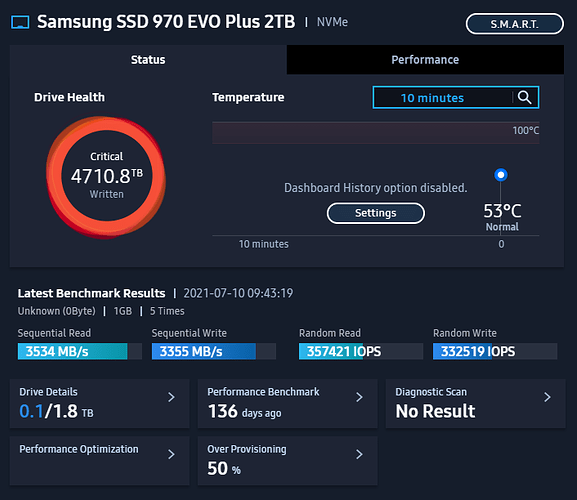Just ran my weekly check on the drives that are still plotting. All of them are 980 pro’s. The highest Total Host Writes is 3,685,441 GB. Still going strong. (The other two are at 1.121,879 and 2,369,339)
My firecuda 520, rated for 1800 TBW, still going strong at 2300 TBW.
I have a pair of 1TB 980 Pros, at 191% and 192% of their ‘Percentage Used:’. So their warranty is shot, but they’re still cranking out 45 plots per day.
I still haven’t killed any of them. I now only have one plotter running to finish off a new drive I got. It should be done tomorrow and that plotter will be turned off. The Samsung 980 Pro that is in that system currently has 5,362,465 GB (5362 TB) Total Host Writes. Still going strong.
I have had no issues with any of the NVME’s I have had. All Samsung 980 Pro’s or 970 Evo’s.
What program is this.
Quite useful plotting health vs time
Haven’t seem any screen stots showing this. Drive is plotting away no issues, but the fact it is not just beyond its TBW - but actually has a critical error is…ah…err… interesting. Will I be the first to kill one? Time will tell ![]()
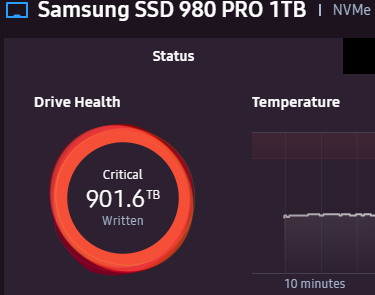
We should have a booby prize for first failure, lolz! 
In spite of the small test group, our forum is a very good representation of Chia plotters.
IMOP this thread has proved that the early reports of Chia plotting madly burning NVMes were overblown or just plain wrong.
The thing is that “failure” of ssd’s I believe is in large part related to it losing the ability to retain data after being powered down, so that might explain why we can happily keep plotting on them.
Wouldn’t try and store data on it though
Hard Disk Sentinal - Best I found sofar (not free)
I have a WD_Black 500gb nvme has about 691tb of writes. Supposedly (though not written in the warranty) its limited to 600tb, yet I’ve had no issues. I also use a 110gb RAM drive to mine too. Then again, I also had a WD_Black 1tb that kept disconnecting after, I think, less than 10tb so, maybe its a bit random.
<10 tb was surely a dodgy drive.
indeed it was. Sending it back under warranty for replacement. Too bad I waited beyond the return period to use it for plotting. Though, a good idea I delayed using it as my main drive (as I had originally intended).
my SN550 1TB just reached 1.8PB write, still working, I am very glad to see the result when it dies
When I restart the Pc the bios says change the 1 TB samsung nvm but I continue loading and the nvme goes on making k32 plots! I wander what will be the sign to understand its dead?
My samsung evo 970 has passed the max limit far beyond but still working flawless!
Same here. I think it is just the BIOS reading the SMART values of the drive and it sees that it is way past “normal” values so this is more of a warning. I’m WAY over the “normal” and still plotting great here too!
Got a WD blue sn550 1TB with 600TBW, so did I just will the silicone lottery ![]()
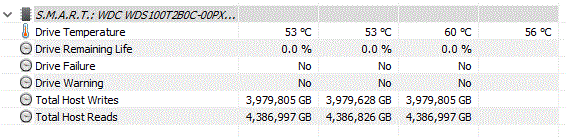
My fridge, my washing machine, my cell phone samsung. I’m not a Samsung fan. Even if it doesn’t match Sony quality, it’s good.
My 970 evo has officially failed after under 300 TB of plots. will be warrantying and not using the new one for plotting!