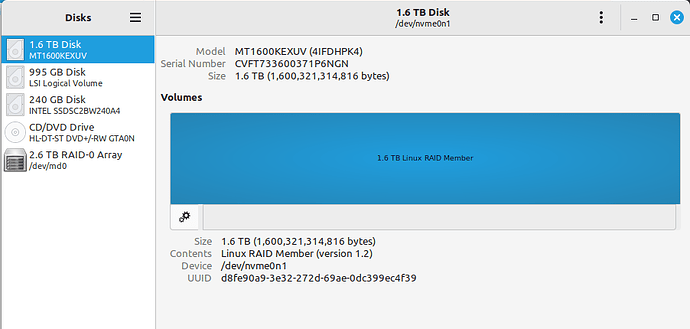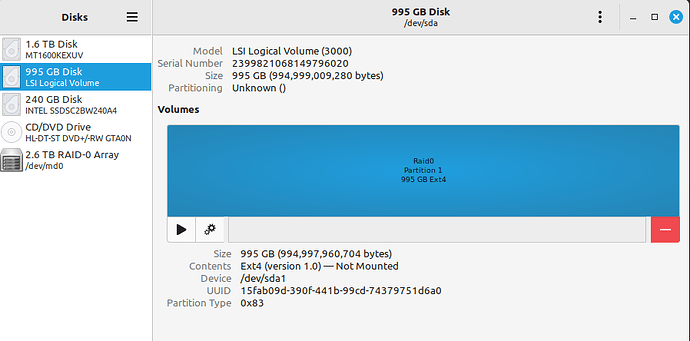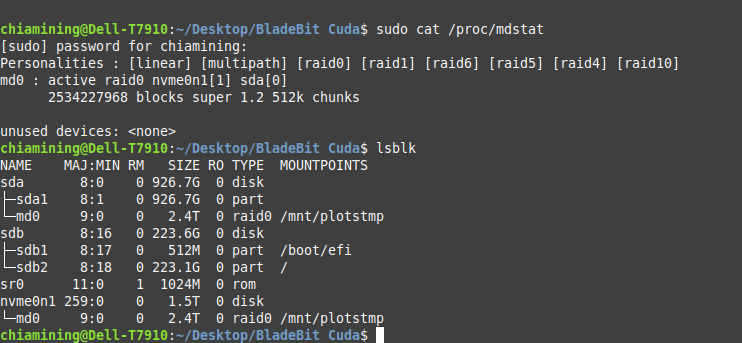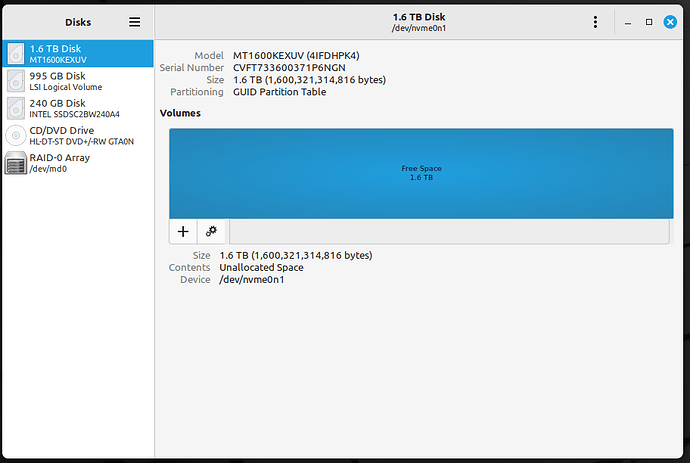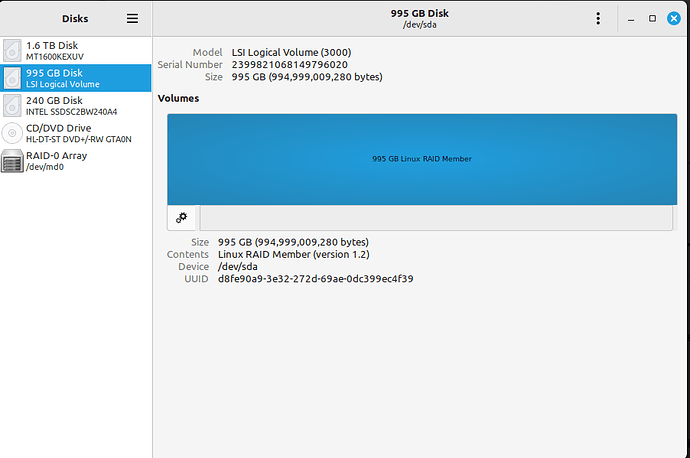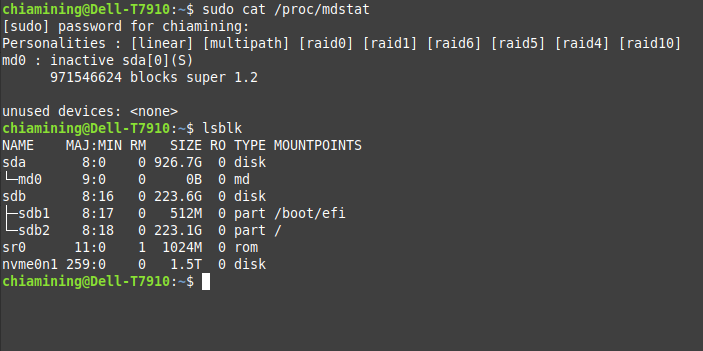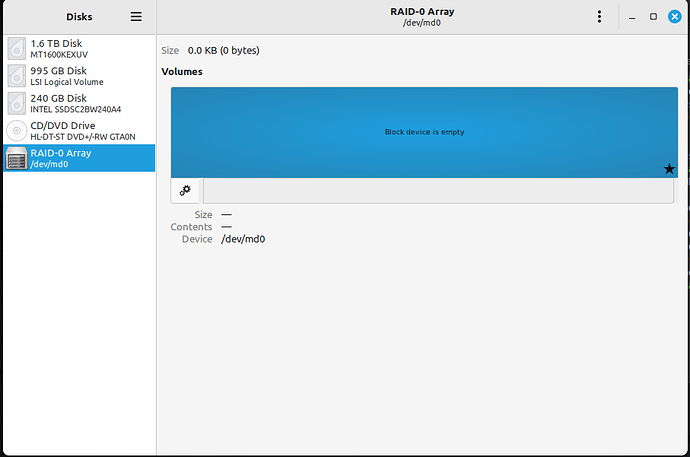The man is always working… ![]()
If I try that then I get
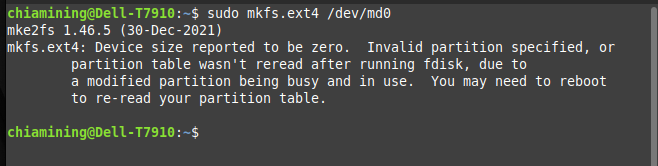
What I have just noticed is one disk shows as Linux Raid Member, the other just shows as unallocated space.
I removed the array, and recreated it, even written a few plots to it, but this looks odd
This is a member of the array.
So is this, but its not shown as a member.
After a reboot, the drives gone again
Any idea why this happens?
I have a Dell T7810 here ![]()
![]()
![]()
![]()
Can I do harvester by linux, main farmer on Windows?
This all seems a bit strange. The linux seems to think you have partitions on your disks - sda1 and guid partition table
Try instead creating partitions on your 2 disks. Make sda1 and nvme0n1p1
Reboot and check they are still there!
Then try create the raid0 from those
Maybe that will tell us something
I would have thought so.
I created the partitions on each drive, but they didn’t auto mount on reboot as they should have done.
I found this guide which sheds some light on it, but won’t have time to run through all of it tonight.
https://www.jeffgeerling.com/blog/2021/htgwa-create-raid-array-linux-mdadm
It seems my fstab had a lot of crap in it as well - I deleted the below entries - all are related to the two disks I’m trying to use in the raid array, and I presume these entries shouldn’t be there after I removed everything from the drives with the following.
sudo umount /dev/sda?; sudo wipefs --all --force /dev/sda?; sudo wipefs --all --force /dev/sda
sudo umount /dev/nvme0n1?; sudo wipefs --all --force /dev/nvme0n1?; sudo wipefs --all --force /dev/nvme0n1
fstab entries removed:
/dev/disk/by-uuid/d26fada7-2127-4aa8-b397-444eab44a43c /mnt/Raid0 auto nosuid,nodev,nofail,x-gvfs-show,noauto 0 0
/dev/disk/by-uuid/65655f33-e240-485d-ac66-65c937031abb /mnt/nvme auto nosuid,nodev,nofail,noauto 0 0
LABEL=Plots /mnt/plots auto nosuid,nodev,nofail,x-gvfs-show,x-gvfs-name=Plots 0 0
/dev/md0 /mnt/plotstmp/ auto nosuid,nodev,nofail 0 0
/dev/disk/by-uuid/9617cafa-d30d-47df-bb6e-ef32f7f4b342 /mnt/9617cafa-d30d-47df-bb6e-ef32f7f4b342 auto nosuid,nodev,nofail,x-gvfs-show,noauto 0 0
/dev/disk/by-uuid/4a66643e-ee24-42b7-9670-00a92ff23749 /mnt/4a66643e-ee24-42b7-9670-00a92ff23749 auto nosuid,nodev,nofail,x-gvfs-show,noauto 0 0
I finally seem to be getting there, I followed this guide and it now persists through a reboot. Only thing I did different to the guide was to create partitions of identical size on each drive.
I then had to take ownership of the folder as well, now to get the folder to stay shared, actually it seems it is, just doesn’t have the shared symbol on it.
TLDR: This is a possible tip/workaround you might use in the future, not a fix for your problem right now necessarily.
One sure way of fixing an update problem in mint (or any linux distro really) is to format the partition the OS is installed on. “But wait! This will cause ALL data to be lost!” Yes it will, which is why its often a good idea to have files and such stored on a separate partition than the one the OS itself is installed on. This doesn’t have to be a different drive, but it can be. Basically you have your /home drive be mounted on a different partition than the OS root. That way if you ever need to purge your OS and start over, you don’t lose as much stuff (in this case, your chia database files/plots at the very least should be safe) The downside is it is a bit more complicated to deal with initially, and Im not sure how it handles transferring applications installed on the old root partition over to the new OS, if at all.
Considering this is purely a plotter and used for nothing else, there was no data ![]()