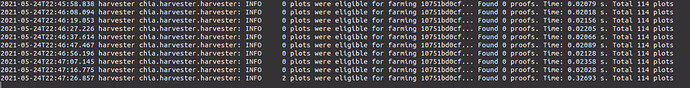Is the rule 30 seconds per challenge? Is this okay and I am just interpreting it wrong or should I be hating life right now? It took from 22:45:58 to 22:47:26 to run the challenge 10 times. That is 00:01:28 which is way more than 30 seconds. Is this okay? and Why does it do it 10 times or more? 10 times in this instance. These are all k34, if that matters.
I don’t know what time you are looking at, the Time: 0.02156 s bit is how long the harvester proof check took and that’s well under 30 seconds. The one with 2 plots eligible was a bit longer (as you’d expect) at Time: 0.32693 s.
@codinghorror I was looking at the times those ran. They are running on the same challenge so I added up the difference between the first time it ran for that challenge and the last time it ran.
My skepticism is, something must be wrong since I’ve watched my estimated time to win go from 3 days to 22 days in a month without a win.
Don’t look at the date/time of each challenge. They are individual, not combined. Look the the “Time:” entry on each line. That is what matters. That number cannot exceed 30 seconds and you will get a warning if you go over 5 seconds. Another thing to look at if you are concerned is if you are missing challenges altogether. Install Chiadog and monitor its logs. If you see a bunch of “Last farming event was xx seconds ago” warnings, then you have an issue to work out. Good luck.
Thanks @WolfGT I guess this is where I get lost. If 30 seconds is the timeout, with the same challenge tried multiple times, how does Chia know if it was 30 seconds for the first or last? Notice it says ‘eligible for farming 10751bd0cf’ which is the same challenge on all of those log entries. If the first try happened at 22:45:58 for challenge 10751bd0cf and the last try happened at 22:47:26 for the same challenge, how does Chia understand which 30 second timeout to go by if the challenge is the same?
You are reading too far into it. Those are different challenges.
Different challenges for what? If they are the same hash, how is it different challenges? I want to understand the distinction between the challenges with the same hash.
Good luck with that. All I can tell you is that they are different and all you need to monitor is the “Time” value. If you go further than that, you are just burying yourself in details that don’t matter.
If you insist, maybe this will help. Something about indexes for each hash.
You have 30 seconds to get your answer to the verifier, not 30 seconds on your machine. Since you have to assume all sort of network latency and congestion occurring, this is why there is the 5 second warning.
@WolfGT Okay that link helps. So now, without going into the rabbit hole, that link mentions 64 indexes. Does this mean each challenge should be checked 64 times? Based on my logs, I get 10 or so checks per challenge. Am I missing out by not checking the other 50 or so indexes?