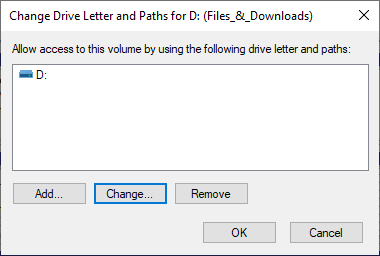
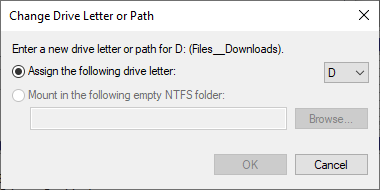
I’m running Windows 10 Pro also and this version build will only let me Mount the drive if there is no drive letter assigned already. As soon as the assigned letter is gone its a done deal.
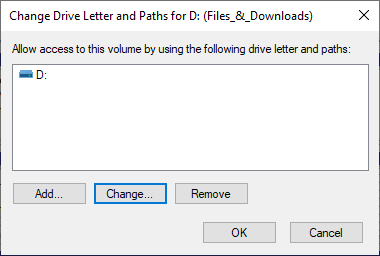
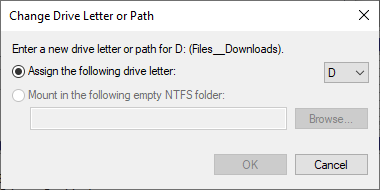
I’m running Windows 10 Pro also and this version build will only let me Mount the drive if there is no drive letter assigned already. As soon as the assigned letter is gone its a done deal.
Too simple, use the ‘Add’ button, not the "Change’ button. Then you’ll have the original and the new mount point, then you can remove the drive letter. Or remove the drive letter first, then add the new mount point. The ‘Change’ button is to change from one drive letter to another available drive letter.
So we can say, same results just different order to get it mounted when needed.
I’m not having a problem mounting the drives to a folder on another drive. Its just that doing that doesn’t result in the disk manager acknowledging any additional drives connected to the computer. Sure, I hear the “connected” sound or “disconnected” sound when I plug or unplug that additional USB drive, but disk manager won’t acknowledge it. No, the drives are not sharing an NTFS folder and a drive letter, just using the NTFS folder.
Just a question, in your disk management how many disks do you see on the left and how many drives are connected? And you are scrolling down the vertical bar on the right side?
31 physical drives are connected, only 27 are visible, idk what you mean by vertical, they’re both vertical and they both show 27 total drives. 17 of the drives have been redirected to NTFS folders instead of drive letters.
If you have freed up drive letters for the pc to use, and they are still not even showing in disk managment I would start looking at whatever hubs you are using, possibly it’s a usb limitatation due to hubs or your pc.
The computer acknowledges the connection of the drives via the connection and disconnection sounds. I’ve tried multiple different usb ports that are not related
Are they all just single usb drives, or do you have any 2/3/4/5 bay usb docks?
I would have no more than 20 drives connected and try the mapping (mounting to a folder process) then add more drives when slowly 4 at a time maybe, mount them to a folder then add more.
The USB drives are all single drives. There are also 2 nvmes and 7 internals. 21 drives. Okay, so I’ve got 30 drives, not 31, connected right now.
I have noticed an anomaly with discovering my 31 USB 3.0 disks. May be something you can take in account. Here’s what happens, and to preface, I just made a new system for farming, with a I5-11400 CPU, B560 chipset MB.
In order for my B560 chipset motherboard to correctly register all drives, I need to do the following… shut off the PC, no power, not a restart, power down. Then restart and all the drives will be discovered. It does take a while to boot with all drives connected, another odd thing about USB I guess. If I just restart or plug in drives after starting, then discovery is variable, that is, unreliable and some or many drives are not found.
It may be some failing of USB or the chipset or something, but through trial and error I’ve learned that’s what need to be done. If I do the cold start, it all falls into place, no issues.
Similar to what I’ve found, restarting with all connected and they’re all good, but as you say, takes awhile.
If I start machine then add drives some in 5 bay docks, some singles, occasionally an odd drive will drop and I then need to reboot that 5 bay dock, after they’re all done I can power up all the singles.
So usb is definitely a bit fragile when adding lots of drives.
If the PC does not detect hard drives, there are 4 possibilities.