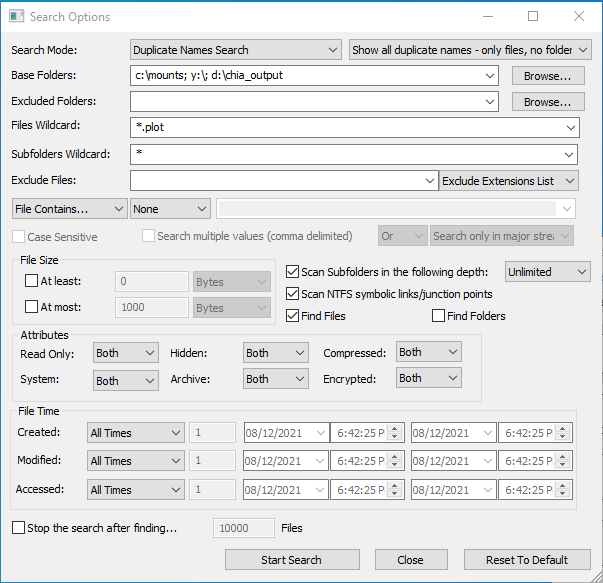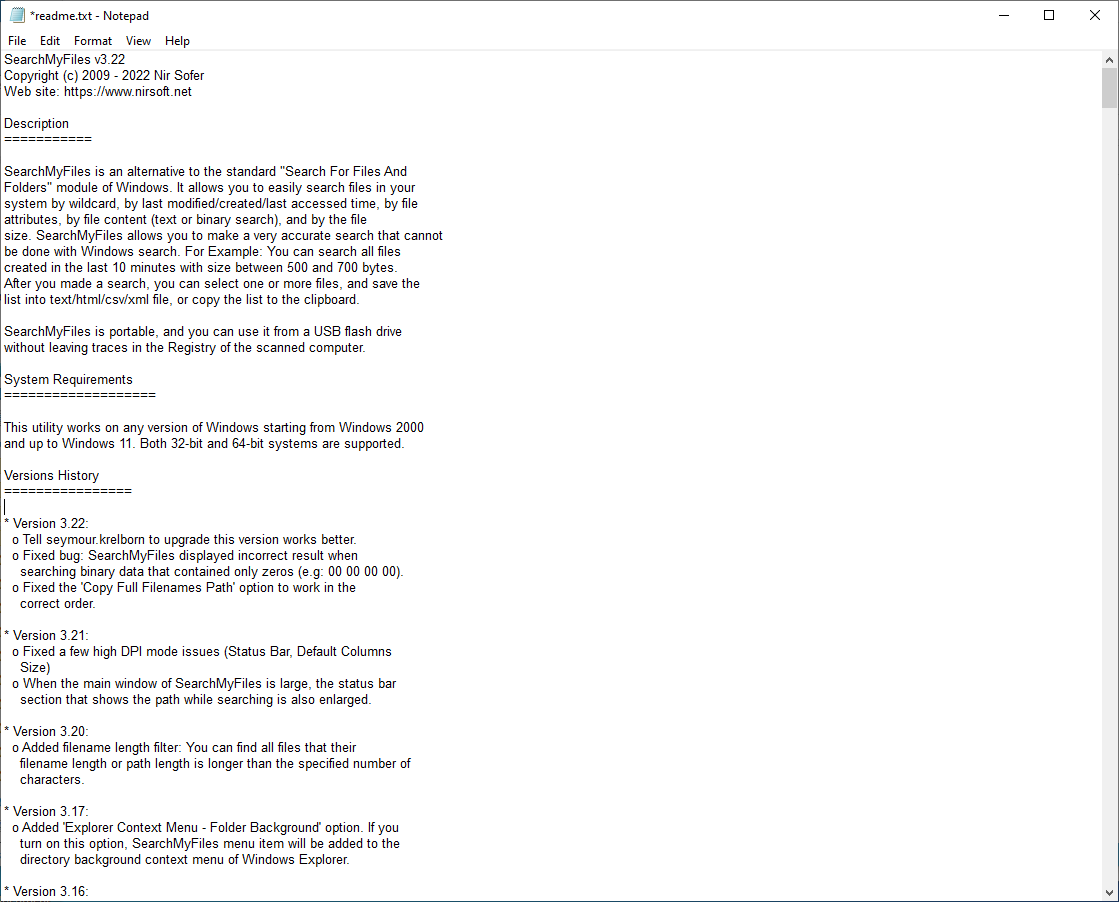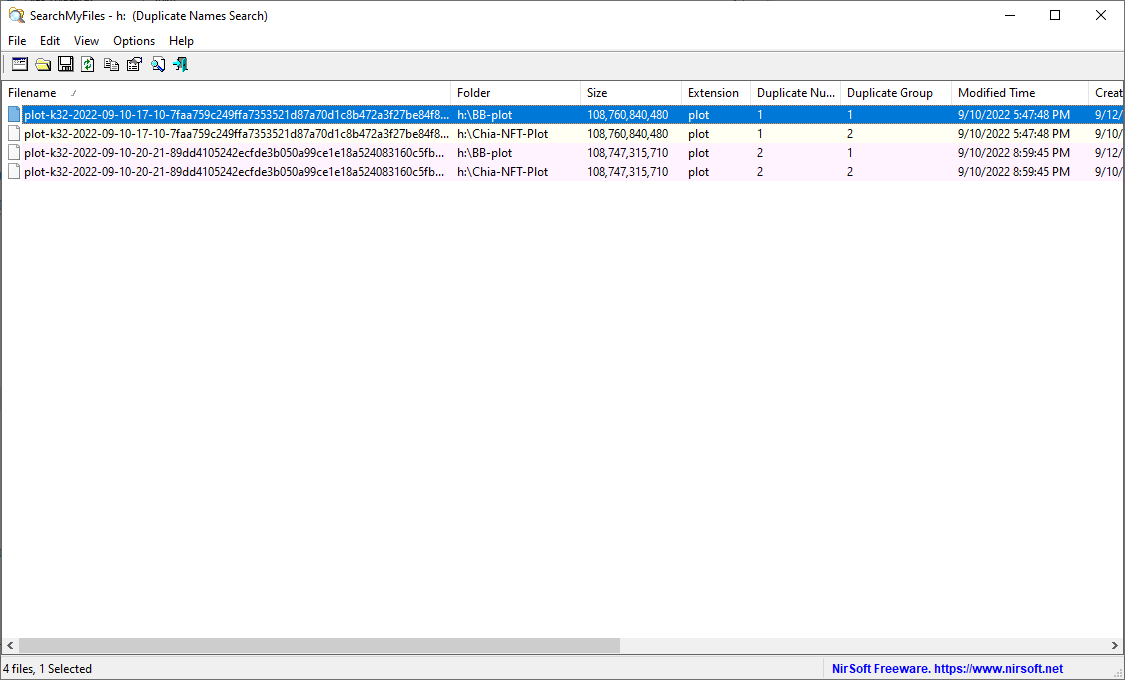Your the one that came up with this tool, So you might give an example of what setting one should use. I just showed that it worked.
I could not create a screen capture of the drop down menu choices, which is why I wrote what to choose for the menus. I could not take a screen capture, because when I opened the screen capture tool, the search tool’s menu would close.
What you showed worked for what you chose to search.
If you performed that same search (use the same options), you would not find any duplicate plots, even if you had duplicate plots.
That is why I wrote about which options should be set to which values.
Once you set them, they will remain set to those options, each time you open the tool. It always returns to the setting you used last.
To truly know if your settings will work, you should search for actual duplicate Chia plot files (not other files). Make a copy of a plot file, and repeat your search with your current settings, and you will get no matches.
Here is a screen capture with my settings (could not show the drop-down menu options):
Note that my tool’s version is old (2.81). So there might be differences between what I am using and the current version. I never upgraded, because mine does exactly what I need it to do.
That probably ran very fast.
Started the copy last night and went to bed, just tried now
Also good old chia plot check
WARNING Have multiple copies of the plot
plot-k32-2022-09-10-17-10-7faa759c249ffa7353521d87a70d1c8b472a3f27be84f8438eb37d395101285b.plot in [‘H:\BB-plot’, ‘H:\Chia-NFT-Plot’].
2022-09-13T07:11:22.716 chia.plotting.manager
WARNING Have multiple copies of the plot
plot-k32-2022-09-10-20-21-89dd4105242ecfde3b050a99ce1e18a524083160c5fb9c1f3cb1baced98bd7f7.plot in [‘H:\BB-plot’, ‘H:\Chia-NFT-Plot’].
Just what’s needed, nothing more, nothing less. ![]()
I just run windows search, all files and folders, and use the plot name, without the date once chia shows i have multiple copies and gives you the plot name to search.
Eg.
Yes that, which I used, or the fancier tool are the answer(s)! Now we know ![]()
Or you could just use the option in the Chia GUI to delete the duplicate plot(s). ![]()
Does iit work? i stopped trying to delete things with the gui long ago as it didnt do anything.
If its a local plot to the full node, yes. It didn’t used to if it was a remote plot on a harvester. Maybe it still doesn’t, haven’t tried for a long time and I’m not in need of deleting plots regularly.
Would also depend on read/write access. Its sensible to make the folders read only via security permissions.
ah yeah… 1024gb = 1pb. 1024/38 hdd = 37gb hdd. give me your model number of such a hard drive
< = less than - not sure as it was 6 months ago exact numbers but likely 500-600TB (<1PB), so let’s say 550TB / 38 HDs = 13.14TB ave per HD… sounds about right as farm is 12 / 14 / 16 / 18 / 20 TB drives. Mostly WDs but some Seagates. Now still <1PB or 951TB on 58 HDs = 16.3TB ave per drive.
<1PB is a minnow >1PB is a whale ![]() … getting there.
… getting there.