My GUI shows two plots as duplicate, but how can that be? They are different names, times and so how is that possible?
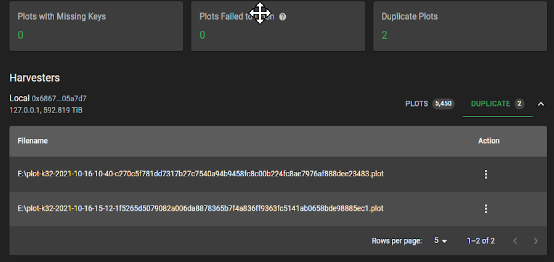
My GUI shows two plots as duplicate, but how can that be? They are different names, times and so how is that possible?
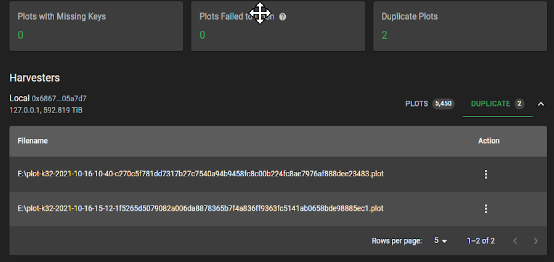
My guess is that it’s tagging two different plots as duplicates, not necessarily that they are duplicates of each other. I get the same thing a lot, I shuffle plots between drives and forget to clean up. Plus I think I forgot to tag “exclude final directory” once so it keeps looking for plots on my plots dump pile.
Although it is unlikely, could a copy have been named under a new filename? Perhaps that filename was pasted?
Are the files the same size?
If yes:
For Windows, run:
fc/b file1 file2 (spelling out the path to each file).
For Linux:
diff file1 file2 (spelling out the patch to each file).
I doubt that Chia does a byte-by-byte comparison of the entire file to identify duplicates.
Just a guess, but Chia probably checks the file’s header, or something similar.
I have never had this problem, so am not sure about it. However, is it possible that those two listed plots have their respective copies somewhere? Or maybe as @Captain_Plots-a-lot said, you just moved those plots around, and chia still has in the plot cache the original location. I am not sure if there is a command to drop plots cache, so restarting chia is maybe the fastest option.
Also, if that message will not go away, those are k32, so about 30 minutes to replace one. Maybe a faster option than trying to find out what really the software is trying to say?
That alpha-numeric part of the plot is maybe a plot seed, so if those two are different, those rather cannot be clones. Times really don’t matter, as those are just for our house keeping (easier to sort them out).
Have to do some more investigation tomorrow, or perhaps just replot one.
Maybe I (actually you ![]() ) discovered the answer. Thinking about it, I did copy an older 14tb’s plots to this (I took that out of service) 20tb before I filled the remaining space (noticed the 2021-10-16 date). Likely they are dups of some other old plot files on other disk.
) discovered the answer. Thinking about it, I did copy an older 14tb’s plots to this (I took that out of service) 20tb before I filled the remaining space (noticed the 2021-10-16 date). Likely they are dups of some other old plot files on other disk.
Now just to find them. Too bad the dup f(x) doesn’t tell you the location of the other file that is the dup!
Found and gone. Lesson learned. The GUI dup F(x) doesn’t show you files that are dups, just that there are other files somewhere that are dups of those shown. Odd.
NirSoft has a free utility that quickly identifies duplicate file names.
It can scan tens of thousands of files, across dozens of mechanical drives, in under 10 seconds, and list duplicates (based only on the name of the file).
It will take you longer to enter all of the directories to search, than it will for the program to conduct the search.
You can give it other criteria to include in its searching. That will extend the time it takes to deliver results, especially if you have it check the contents of the files.
Those two plots are duplicates of other plots with the same name/header elsewhere on your system, not duplicates of each other.
You should be able to find those plot names elsewhere in a different path. Chia only flags one of the duplicates from my (limited) experience. I only ever had this twice, usually when moving a plot from one drive to another (unattented) and that move thinks it fails (fails to delete the source plot after the move) leaving the plot on the source as well as the destination (I use ROBOCOPY on Windows which is really just a copy followed by a delete).
Edit: Didn’t see your earlier post where you’d discovered the same ![]()
…when the /mov option is included.
Correct, hence the above explaination stating ‘when moving a plot from one drive to another’. Without the /mov switch, it will copy.
Put in a change request in github so its documented… asking to list both locations of that plot name.
Good idea, will do in due time (done).
Meanwhile… obviously most likely due to those dup files, just won 3 blocks in 3 days ![]() , WooHoo
, WooHoo ![]()
Flexfarmer will flag both duplicates. And as we found out today it’ll also flag OG plots you thought were nft.
Hey we all forgot to ask if you ran a chia plot check
This will tell you about duplicate plots and list them by path…
No, I just did a std Explorer search, found it pretty quick - only have <1PB on 38 drives. They were definite copies, must have been there on the old drives and I hadn’t noticed ![]()
I realize that you were conducting a test. But for the edification of others, please note that I recommend that the “Search Mode” menu be set to “Duplicate Names Search”.
That will introduce a menu, directly to the right of the “Search Mode” menu, where you should choose “Show All Duplicate Names - Only Files, No Folders”
I also suggest that the “File Size” items be unchecked (or, set to 100 GB or more), and “Stop the search after finding…” be unchecked.
Combined with the settings that you (@drhicom) included (“Base Folders”, of course, will change for each person), you will quickly find all duplicate plots.
If anyone tries this, you will likely show zero results, which is good, because you should not have duplicate *plot file names.
To confirm that your settings are correct, copy one of the names of your plots (do not copy the plot – only its name), and create an empty (or small) file with that same name – anywhere in your folders (any drive) that will be searched, and re-run the search. If your settings are correct, the tool will list your duplicate names in approximately 5 seconds, even if you have 100 drives to search.
Did I not provide the search results above 2 folders on c drive and 1 on drive d:, what am I missing?
“Duplicates Search” is not the same as “Duplicate Names Search”, the latter of which is better tuned for the task at hand. I do not recall what “Duplicates Search” does differently, but depending on associated criteria, will possibly have different results and take longer.
I believe that “Duplicates Search” will include checking the file’s contents, which is a more thorough search. But if used with plots, will take far more time. Your test search looks like it was with small test files. So searching the contents of those small files did not appear as having taken more time.
And if you leave “At most” checked, with 50 KB, then all plot files will be excluded from the search.
I recommend testing your settings by actually searching for a plot that has a duplicate name somewhere (by you creating that duplicate name). It is the only way to confirm that your settings will catch duplicate plot names.