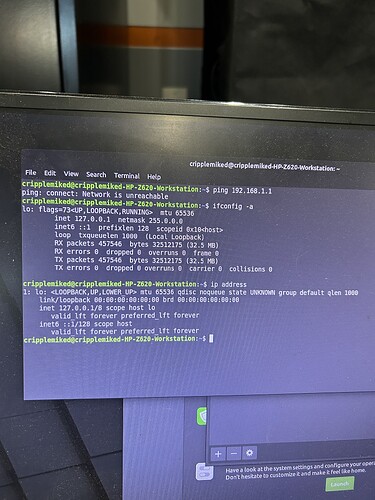I’m trying to replot and switching to Linux mint. I’m having trouble connecting to my plugged in Ethernet connection. When I do ip addr show I can ping my ip address. However struggling to get it connected I tried upgrading net-tools says they’re up to date. Anyone know what I should look at next? Thank for your help!
Display your IP settings:
You have:
Ip address
Subnet Mask
Default Gateway
Ip: 127.0.0.1
Netmask: 255.0.0.0
Gateway: I cannot find I’ve tried following commands route, route -n and all that comes up is kernel ip routing table, however no numbers
If you ran ifconfig from the prompt it should give you this information in linux. Otherwise, you have no running network.
When ifconfig everything comes up the gateway. And I’ve got 3 other computers using same network
Can you ping the other machines, can you ping the gateway?
.
.
.Do you get a response from ping 8.8.8.8
That is a loopback address, so no physical one. It only works for “on the box” connections.
When you run ip address, how many interfaces you get? What you have there now is ‘lo’ (loopback), but you need something like enp1s0.
Also, what you should get in that enp address should be similar to what you have on your Win boxes (e.g., 192.168.1.XYZ or 10.0.0.XYZ or 172.16.0.XYZ for IPv4). If the box recognizes the physical card but cannot set the IP right (either static or DHCP), you will get something starting with 169.254, that is autogenerated IP address and usually means worthless (box recognizes the Ethernet card, but cannot configure it through static / DHCP).
Can’t ping 8.8.8.8, however can ping the 127.0.0.1. And I’ve had this machine with the same Ethernet connection running with windows
You need to go tand follow this
The Ultimate Guide to Linux Mint Network Configuration (fosslinux.com)
Pinging 127.0.0.1 is pinging the PC your running the ping from, as mentioned earlier its the loopback address.
Is there a reason I can’t find the gateway?
Please use the link I sent you, it will give you all the answers, trust us.
I’ve literally tried all those steps for days. So I must just be stupid. But no matter what I do I can’t find the gateway. I can ping the 127.0.0.1 from another pc however can’t ping the other pc from this one.
Go to your network setup manager etc and look at the eth cards installed in your system.
.
.
When you run ping 127.0.0.1 on another PC it just talks to that PC.
.
.
How to Configure Static IP in Linux Mint The Easy Way (youtube.com)
well
I don’t see an answer for that question so far. Do you want us to keep guessing? Paste the complete response, don’t filter it.
Thank you.
Looks like your card (Ethernet / WiFi) is either not recognized or not enabled during the setup, as there are no physical interfaces listed. What card do you have?
I don’t know Mint to be able to help you go through Mint GUI to try to recover.
However, I have seen before Linux running install and not enabling Ethernet. So, my take is to run Mint install once more and pay attention if it asks about the network settings. This may be the fastest way to get the card working.
By the way, you can run ipconfig on one of your Win boxes and get IP, Mask, Gwy just in case. Most likely your Win IP will be something like 192.169.0.10, so if Mint install asks about it and doesn’t have an option to use DHCP (preferred, to have it off your hair), just change that last 10 to 20 or something like that and give it to Mint. Mask and Gwy should be exactly the same as on Win side.
Looks like you are running it on HP Z620, so most likely the Ethernet chipset should be recognizable.
Watch the video!!!
I can’t get the gateway! Been my problem this whole time.
IP 127.0.0.1 is LOCAL NET - it doesn’t connect outside of the machine it’s on.