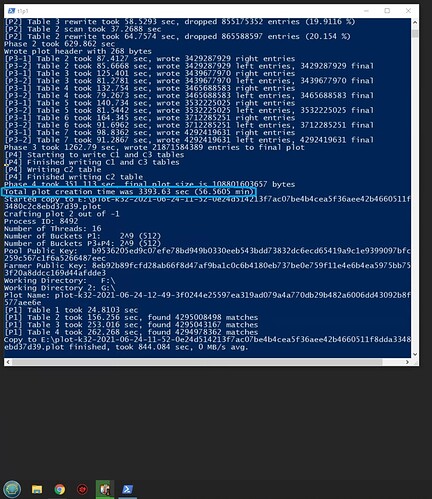Can someone please provide a picture of the 110 gb ram disk… I can’t fint it anywhere  thanks
thanks
Please do share a picture of the 110 gb. Ram disk, i can’t find it… Thanks
You can start with a single SSD (size doesn’t matter - anything 500GB or above is fine) and 128 GB RAM as a base for the MadMax setup.
However, from what I have seen, it seems AMD CPU is better for plotting, thus its popularity.
Another thing worth mentioning is that, if you plan to plot on Linux (which you should), it’s better to avoid Corsair SSD as it doesn’t support S.M.A.R.T. on Linux at all. Therefore you can’t see its TBW without Windows. As far as I know, Samsung, Seagate, WD, or Intel SSD work flawlessly on Linux.
There is no picture of ramdisk. Ramdisk is a folder in Linux which instead of a normal folder that resides on SSD space, it resides on RAM space making the speed of file operations increase tremendously.
Basically, you bind a folder to RAM space, using it like any other folder but on the RAM.
I use btrfs but someone was talking about another filesystem for NVMEs that may be better.
Ohh okay, thanks. I have to be honest, because i like to plot on windows, but do Linux offer something better.
Is there increase in speed or anything else there can make me switch ?
If speed doesn’t convince you, I don’t know what is 
Let’s say, with 5950X, by plotting on Linux, you will get 20 plots+ per day more than you would get on Windows. In a month, you get 600 plots more. In a year, you get 7,200 plots more. It’s almost mandatory to plot on Linux as it’s not a mere 10% difference like you would see with the official plotter.
Okay then, i should maybe switch  would you recommend Linux or Ubuntu ?
would you recommend Linux or Ubuntu ?
I actually have an 5950x, with 64 gb ram. And by using mad max,I’m getting 24-26 plots in a day (almost 1 plot pr. Hour).
I know by using 128 gb ram. I will get faster plots around 22 min. (I have ordered 64 gb more ram and it’s on the way)
But in some YouTube videos i see people with less powerful cpu and ram, do the same plots(madmax) in the same time as me … What I am doing wrong ? 
Please any suggestions
my 3970x on Ubuntu to 45 minute n windows 10 too 45 minute on Madmax, which is clearly something wrong. What motherboard you using? I am using MSI TRX40 Pro WIFI. On my windows 10, the task manager show ONLY 50% or Half of my Logical processor are running during FULL Stage 1 plotting.
Holy S*** … Yes, i thought that something was wrong.
My board is : asus 570x wifi
I use 2 x nvme 2tb (4tb in total ).
With: 5950x and 2 x 32 gb ram.
Pleaseeee helppp ,
You have exactly the same hardware as mine. You should get 55 plots with the default MadMax setup. And with -r 16 and -u 512, you will end up at 62 plots per day.
OMG okay THANKSSSS, i would use this setting 
 thanks
thanks
And soon i will be upgrading to 128 gb ram, what settings would you recommend then ? 

The setting I told you is for when you got 128 GB RAM and set your RAM as -2. I don’t know your RAM speed but mine is just DDR4-2666. Therefore if you have better speed, I believe you can get even more than 62 plots per day 
My setup is using just air cooling instead of better liquid cooling. Therefore if you use better cooling than mine you could also enable PBO in the BIOS for more plot output per day.
I also don’t use RAID0, as I removed one of the SSD that I planned to use for plotting and installed it in my Windows gaming PC instead  If you use RAID0, you could improve the time further as well.
If you use RAID0, you could improve the time further as well.
Oh, I forgot to mention earlier that if you decided to go with Linux you should use Ubuntu 21.04 (Ubuntu is the most wildly used Linux).
Linux, Ubuntu 20.04 .
kreaninw ?  Still here
Still here
Oh okay, i will apply the setting when I receive my 128 gb ram. My ram is : PATRIOT Viper Blackout 64GB DDR4 3600MHz CL18.
Im using air Colling as well. But i have installed a big fan over the whole motherboard for better Colling.
Regarding the RAID0, i don’t really know what that is.
But i can tell you that i have 2 x 2 tb nvme and i have combined then into 1x 4tb. Temporary drive.
Okay, i will change from windows 10 to Ubuntu, i just Hope that it’s easy running madmax with the plots i already have made, it would be a shame if i lost it all.
My best result on this machine so far, 25 plots per day, specs:
Intel Core i9-9900K
RAM: 32GB DDR4 3000 MHz (OCed to 3733 MHz)
Temp Drive 1 and 2: Samsung Evo Plus 1TB (2 partitions)
Watercooling for CPU: temps around 70%
SSD Evo temps: 42%
Operating System: Windows 10 (custom slimmed down to minimum)
Updating the stotiks Windows build from 0.0.5 to 0.0.6 has again increased my consistent plotting speed (average of plots 5 to 10) by around 2%-3%.
One 3900x went from 2030 sec average to 1990 sec, another 3900x went from 2080 sec to 2030 sec. And a 10 year old Xeon went from 6030 sec to 5850 sec.
Impressive that the original author keeps improving the plotting speed with every consecutive update of the code!
I think most of you have noticed this change.
I over looked few details on the new version 0.0.6.
-u *** (buckets in phase 1 and 2, if -v is chosen)
-v *** (buckets phase 3 and 4)
I’ll have:
-u 512
-v 128
Thank you!
I have:
- Windows 10
- Ryzen Threadripper 3990x 64c/128t
- 128GB RAM (Using 110 GB as RAMDISK - ImDisk software)
- (2+2+1) TB NVMe (Firecuda 520 series)
But my time is around 2300 secs (39 minutes). Is it possible to improve my performance?
How?
I’m kinda disappointed with this time per plot.