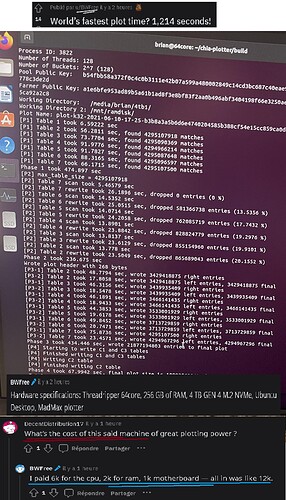If you’re using 2 NVMes, use 1 as the 1st temp directory and the other one as the 2nd directory.
If using only 1 Nvme, chose the same drive for 1st and 2nd temp drives, but do not omitte the 2 temp drive options.
It seems to me that the plotter is not finding your drive.
This would have helped me loads 4 weeks ago… plotting on dual Xeon e5-2678 Vr and 64bg Ram. am averaging around 20 plots on that anyway so am probably going to skip trying this for now. (only got 200TB left)
Much more interested in the implications it might have for Chia as a project… Plotting mostly in Ram, easier on the SSD’s etc. It just points to one thing, the only thing with Chia what matters is how much HDD space you can accumalate and how much you are willing to invest for it.
This just shows that there will be so many opptimazations for the plotting in the future that its just not a bottle neck, EIB will continue to explodde and Seagate and WD havent even ramped up there production yet… Phewwww… I feel a storm coming, haha
Ah I missed the ramdisk. If you want one, yeah I’m not sure a 5950x would be the best because you have a max of 128gb. Might need to go dual server CPU at that point.
ramdisk is slower than nvme in raid 0. with 110G ramdisk on 28 core xeon , I’m doing 28 minute plots. NOT using ramdisk and just sticking 2 nvme drives in raid 0 I do 22 minute plots. Ramdisk saves disk writes, but is definitely not faster than nvme drives.
5950x is perfect with 128gb of ram, 110gb to ramdisk, plotter uses about 8-9gb, it all fits perfectly.
It’s definitely faster. What’s your config as you must have something wrong if raid0 is faster? Everyone else who’s tested it, including myself, found raid0 to be way slower
Are you using the latest commit that speeds up phase 3+4 significantly?
Even using raid0 as TMP is a little slower for me
Also, if you’re doing 22 min plots… I haven’t heard of anyone doing them faster yet, you could hold the record? ![]()
Oh wait someone on Reddit posted 1214 seconds
it’s nothing out of the ordinary in terms of xeon servers.
X10DRD-iNT
2x E5-2666v3ES (10C each, so 20C total, not 28 as I said above),
64GB samsung DDR4 2133mhz ECC ram. (I put 128GB in it for the ramdisk test)
2x HGST Hitachi Ultrastar 1.92TB NVME 2.5" Internal SSD HUSMR7619BDP3Y1 in raid 0.
ubuntu 20.04 server (not desktop).
500gb samsung evo for the main os.
just using mdadm for raid creation.
I imagine the reason ramdisk isn’t as fast is because of the 2133 speed. The nvme in raid 0 have faster speeds if I do speed test between them so makes sense.
I might try this on my other server now that has 2x E5-2690V4 and 4x nvme drives in raid 0 to see if I can even get it faster than 22min. more cores and higher burst I think. And that one can sustain over 5GB/sec on the nvmes lol
2133 is still 17GB/S per channel, which is far faster than any nvme raid0, no matter how many drives you have in the raid. Max I managed to observe wasn’t much over 10gb/s when I raided all mine and that, too, was far slower plotting than ramdisk.
Something very wrong if you are experiencing slow ramdisk write speeds.
In the swar discord there’s a bunch of people with servers and they’ve all tried nvme, nvme raid, ramdisk tmp2, and ramdisk both temps. Ramdisk for both was by far the fastest, followed by just for tmp2.
well I can’t argue with 22 min plots so i’ll stick with my nvme over ramdisk…
After plotted all day with a 5950x, 128gb, 2 nvme drives I much prefer this new method of using single plots with the ramdisk.
The plots per day is great but don’t discount the lack of need of spin up and spin down of your multiple plot scheduling. No staggering,. No “stop scheduler for new ones now So I can reboot in 3 hours” planning.
Overall a munch better plotting experience and if you have the HW specs I would recommend it over the standard plotter and other 3rd party tools trying to optimize plotting.
I started using MadMax today and I have a question:
When I use ChiaPOS to check the plots, they are not coming back at 100% when doing a 100 proof check (89-96% depending on the plot), but they still show being “valid”. Is that expected? Is that a cause for concern?
Just letting you know that you’ll be much much FASTER than 22 mins with ramdisk. Probably under 20 minutes.
You’ve got some very wrong with your setup, or the way the plotter handles your setup, for it not to be.
It may be worth sharing your logs as an issue on the git, so if it’s an issue on the plotters side, it can be fixed, since it’s explicitly coded to take advantage of the significant additional speed of a ramdisk.
No, because it will have similar results for the official plotter too.
What plot rate did you achieve with that setup?
Are you trying to upgrade the current r720 you mentioned? Or another system/motherboard?
Intel likes throwing wrenches in mobo compatibility etc.
(assuming bios update/compatibility) V1 and v2 work on same mobo. v3 and v4 work on another and so on.
But v3 does not work on v1/v2 mobo. Plus v3 and up are ddr4.
Hope its just a typo and/or you can return.
Fyi
hi Mehdital
would you please share you’re Plotman config?
Thanks for the heads up, it no problem, I will look into it, I got a deal on some second hand processors, they will go back on eBay if necessary. Upcycled kit all the way. 
Do you think this is Bram trying to put the brakes on MadMax, he sounds surprised that someone is plotting this fast, like he was expecting it to take a lot longer before someone did this. Or am I being cynical?
Don’t know, someone else said that they where already talking with the creator and even considering adding a version to the official repo as an alternative plotter.
I think it was @ChiaMax who said that, don’t know where he got it from though
Nope:
(The minimum plot size will be k=32 · Chia-Network/chia-blockchain · Discussion #452 · GitHub)
we’d be very interested in merging it as the default, with the caveat that we need to try a bunch of different platforms/hardware/circumstances and see what works best on each.