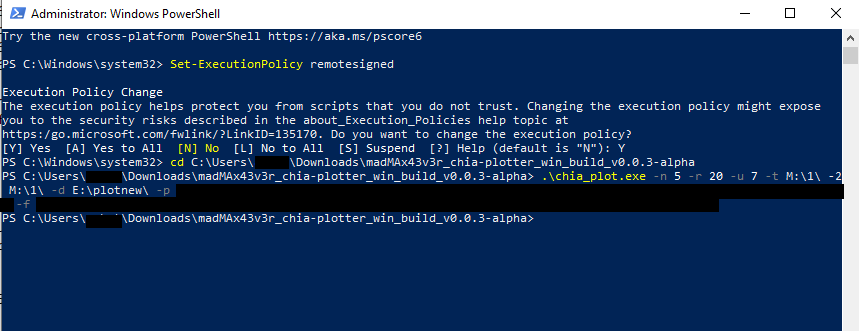Hi, yes it did. Woot - beer o’clock.  Fury road Plotting as we speak.Using 120GB ramdrive and temp SAS HDD. Will also try all ramdrive as I have the RAM.
Fury road Plotting as we speak.Using 120GB ramdrive and temp SAS HDD. Will also try all ramdrive as I have the RAM.
Awesome work Stotkis!
My couple tests use all of my threads available (40) but it only uses a fraction of my memory. I have 128GB but it only uses 15 - 25 of it. How can I increase that usage? Changing buckets size to 32? Will that use more memory and speed it up?
Can anyone that’s using 128gb ram as a ram disk option comment on if bandwidth (MHz) or latency (CL) of the RAM is more critical for this madmax plotter?
I am getting 77-79 plots per day on my TR 24/48 rig. I do not see how this will match it as I would need to get 1024s plots unless there is some parallel trickery that can be used with this one?
How much RAM (and speed) and how many -r threads?
true, but you will get close though. most importantly, if you have enough ram to use ramdisk, then it will save 75% of the wear on the nvme’s and you can sell most of them because you wont need them anymore
It’s 64G of 3600 CL16 RAM, i didn’t measure how much the plotter used, configured 20 threads.
Well I started to test this on old hardware dual xeon E5-2420 0 @ 1.90GHz + 32GB RAM + SAS HDD.
It took 74414 secs! LOL
might as well use pen and paper then 


Hey anyone knows why i cant get more threads running ? When i put -r 10 it wont use 40 threads only 4 though.
No matter what number i put in in it will always only use 4.
I have an old (12 year old) Supermicro server with dual E5-2670v2 (40 threads), 128Gb RAM, Samsung 980 pro 1GB and it can currently do a plot in 55 minutes. I have ordered another 32GB of memory so I can setup a RAMDrive. But it will be a week before I get it. We’ll see if/how much that changes things.
I just got done benching on dual E5-2667 v2’s and looks like stock it would hit 42/plots/day with 128 buckets. Rebuilding and running one on 256 now.
TLDR - If you have a ton of parallel space on fast storage, it may not work out “faster” currently.
That’s pretty slow for 9900k my buddies 9700k is doing just under 60mins and I’m doing 35mins on 9900k
Something’s slowing your setup down or your missing a trick, I have a 3900X (not oveclocked), 32GB ram running at 3800Mhz and tight timings, 2 x 1TB SN750 and I’m knocking out 30 to 32 plots per 24 hours  Using Swar with maximum of 4 in phase one, and max of 10 concurrent, although very rare it gets to nine concurrent. Staggered was set to 30 minutes, tried 20 but no difference. Have my OS drive, which is Sabrent Rocket 4 1TB as temp2, which I think really helps.
Using Swar with maximum of 4 in phase one, and max of 10 concurrent, although very rare it gets to nine concurrent. Staggered was set to 30 minutes, tried 20 but no difference. Have my OS drive, which is Sabrent Rocket 4 1TB as temp2, which I think really helps.
Just trying Madmax on my Dell 5810 workstation, set threads to 16 but its using all 36, which is what brought me here.
Don’t think that it is the Samsung, i use a Thinkstation 520 with Xeon 2697v3, 64GB, and 2 * 970 EVO Plus as Temp Drives. I am getting between 2800 and 2900 seconds per Plot.
I think that’s most likely due to the difference in nvme. SN750 has real good sustained write speeds, and 2 x 1TB is better than 1 x 4TB in most cases.
I’m avg a solid 2100sec almost exactly with an inland 2tb drive 9900k 32gb ram I have Samsung 970 Evo+ and WD black on rig as well that I was using all 3 before parallel 9 concurrent 2 plots per drive 3 in phase 1 and was getting 27 plots a day. Now this come out to 41 a day with mad max feeding 16tb expos x16 drives usb 3.1 to sata bays
Yeah, I was using one really good tbw nvme and it was slowing my plots. Didn’t see the point in throwing more money to make it faster when my problem moved to storage. If ramdisk is faster AND saves drive wear, I’ll be getting some more ram. If ramdisk doesn’t add much in the way of speed, this nvme will last long after I’m done Chia plotting.
The best thing about this plotter is that it is real-time. I started it last night. Normally, I would wake up this morning and my plotter would finally be up to full speed and I would have maybe 2 plots. But this morning I had 13 new plots already. And if I need to stop the process, I don’t have to make the choice of stopping now and loosing half a days worth of work or stopping the manager and waiting 10 hours for it to complete what it’s working on.
Even if you don’t get more plots per day out of this new plotter, you will get way more plots over time because you aren’t losing work when (not if) you need to bring the system down for some reason.