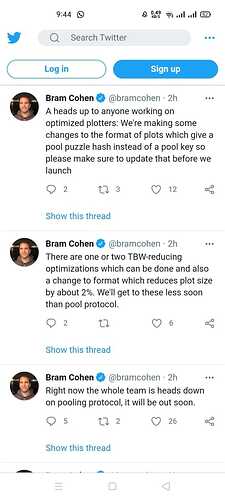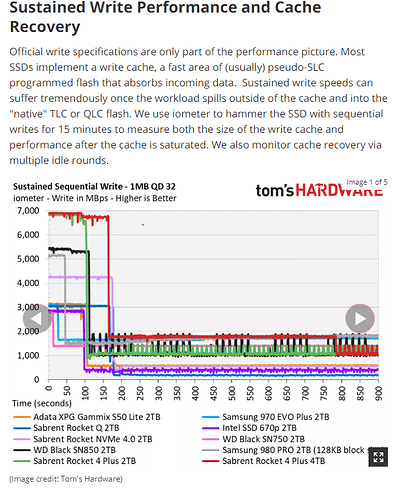@WolfGT I couldn’t agree more! This plotter is a work of art! 
Here is a benchmark from one of our older systems (32-core, 64-thread, AMD EPYC, 256GB RAM). Not a bad time at all (without any tuning whatsoever). Will be interesting to see what additional tweaking will provide. 
Working Directory: /chiaappliance/temp1/
Working Directory 2: /chiaappliance/ramdisk1/
Plot Name: plot-k32-2021-06-12-13-23-3b184d23a10fabc21ef62cbdd9d2db162d5300a66c746f8decedb12fa876932d
[P1] Table 1 took 9.95027 sec
[P1] Table 2 took 100.649 sec, found 4295069408 matches
[P1] Table 3 took 104.247 sec, found 4295056796 matches
[P1] Table 4 took 131.502 sec, found 4294996092 matches
[P1] Table 5 took 130.729 sec, found 4295037089 matches
[P1] Table 6 took 123.956 sec, found 4295008560 matches
[P1] Table 7 took 95.2172 sec, found 4295046319 matches
Phase 1 took 696.299 sec
[P2] max_table_size = 4295069408
[P2] Table 7 scan took 21.1 sec
[P2] Table 7 rewrite took 32.0042 sec, dropped 0 entries (0 %)
[P2] Table 6 scan took 21.3078 sec
[P2] Table 6 rewrite took 61.7606 sec, dropped 581273367 entries (13.5337 %)
[P2] Table 5 scan took 21.8324 sec
[P2] Table 5 rewrite took 60.3786 sec, dropped 761988862 entries (17.7411 %)
[P2] Table 4 scan took 25.3695 sec
[P2] Table 4 rewrite took 57.9843 sec, dropped 828850963 entries (19.2981 %)
[P2] Table 3 scan took 24.986 sec
[P2] Table 3 rewrite took 58.0859 sec, dropped 855106120 entries (19.9091 %)
[P2] Table 2 scan took 25.1461 sec
[P2] Table 2 rewrite took 58.3877 sec, dropped 865612551 entries (20.1536 %)
Phase 2 took 484.213 sec
Wrote plot header with 268 bytes
[P3-1] Table 2 took 52.0356 sec, wrote 3429456857 right entries
[P3-2] Table 2 took 22.9887 sec, wrote 3429456857 left entries, 3429456857 final
[P3-1] Table 3 took 44.7528 sec, wrote 3439950676 right entries
[P3-2] Table 3 took 23.6273 sec, wrote 3439950676 left entries, 3439950676 final
[P3-1] Table 4 took 47.1964 sec, wrote 3466145129 right entries
[P3-2] Table 4 took 23.9714 sec, wrote 3466145129 left entries, 3466145129 final
[P3-1] Table 5 took 48.9943 sec, wrote 3533048227 right entries
[P3-2] Table 5 took 24.323 sec, wrote 3533048227 left entries, 3533048227 final
[P3-1] Table 6 took 50.4394 sec, wrote 3713735193 right entries
[P3-2] Table 6 took 25.4953 sec, wrote 3713735193 left entries, 3713735193 final
[P3-1] Table 7 took 85.8476 sec, wrote 4295046319 right entries
[P3-2] Table 7 took 28.9695 sec, wrote 4294967296 left entries, 4294967296 final
Phase 3 took 482.818 sec, wrote 21877303378 entries to final plot
[P4] Starting to write C1 and C3 tables
[P4] Finished writing C1 and C3 tables
[P4] Writing C2 table
[P4] Finished writing C2 table
Phase 4 took 69.0252 sec, final plot size is 108836158512 bytes
Total plot creation time was 1732.4 sec
I am getting average 2375 sec for 1 plot, even a bit shorter time than Madmax’s example on his page.
my pc: CPU 3900x, 2TB SSD x2 corsair MP600, 3600mhz ram.
I think your estimation is wrong, at least 50% people will get what I get. My phase 1 complete around 1150 sec, which is less than 20 mins.
That’s a weird conclusion from these tweets 
What Bram Cohen actually is saying that to enable the official pooling protocol, the plots will work with a pool puzzle aka pool NFT, instead of the current pool address.
So he’s helping the optimized plotter devs; i.e. madmax by making sure their plotter will handle this change.
He’s also giving pointers on how the official plotter is being improved, so that the optimized plotter devs can incorporate those changes as well.
With a 5950x, 64gb 3200mhz Cl16 RAM, and 2x Sx8100 2tb nvme gen3 drives I’m getting close to 2612sec per plot. (using -r 32, u -128 on win 10)
Phase1 - 1128sec
Phase2 - 753sec
Phase3 - 614sec
Phase4 - 117sec
Total = 2612 seconds (45 min)
Just for my own interest I also ran without xmp which dropped my ram down to 2666mhz and my total times went up to about 2950 seconds. (so ram speed definitely seems to make a lot of difference, even when not using ram disk)
Some more observations:
I can see the cpu at 100% during phase 1, but in phase 2 I can see times where the cpu is only at 30% but both nvme ssds are maxed out, and in phase3 cpu is near 50 to 60% but both ssds are only at 50 to 70%, and in Phase4 cpu is only 25% with temp1 ssd near 70% and temp2 ssd hardly doing anything. I think im I’m seeing the limitation of my gen3 nvme ssds, would you agree? And I’m leaving a lot of available cpu resource on the table.
Previously using swar and 2 more 1tb usb 3.1 external ssds I was able to get about 29 plots per day total. I’m wondering if it would be helpful to add another instance of madmax using those externals to see if I could get more plots out per day. (leveraging that cpu downtime)
Otherwise I’m tempted to upgrade my nvme or try the ram disk thing. But for anyone who’s tried ram disk, will a gen3 nvme on temp1 still hold you back significantly? I’m hoping since 75% of the writes are to temp2 ram disk I’ll pick up a big chunk of speed. But the extra ram is a costly investment… Thoughts? Comments?
I would say even just adding a small gen 4 nvme might be worth the extra speed. 256gb or 512gb, and wouldn’t be that expensive of an option, since temp 2 doesn’t require that much space. Just a thought.
Agreed, spot on… !
A very interesting development for us chia diggers.
Is there already a good tutorial to set up madmax on windows 10?
I saw it on github but I cannot figure out how to set it up in windows.
regards
FWIW i have an asus rog strix 15 2021 model
ryzen 9 5900HX 8C/16T
geforce gtx 3060
1TB NVME m.2
16gb ram
pulling 81 minutes per plot using madmax and 12 of the 16 available cores.
how do you do this? I am using 9900k. It takes 80 minutes. what is my problem?
There are many who are hesitant to touch the command line. For those,
renaming the chia_plotter to just “chia” and replacing it with the chia in the “cd C:***\daemon” folder would work for GUI? If that works, then there is no extra settings to dig.
I’m in the 9900K club too, 80 minutes. You are not alone.
My guess is that the bottleneck is the SSD I/O. Gen 4 would lower the minute counts.
Unfortunately I am using gen3. I didn’t think gen3 would cause me so much trouble. I thought of gen4 as a minor detail. because when I bought it there was no chia yet  I hope a more advanced method will be discovered soon.
I hope a more advanced method will be discovered soon.
Those on 9900K with NVMe Gen 4 seems to have a plot done in just over 50 minutes.
Now the Max’s code is open and ready, there should be many variants soon.
I’m getting 46mins single plot on a 3900x with one gen 3 nvme for both temp1+2, so there can’t be much benefit to more nvme or faster gen4 drives if my one gen 3 can do almost the same or 1 min less than your much better cpu and two drive setup. I’d like to know how it compares to ramdisk speed…
EDIT: current average is Total plot creation time was 2783.9 sec
I can assure you the bottleneck in your case is Not the pci Bus. I use a Thinkstation 520 with Xeon 2697v3 14 Core and 2 970 evo plus as temp Drives. I get 2821 sec Plot Time. Maybe its your ssd Brand and Type That is just not suitable for the task. Its definitely no Problem of pcie 3.0
Some nvme drives are terrible at sustained speeds so they can hit really fast speed but only burst, tomshardware has a breakdown chart. This is the first application for Chia that really hammers IO to its full potential.
I have the sabrent 4tb(red line)
I have the same laptop. I feel like it’s probably better to run using Swar, the old way, personally. I feel like stressing my CPU for chia is not worth the wear.