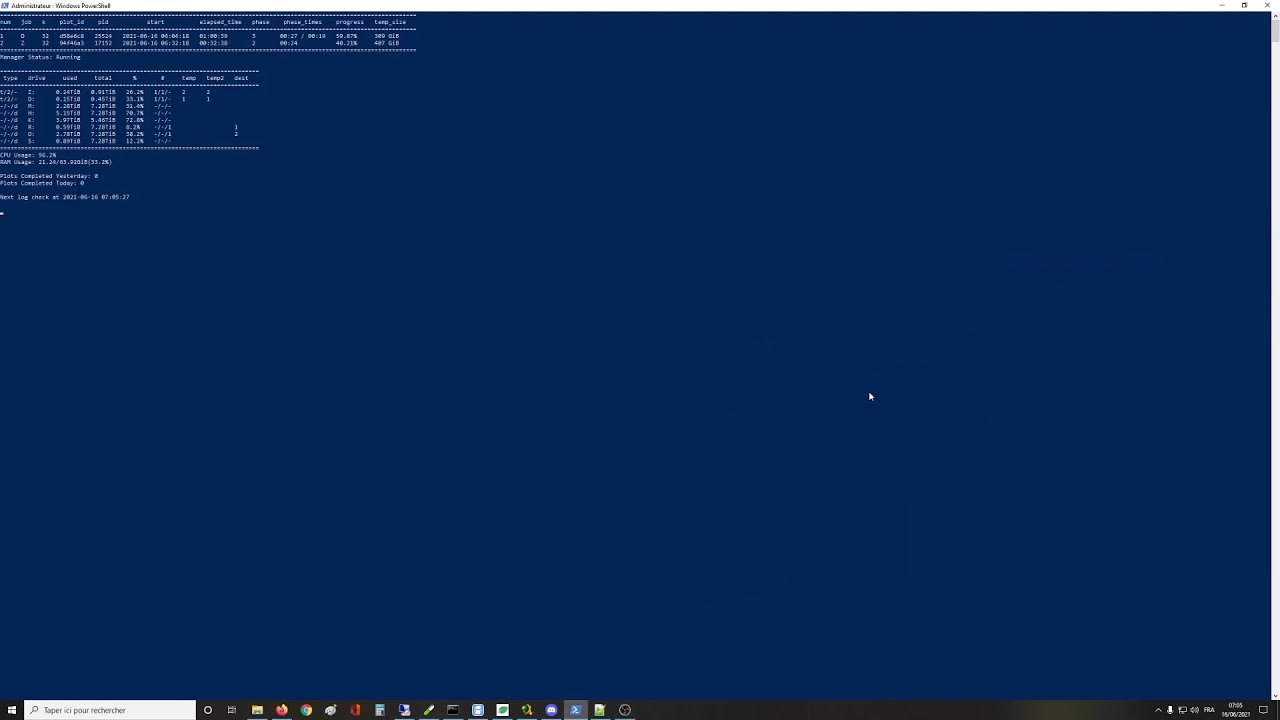Good morning all.
I saw a lot of solicitation for a video in French explaining the installation and configuration of MADMAX on swar plot manager, because swar is good, madmax too, but together better! so I made a little video in french to help. I’m not used to doing this so please don’t criticize, the point is to help.
Thanks, I will look at it when I get home from work.
Look impressive but did this improve plotting speed for you?
to give you an idea of my results:
-chia basic: 15plots / day
-swar alone (with lot of optimisation): 20
-madmax alone ( with lot of optimisation): 35
-madmaw on swar (with basic optimisation): 45
i got 3900x, 1nvme on 4.0(Z), and one on 3.0(D).
-
name: Z
max_plots: 999
farmer_public_key: ********************
pool_public_key: ************************
temporary_directory: Z:\temp
temporary2_directory: Z:\temp
destination_directory:- M:\plot\
- H:\Chia\Plots\
- K:\plots\
- R:\plots\
- O:\plots\
- S:\plots
size: 32
bitfield: true
threads: 12
buckets: 512
memory_buffer: 20000
max_concurrent: 1
max_concurrent_with_start_early: 2
initial_delay_minutes: 0
stagger_minutes: 0
max_for_phase_1: 1
concurrency_start_early_phase: 5
concurrency_start_early_phase_delay: 0
temporary2_destination_sync: false
exclude_final_directory: true
skip_full_destinations: true
unix_process_priority: 10
windows_process_priority: 32
enable_cpu_affinity: false
cpu_affinity: [ 0, 1, 2, 3, 4, 5 ]
-
name: D
max_plots: 999
farmer_public_key: ****************************
pool_public_key: **************************
temporary_directory: D:\temp
temporary2_directory: D:\temp
destination_directory:- M:\plot\
- H:\Chia\Plots\
- K:\plots\
- R:\plots\
- O:\plots\
- S:\plots
size: 32
bitfield: true
threads: 12
buckets: 512
memory_buffer: 20000
max_concurrent: 1
max_concurrent_with_start_early: 2
initial_delay_minutes: 20
stagger_minutes: 0
max_for_phase_1: 1
concurrency_start_early_phase: 5
concurrency_start_early_phase_delay: 0
temporary2_destination_sync: false
exclude_final_directory: true
skip_full_destinations: true
unix_process_priority: 10
windows_process_priority: 32
enable_cpu_affinity: false
cpu_affinity: [ 0, 1, 2, 3, 4, 5 ]
and
global:
max_concurrent: 1000
max_for_phase_1: 2
minimum_minutes_between_jobs: 0
so i got always 2 plots, and some time 2 on phase1, and when a plot end phase 4, a new just start. like that i got only on plot on one nvme, exeptly when it on phase5.
Hello there.
The swar configuration file “config.yaml” I downloaded does not contain any information about madmax. The content of “backend: madmax” was obtained there
hi.
beacause you must donwdload this version ont swar, (customised) the public swar dont work with madmax.
Use the link of the video.
Hello,
Trying to fine tune my system as following:
AMD RYZEN 9 3900x 12C/24T
2 X 32GB RAM 2666
500GB SSD for Win10Pro
2TB Crucial P5 PCIe Gen3 NVMe - D:
2TB Crucial P5 PCIe Gen3 NVMe
Madmax settings:
chia_plot -n -1 -r 24 -u 256 -v 128 -K 2 -t D:\ -d F:\ -f *** -c ***
Phase 1 took 1161.77 sec
Phase 2 took 483.088 sec
Phase 3 took 655.178 sec
Phase 4 took 140.545 sec
Total plot creation time was 2359 sec (39.32 min)
I am wondering that my 1 X 32GB RAM and second 2TB Crucial P5 SSD are useless with this settings.
Can anyone help me to utilize these recourses with SWAR manager with Madmax plotter?
Thanks in advance.