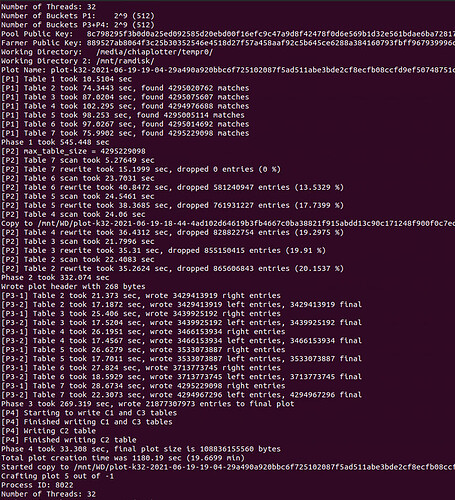cpu 5900x
ram 32gb
1 tb m2 samsung evo
takes 74 minutes
what could be the problem
Wow that is pretty slow, I’m guessing either ram speed or just the speed of the nvme drive is slowing you down. My RAM speed is at 3600. I would check performance monitor and see what might be maxed out.
Hi, I manage to get 28min plot with 2 x nvme sn850, 5950x, 64gb 3200mhz (-r 30, -t nvme, -2 nvme, u- default, -v default), windows 10. But with ramdisk and 128gb ram (118gb ramdisk) I manage only 29min. Any advice to get it lower?
29 min on RAM disk seems reasonable, considering your memory runs at 3200. Your 5950x can benefit from a faster memory, such as 3600. Also try different software for ram disk.
I got best results with ImDisk, mounting as follows:
Size 105GB (it is enough, despite official recommendation of 110)
Select option to guarantee physical memory usage
Disable dynamic allocation
64K block size
Once mounted, disable search indexing on the drive
Also consider reducing your threads to be = # of physical cores (16)
That’s quite low because you used Windows, ramdisk in Windows is bad. You can always install dual boot with linux though. I stopped plotting because I’m out of HDDs xD, but I was filling 1x8TB drive in just 24 hours using my 5950x + ramdisk + Ubuntu. A screenshot i took from 06/19, 1180s included copy progress.
System model: Power Edge R815
Windows Edition: Windows Server R Standard Evaluation 64 bit
System: AMD Opteron Processor 6380 2.50GHz (4 processors) (64 CPUs)
Installed RAM - 256 GB 1333 DIMM MHz DDR3
Temp Drive 1 - Samsung SSD 980 PRO 250 GB
Temp Drive 2 - RAM Disk (110GB)
I have tried several configurations with this one the fastest r-16, u-512, v- 128; a total time of 284.729 minutes.
What am I doing wrong? Please some guidance/kind help on how can I get better results.
In your case, I would use -r 64
Have a look if you’re placing the dashes (-r, -v, etc, before the letter) correctly
Thanks for the post. My system is almost identical to yours. This helped me out big time.
I’m using HP DL380p Gen9, Cpu 2x E5-2620 v3 2.40 and 144GB ram (7x16 - 2133MHz) and a NVME Samsung 980 Evo 1TB that connected to motherboard via a PCI Express 3.1 Adapter and I’m using windows server 2019 Standard.
I’m trying to plotting Chia using madmax and This is the best result I have ever had:
C:\MadMax\chia_plot.exe -n 1 -r 20 -u 512 -t C:\MadMaxTemp\ -2 G:\ -d D:\MadMaxPlots\ -c ..... -f ......
PS C:\MadMax> C:\MadMax\Ploter.ps1
Multi-threaded pipelined Chia k32 plotter - c6664a0
Build 0.1.6-chives for Windows. Check for latest updates: https://stotiks.github.io/chia-plotter/
Network Port: 8444
Final Directory: D:\MadMaxPlots\
Number of Plots: 1
Crafting plot 1 out of 1
Process ID: 2704
Number of Threads: 20
Number of Buckets P1: 2^9 (512)
Number of Buckets P3+P4: 2^9 (512)
Pool Puzzle Hash: ....
Farmer Public Key: ...
Working Directory: C:\MadMaxTemp\
Working Directory 2: G:\
Plot Name: ...
[P1] Table 1 took 34.6496 sec
[P1] Table 2 took 350.637 sec, found 4294995335 matches
[P1] Table 3 took 419.068 sec, found 4294954620 matches
[P1] Table 4 took 522.95 sec, found 4294934395 matches
[P1] Table 5 took 513.955 sec, found 4294905714 matches
[P1] Table 6 took 492.732 sec, found 4294912081 matches
[P1] Table 7 took 368.36 sec, found 4294965738 matches
Phase 1 took 2703.43 sec
[P2] max_table_size = 4294995335
[P2] Table 7 scan took 63.4455 sec
[P2] Table 7 rewrite took 112.093 sec, dropped 0 entries (0 %)
[P2] Table 6 scan took 59.4219 sec
[P2] Table 6 rewrite took 102.633 sec, dropped 581255466 entries (13.5336 %)
[P2] Table 5 scan took 57.3512 sec
[P2] Table 5 rewrite took 97.6528 sec, dropped 761870999 entries (17.7389 %)
[P2] Table 4 scan took 55.7721 sec
[P2] Table 4 rewrite took 98.4633 sec, dropped 828789279 entries (19.2969 %)
[P2] Table 3 scan took 55.4877 sec
[P2] Table 3 rewrite took 96.4939 sec, dropped 855029559 entries (19.9078 %)
[P2] Table 2 scan took 56.0931 sec
[P2] Table 2 rewrite took 99.2326 sec, dropped 865538961 entries (20.1523 %)
Phase 2 took 963.739 sec
Wrote plot header with 252 bytes
[P3-1] Table 2 took 138.588 sec, wrote 3429456374 right entries
[P3-2] Table 2 took 95.4325 sec, wrote 3429456374 left entries, 3429456374 final
[P3-1] Table 3 took 178.706 sec, wrote 3439925061 right entries
[P3-2] Table 3 took 103.488 sec, wrote 3439925061 left entries, 3439925061 final
[P3-1] Table 4 took 192.625 sec, wrote 3466145116 right entries
[P3-2] Table 4 took 109.546 sec, wrote 3466145116 left entries, 3466145116 final
[P3-1] Table 5 took 194.436 sec, wrote 3533034715 right entries
[P3-2] Table 5 took 107.309 sec, wrote 3533034715 left entries, 3533034715 final
[P3-1] Table 6 took 224.568 sec, wrote 3713656615 right entries
[P3-2] Table 6 took 101.594 sec, wrote 3713656615 left entries, 3713656615 final
[P3-1] Table 7 took 130.576 sec, wrote 4294965738 right entries
[P3-2] Table 7 took 126.082 sec, wrote 4294965738 left entries, 4294965738 final
Phase 3 took 1707 sec, wrote 21877183619 entries to final plot
[P4] Starting to write C1 and C3 tables
[P4] Finished writing C1 and C3 tables
[P4] Writing C2 table
[P4] Finished writing C2 table
Phase 4 took 160.426 sec, final plot size is 108835667321 bytes
Total plot creation time was 5534.95 sec (92.2492 min)
Also I created 110GB RamDisk using “OSFMount” and setted that to tmp2.
but It takes about 100 minutes to generate each plot.
What is wrong? please help me.
I have a problem similar to yours. Were you able to solve the problem?
I have the following hardware:-
HP Z840 Workstation 44Cores/88Threads, 2x Xeon E5-2699CV4, 128GB RAM.
I am getting sub-40m plots.
chia_plot.exe -n 1 -r 32 -u 256 -v 128 -t F:\ -2 R:\ -d J:\ -c xxxx -f xxxx
F: = NVMe.
R: = 110GB RAM disk.
J: = external HDD.
I am using IMDisk too for RAMDisk.