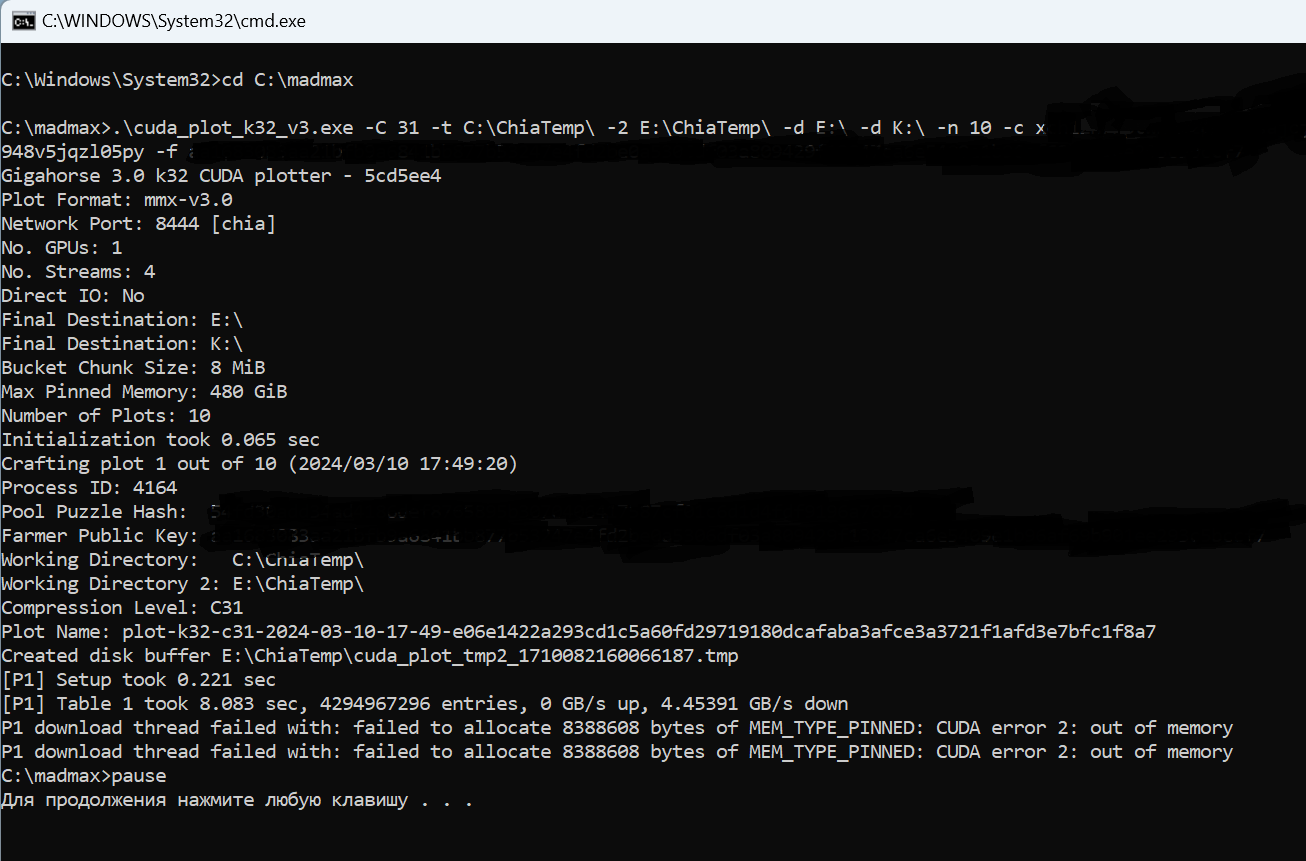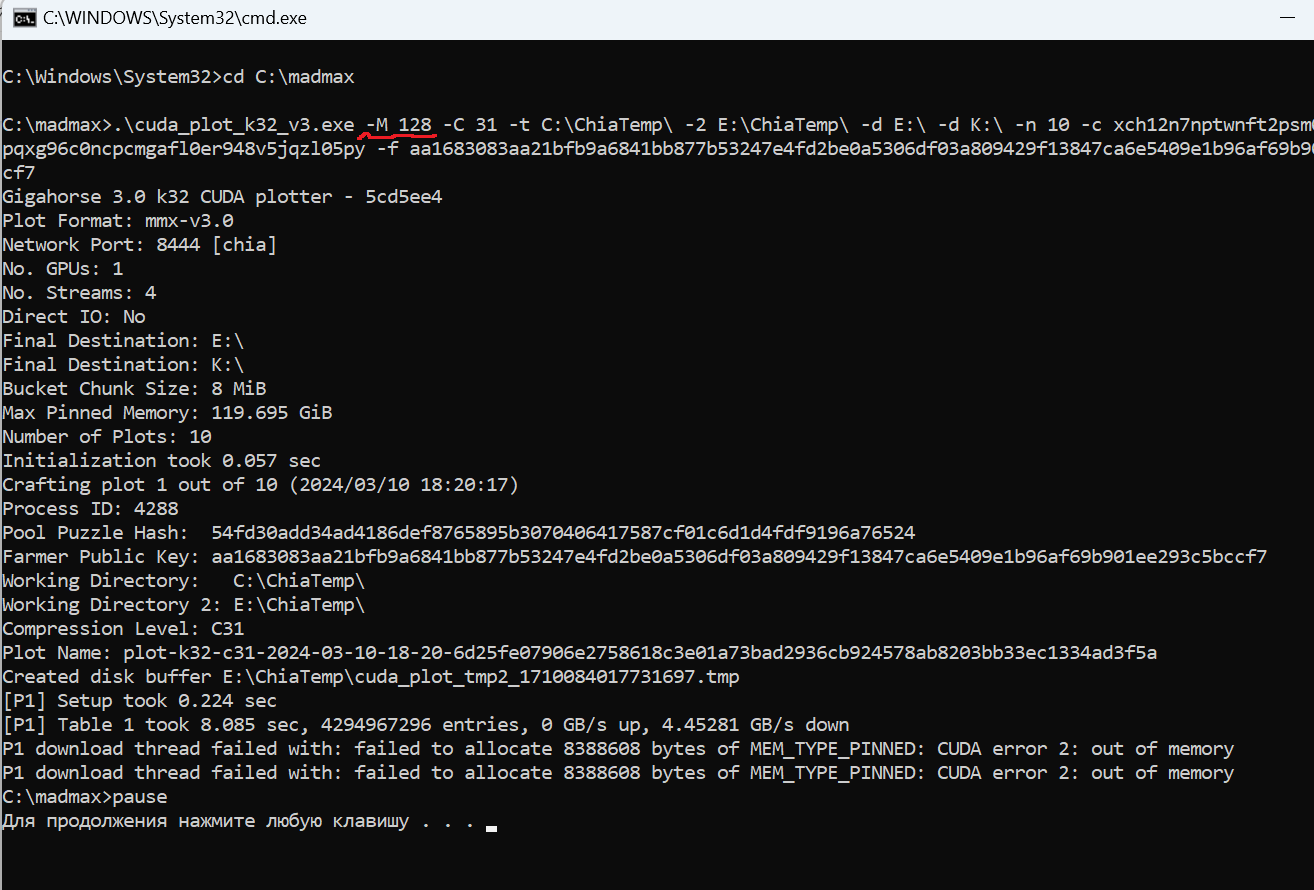Now I have to drink cans of Cider until he comes out with the Windows version ![]()
![]()
![]()
![]()
![]()
![]()
![]()
Now that sounds look a great idea, cheers ![]()
Hi,
Can I use 1070ti to plot and farm for c30-32? How much farm size can it support?
Cannot find any information for it. Will it be supported? Want to buy new GPU later when the 50xx series comes.
My config, 2680v4 x 2, 256gb, PBlaze 6 3.2T SSD, 1070ti x4
Can you try -M 0 ? And maybe disk mode?
So I didn’t manage to create Gigahorse plots. I just tried it on another machine with 128 GB of RAM and server SSD, the same error is returned:
Sure, I’ll try now - M 0
But not sure what is Disk Mode, any clue?
I have just tried -M 0 but this came after a few minutes:
read_wpm(): park_index >= max_num_parks: 26651 >= 1686
read_wpm(): park_index >= max_num_parks: 26651 >= 1686
Try adding -M 128 to the command.
Yeah, now again with -M 128 (as normally I do) seems to run smoothly
Another adjustment in the command line is that I am not mixing temp drives (t) with definitive drives (d), like that:
.\cuda_plot_k32_v3 -n -1 -C 31 -t E:\ -t P:\ -t D:\ -d M:\ -d N:\ -d S:\ -d H:\ -d O:\ -M 128
Maybe that was provocating some RAM extraloads
Need to use -M 64 for 128G RAM mode.
Giga31 windows build: https://github.com/madMAx43v3r/chia-gigahorse/releases/download/v2.1.4.giga31/chia-gigahorse-farmer-2.1.4.giga31-windows.zip
Oh, miracle, it worked!) And if 256 GB of RAM, do I need to specify -M 128?
Yes, it’s usually half the RAM, that’s how Windows rolls.
with 1070 (non-ti) results are as follows:
C30
Partial Difficulty: 20000 (0.00277851 % chance)
Max Farm Size @512: 0.29511 PiB (physical)
Max Farm Size @256: 0.147555 PiB (physical)
Max Farm Size @128: 0.0737776 PiB (physical)
Average time to compute quality: 0.60939 sec
C31
Partial Difficulty: 50000 (0.0011114 % chance)
Max Farm Size @512: 0.168277 PiB (physical)
Max Farm Size @256: 0.0841387 PiB (physical)
Max Farm Size @128: 0.0420694 PiB (physical)
Average time to compute quality: 0.951925 sec
PNY still lists their 2GB “Chia” NVME on their web site.
Not cheap, and PCI-E 3, but 50,000 rating for TB written vs under 3000 for ANY “consumer” device…
PNY is notorious for quietly changing specification of drives, so it should definitely be avoided:
It’s not just PNY, looks like that is becoming the industry standard. They release “ideal” thing, got it reviewed / tested / promoted all over the places, and right after that they do BOM cost reduction swapping for inferior (and cheaper) components. Samsung did exactly the same thing with their NVMes. It would be kind of OK, if those modified devices had a different model numbers or names.
They have NOT changed the specs on the LX3030 though.
I still wanted to find out which pools can be used to farm new C31 plots? I use spacefarmers.io but they doesn’t “understand” the new plots yet, as they wrote. I need to use Space Pool?
What’s there to be “understood”?
Either you are providing partials, or you don’t.