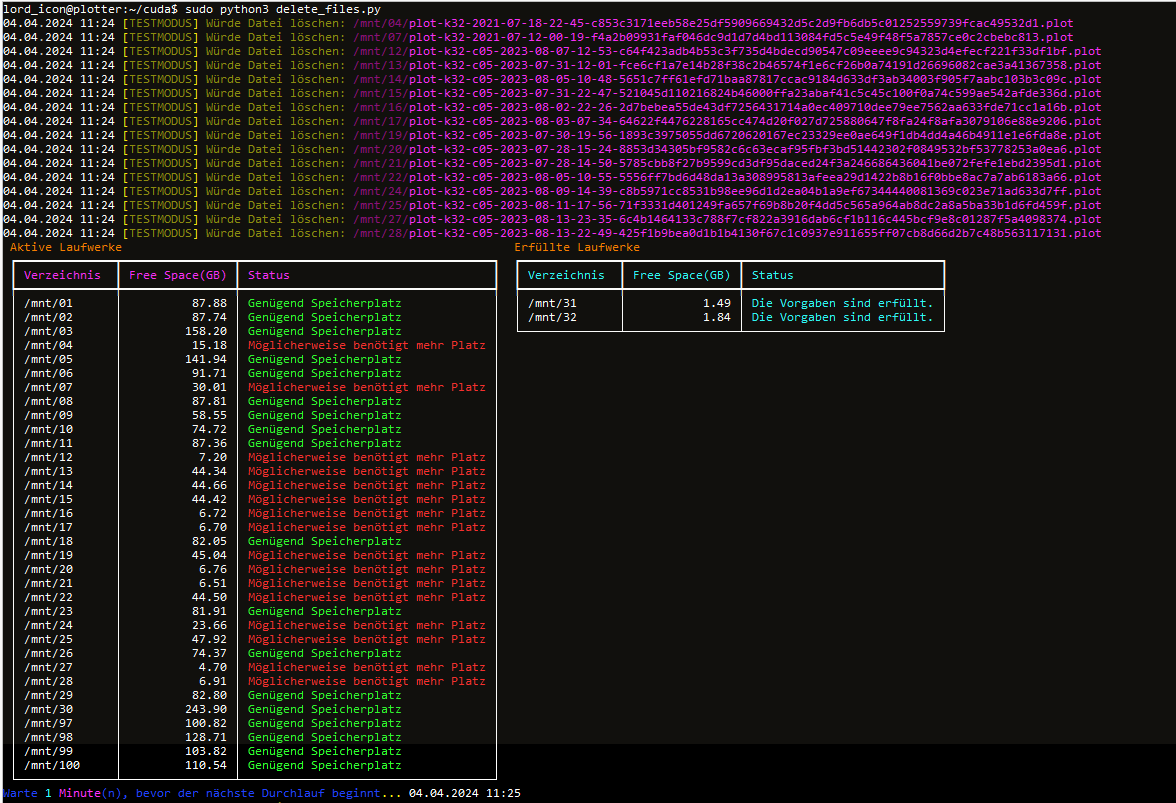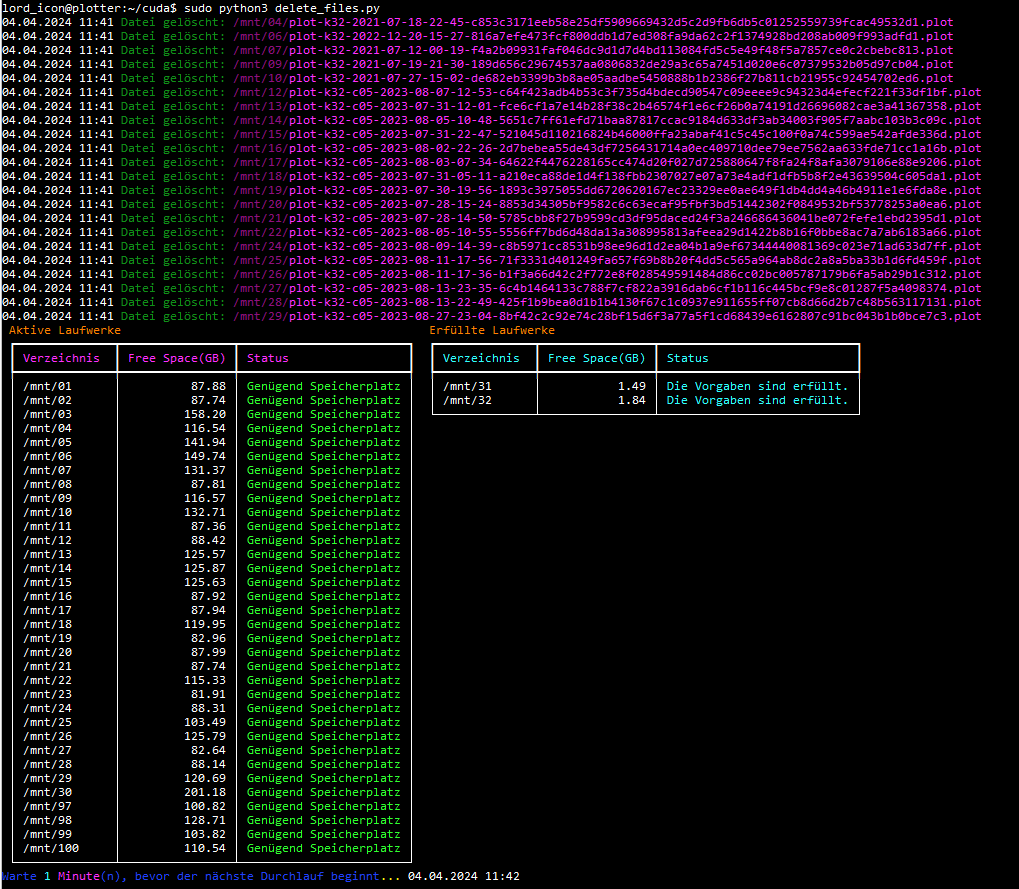Since many scripts did not meet my requirements, I had to write my own script.
Background: I still have many 100GB plot files.
And also c05 and c07 files.
The new target should be c30 everywhere.
Later also: When the new plot format comes, it should also be usable.
Procedure: Only one file per RUNWORK is deleted at a time to free up 50GB.
My requirements were:
- Delete as many files (plots) as is absolutely necessary to free up e.g. 50 GB.
=> min_free_space_gb = 50 - Only delete files that meet my requirements:
=> to_delete_patterns = [“plot-k32-c07”, “plot-k32-c05”, “plot-k32-202”] # Patterns for files to be deleted. - guarantee that a file type will not be deleted
=> not_to_delete_pattern = “plot-k32-c30” # Pattern for files not to be deleted - To be on the safe side = do not perform a delete until the test run is confident:
=> testrun = 1 # 1 for test mode, 0 for real deletion - Repeat it continuously or check it periodically:
=> wait_time_minutes = 1 # Waiting time in minutes between runs
A “mover” is still required. I now use “Plow” here.
The script therefore only checks the remaining free storage space. If the storage space falls below 50 GB, a file is deleted at random so that at least 50 GB is free again. C30 plots are excluded from the deletion. If the drive is full, this is displayed accordingly. All specifications are then fulfilled. Theoretically, you could then remove the share for the drive and then delete the drive from “directories = [”.
Note: I am from Germany. Script parts are in German. However, you are welcome to modify or adapt the script as you wish.
As always. At your own risk. I do not give any guarantee or anything ![]()
Here are a few pictures of the test run and productive use
Testmodus:
Round 1. productive use
Note: now set to 1min. Unnecessary. 30 min to 60min are more useful later
And here is the code for viewing:
sudo python3 delete_files.py
import os
import time
from pathlib import Path
from rich.console import Console
from rich.table import Table
import datetime
# Konfiguration
testlauf = 0 # 1 für Testmodus, 0 für echten Löschvorgang
wait_time_minutes = 1 # Wartezeit in Minuten zwischen den Durchläufen
min_free_space_gb = 50 # Mindestmenge an freiem Speicherplatz in GB
to_delete_patterns = ["plot-k32-c07", "plot-k32-c05", "plot-k32-202"] # Muster für zu löschende Dateien
not_to_delete_pattern = "plot-k32-c30" # Muster für nicht zu löschende Dateien
directories = [
"/mnt/01", "/mnt/02", "/mnt/03", "/mnt/04", "/mnt/05", "/mnt/06", "/mnt/07", "/mnt/08",
"/mnt/09", "/mnt/10", "/mnt/11", "/mnt/12", "/mnt/13", "/mnt/14", "/mnt/15", "/mnt/16",
"/mnt/17", "/mnt/18", "/mnt/19", "/mnt/20", "/mnt/21", "/mnt/22", "/mnt/23", "/mnt/24",
"/mnt/25", "/mnt/26", "/mnt/27", "/mnt/28", "/mnt/29", "/mnt/30", "/mnt/31", "/mnt/32",
"/mnt/97", "/mnt/98", "/mnt/99", "/mnt/100"
]
def get_free_space_gb(folder):
"""Gibt den freien Speicherplatz des Verzeichnisses in Gigabyte zurück."""
st = os.statvfs(folder)
free_space_bytes = st.f_bavail * st.f_frsize
free_space_gb = free_space_bytes / 1024 / 1024 / 1024
return free_space_gb
def can_delete_any_file(directory):
"""Überprüft, ob eine löschbare Datei im Verzeichnis vorhanden ist."""
for root, dirs, files in os.walk(directory):
for file in files:
if any(file.startswith(pattern) for pattern in to_delete_patterns) and not file.startswith(not_to_delete_pattern):
return True
return False
def delete_file(directory, console):
"""Löscht eine Datei aus dem Verzeichnis basierend auf den gegebenen Kriterien."""
deleted = False
for root, dirs, files in os.walk(directory):
for file in files:
if any(file.startswith(pattern) for pattern in to_delete_patterns) and not file.startswith(not_to_delete_pattern):
file_path = Path(root) / file
current_time = datetime.datetime.now().strftime("%d.%m.%Y %H:%M")
if testlauf == 1:
console.print(f"[white]{current_time}[/white] [TESTMODUS] Würde Datei löschen: {file_path}", style="yellow")
else:
os.remove(file_path)
console.print(f"[white]{current_time}[/white] Datei gelöscht: {file_path}", style="green")
deleted = True
break
if deleted:
break
return deleted
def main():
console = Console()
while True:
for directory in directories:
if get_free_space_gb(directory) < min_free_space_gb and can_delete_any_file(directory):
delete_file(directory, console)
# Erstelle die untergeordneten Tabellen für die Ausgabe
table_needs_action = Table(show_header=True, header_style="bold magenta")
table_needs_action.add_column("Verzeichnis", style="dim", width=12)
table_needs_action.add_column("Free Space(GB)", justify="right")
table_needs_action.add_column("Status", justify="left")
table_fulfilled = Table(show_header=True, header_style="bold cyan")
table_fulfilled.add_column("Verzeichnis", style="dim", width=12)
table_fulfilled.add_column("Free Space(GB)", justify="right")
table_fulfilled.add_column("Status", justify="left")
for directory in directories:
free_space = get_free_space_gb(directory)
if free_space < min_free_space_gb and can_delete_any_file(directory):
table_needs_action.add_row(directory, f"{free_space:.2f}", "[bold red]Möglicherweise benötigt mehr Platz")
elif free_space >= min_free_space_gb:
table_needs_action.add_row(directory, f"{free_space:.2f}", "[bold green]Genügend Speicherplatz")
else:
table_fulfilled.add_row(directory, f"{free_space:.2f}", "[bold cyan]Die Vorgaben sind erfüllt.")
# Erstelle die übergeordnete Tabelle und füge die untergeordneten Tabellen hinzu
main_table = Table(box=None)
main_table.add_column("Aktive Laufwerke", justify="left")
main_table.add_column("Erfüllte Laufwerke", justify="left")
main_table.add_row(table_needs_action, table_fulfilled)
console.print(main_table)
next_run_time = (datetime.datetime.now() + datetime.timedelta(minutes=wait_time_minutes)).strftime("%d.%m.%Y %H:%M")
console.print(f"Warte {wait_time_minutes} Minute(n), bevor der nächste Durchlauf beginnt... [white]{next_run_time}[/white]", style="bold blue")
time.sleep(wait_time_minutes * 60)
if __name__ == "__main__":
main()