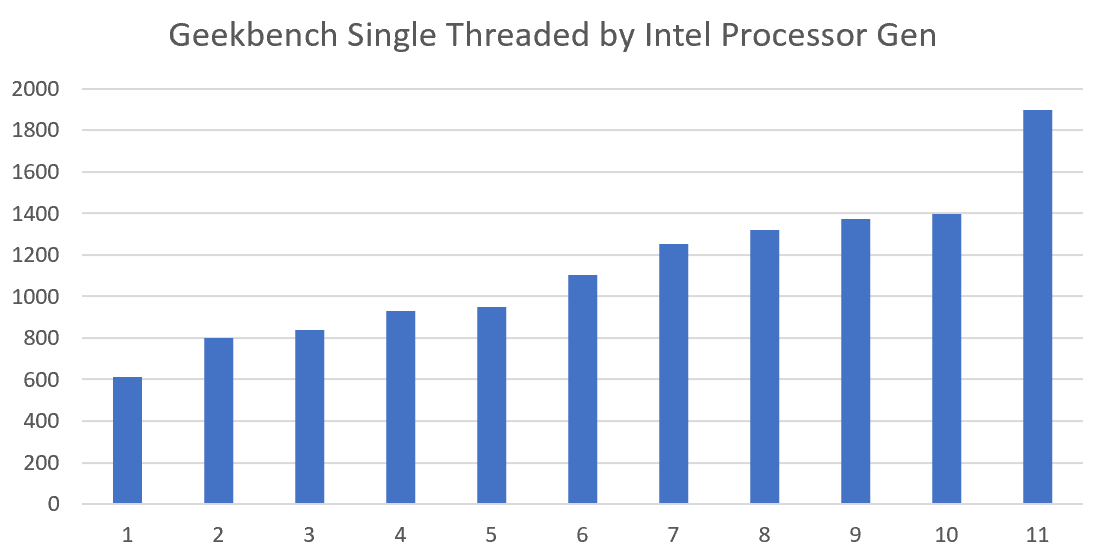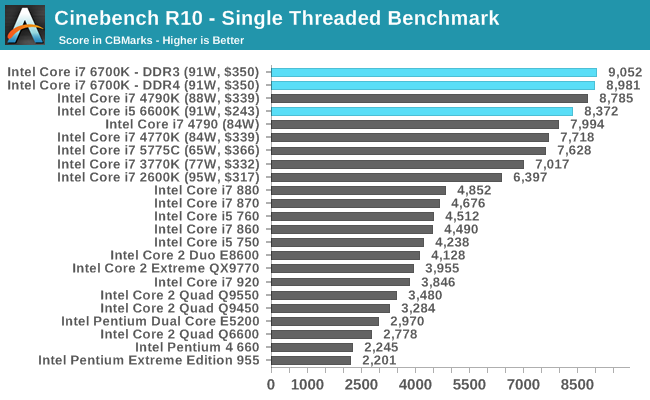OK, so let’s say you want to build plotting rigs for cheap. You’d go to salvage places and buy 4+ year old decommissioned Intel hardware (all decent AMD stuff based on Zen is too new, so that’s out) with lots of cores! Here are the Intel hardware generations by intro date:
- Nehalem (2010, 45nm)
- Sandy Bridge (2011, 32nm)
- Ivy Bridge (2012, 22nm)
- Haswell (2013, 22nm, power consumption improvements)
- Broadwell (2015, 14nm)
- Skylake (late 2015, 14nm, arch change!)
- Kaby Lake (2016, refresh)
- Kaby Lake R (2017, refresh)
- Coffee Lake (late 2017, introduces core i9, 8+ cores)
- Cannon/Ice/Comet Lake (2018, 10nm)
- Tiger/Rocket Lake (2020, 10nm, backported arch, L4 cache)
I posted a bunch of 1.0.4 plot time numbers from all the machines I have access to and I can tell you that anything 6th gen Skylake or later, due to the big architecture change, is likely to be “good enough” at building Chia plots.
A very good number – at least of all the machines I have access to – is the i9-9900ks which does 16000s (4.5h) plots. Also the Surface Pro 7, which is a 10th gen Core i7, does 23000s (6.4h) plots, and the NUC i7-10710U does 25000s (7h) plots.
But how much slower is, say, 1st gen Nehalem, or 2nd gen Sandy Bridge? In a different topic @login-taken said a 5th gen Broadwell was doing 62437s (17h) per plot! But then someone else on reddit posted a 3rd gen Sandy Bridge doing 30000s (8.3h) per plot, which is fine…?
Where should a Chia plotter looking for salvage Intel Xeon servers with a lot of cores, spend their $? Which Intel generation? How old is too old?