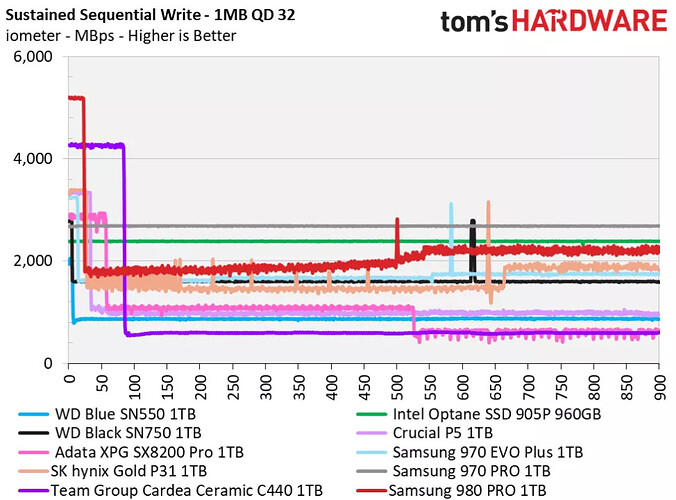I am subscribed to other tech and homelab channels like Craft Computing, so it’s really up my alley. Cheers.
It’s up to you - I think the PCIe 3.0 performance is 3500 MB/sec cap? Each of those 980 pros can do 7,000 MB/sec reads (I forgot write specs) so if you double them up into a RAID 0 array, you are missing out on a lot of additional speed by sticking it in a PCIe 3.0 setup.
To my understanding, none of the commercial SSDs is going to have a sustained write speed over 3000MB/s, which really renders the whole Pcie 3 vs 4 useless.
Btw, congrats on your build.
Damn, you are spot on @ChiaNoob - I just checked Tom’s for the 980 Pro and it also falls off a cliff from max write speed after an initial burst - I stand corrected!
Any idea what the expected throughput of this build with a Intel Core i9-10850K is? Just toying with the idea of building another plotting pc.
I think my 5600x does just over 2tb a day and my 5900x does just over 4tb. Need more days to pass to get more info.
Not sure yet - I returned the 10850k (10th Gen) and ordered an 11700k (11th Gen) so I could:
- Unlock the PCIe 4.0 performance
- Enable the M.2_1 slot on the mobo for a boot drive
I’ll keep you posted as soon as parts get here and I finish the build!
A lot has been said about getting the maximum nvme performance and your priorities for this build.
I went the slow route and got sabrent rocket 2tb 4.0 drives ( SB-ROCKET-NVMe4-2TB) with the higher endurance.
What I find interesting is that there must be some other i/o bottlenecks on consumer level motherboards because my 5900x with 64gb ram and 3 x sabrent rocket 2tb (all with 4 lanes but one is through the chipset which might be slower) should only have a sustained throughput of 500mb/s x3. I am averaging 8h 15 min plots with 15 concurrent so 4.36 tib a day which is similar to what codinghorror is getting with a 5950x and significantly more drives and potential bandwidth. There just must be some other bottleneck and from my experience it isn’t necessarily the nvme itself. I think your in your build the cpu will probably limit the rate. And that is fine, it is a good cpu!
This is true - I also ordered the ASUS Hyper Gen4 card to get maximal RAID-0 plotter performance. GOd knows when that will ship though ![]()
I think you are right - it’s only an 8-core.
Are you staggering the start times and watching resource consumption and things like CPU WAIT and I/O WAIT?
That’ll tell you what you are bottlenecking on right away.
Yes stagger, the 5900x is 6, 1.5h delay then 3, 1.5h delay then 6, 5600x is 4, 3h delay then 3.
Is there an easy way to monitor the wait times in windows?
Just briefly looking at queue length in performance monitor seems like the 5 plots per drive is managing to keep up on the 5900x and 7 plots on the 5600x is not quite keeping up. Sample size 1 so not exactly conclusive, I’ll look at this some more.
Not sure on Windows, for the disk i/o maybe some tips here:
The other thought I had… if you just did 1 plot at a time to completion and got a time for it - that’s hypothetically your FASTEST execution time… so all your optimizations would be targeting a best-case of that.
It helps simplify the problem.
If you find that time is say “8hrs 15mins” then you know it’ll never go faster than that.
If it’s “2hrs 2mins” well then you can start dialing things in ![]()
Come to think of it again 4 1tb 970 pro costs about the same as my 3 2tb sabrents and would have sufficient space for my 15 plots too. I guess there is a lot of ways to get the same job done.
For a well balanced 10850K build you should see 4TB+/day
Guaranteed your first reboot was CMOS resetting from the factory bit being flipped and your second reboot was the BIOS figuring out the RAM timings.
That is one sexy board and case!
Hi,
I noticed that 1 TB SSD which I teset as cash for two plots at the time is only 15 to 20 percent less efficient than Nvme m.2 it is more robust in terms of working temperature.
Hope SSD drives prices will drop to be more competive to old school disks, this will reduce amount phisical space for memory and power consumption.
Looking forward these changes.
Marcin
@rkalla I read through this thread a week or so ago and have tried to keep up. But have I missed the actual initial run of this system? I was hoping you would post some performance information about how it is doing for you (plots per day and such). Did I miss that post or are you still working on getting it going?
Great content and video you have there. Very helpful. Just wanted to know would I be able to run the OS windows through sata drive and connect it rather then occupying one nvme on the motherboard. And if I Do would it effect the speed and performance of the chia plotting ?
Would be great if anyone can guide me through this.
I’m building ryzen 9 5950x
With 64 gb 3200 MHz ram
Asrock x570 taichi motherboard.
4 x 1 tb Samsung 970 pro nvme ssd.
1x 256 gb nvme ssd ( or thinking for os on sata ssd through cable)
Hi @rkalla , hope you are well, wondering what is the current status of the build and how many TiBs are generated daily, looks like I’m going to build a new plotter after all. 
You are right - when I popped the new 11700k in, it did the reboot dance all over again.
NOPE you didn’t miss anything - embarrassingly enough I JUST got my 11700k last night and got it into the build and plotting like 20 mins ago