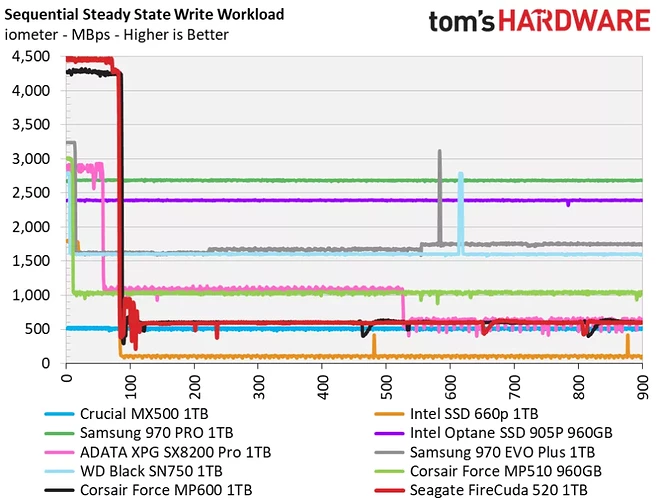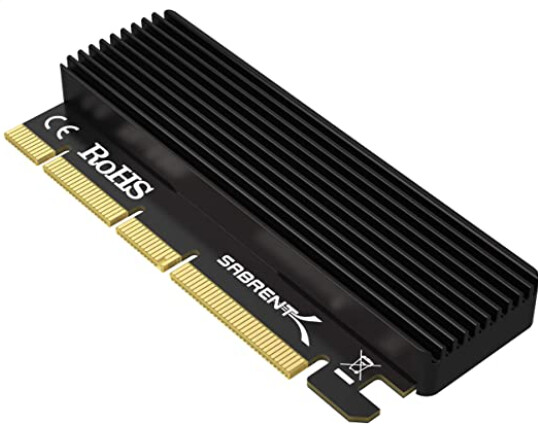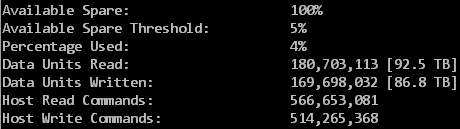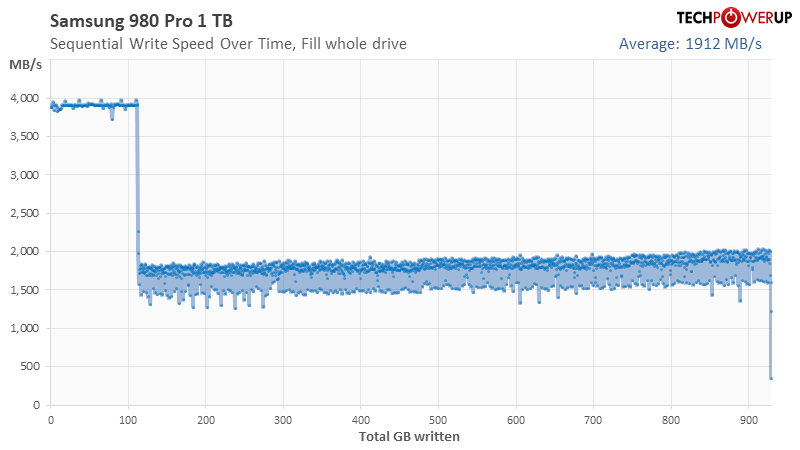Before anything, I want to thank all the engaged folks on this forums - been reading through 100s of posts to fill in a painful amount of blanks in my mind about how Chia plotting/farming works. No matter how small a question or esoteric build, it helped me understand different aspects of the Chia ecosystem.
In the name of transparency and sharing, I wanted to write up my experience with Chia so far to contribute back to this ecosystem of information.
Finding Chia to 1st build was something like 2 weeks; the sense of urgency around plotting seemed palpable - I missed the boat on ETH back in the day and Cardano SPO’s more recently by sitting on my hands for a month and didn’t want to do that again here.
My original goal was to build a machine for $1500-2000, stick it in a closet and forget it existed.
The more I read, especially around the growth rate of the network, the more it seemed like I either needed to go in a decent amount or not at all and just wait and buy the currency as soon as I could.
I would say the majority of the “going in a decent amount” was primarily because of the cost of disks spiking - I know EVERYONE here is annoyed by that. Especially when you see 18TB drives for sale for $350 a few months ago and now they are almost $700… uggghhhh
I have been prepping different kinds of builds on Newegg since Friday - Xeon Workstation builds, AMD consumer builds, Intel consumer builds, Frakenbuilds (re-using old cases, drives, GPUs I have here at home), etc.
Last night I finally felt a gut feeling of “Just f-ing do it” and locked in my Intel consumer build, the components are:
UPDATED based on Feedback…
- Intel Core i9-10850K
- ASUS TUF GAMING Z590-PLUS
- [ADDED] EVGA SuperNOVA 850 GT (Thx @vandy)
- [REMOVED] Corsair RMX Series RM650x
- Phanteks Enthoo Pro TG PH-ES614PTG_BK
- Corsair Vengeance LPX 64GB (2x 32GB) DDR4 3200
- (BOOT) SAMSUNG 860 PRO SSD 256GB SATA
- [ADDED] (TMP) 2x Samsung 980 Pro 1TB (Thx @Quindor)
- [REMOVED] (TMP) 2x Seagate Firecuda 520 1TB
- (PLOT) 6x Western Digital 14TB Ultrastar DC HC530 SATA
I think that’s really the meat and potatoes of the build - the CPU has an integrated GPU, so no standalone card there.
The other TMP SSDs I was looking at because they also had a really high TBW rating were the (Patriot VPN100 M.2 2280 1TB).
I should have all the parts here by Friday and get this together over the weekend. I’ll keep this thread updated with any findings if folks are interested.
EDIT: I should have stated - how I settled on the total drive size (for the initial build) - SUPER unscientific, but in these early days it’s hard to be much more informed than this - I fired up https://chiacalculator.com/ and scrolled until the total farmable TiB resulted in a monthly income, that when halved I was still happy with.
Mentally I am preparing myself that XCH falls to 1/10th of it’s current value and STILL ok with that - I think that’s what eventually got me to the place of just biting the bullet and diving in.