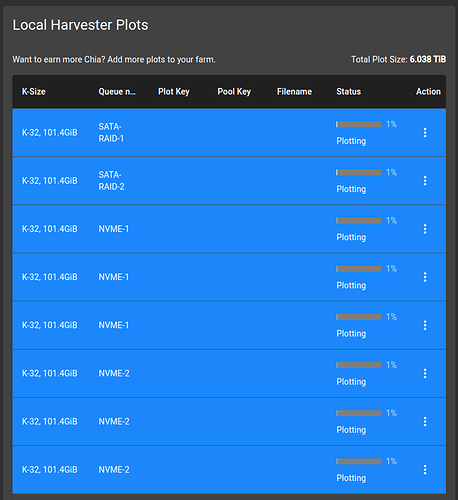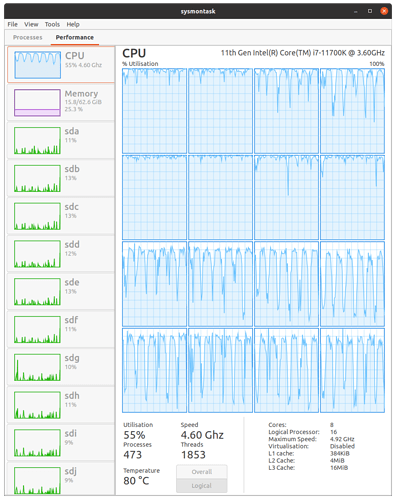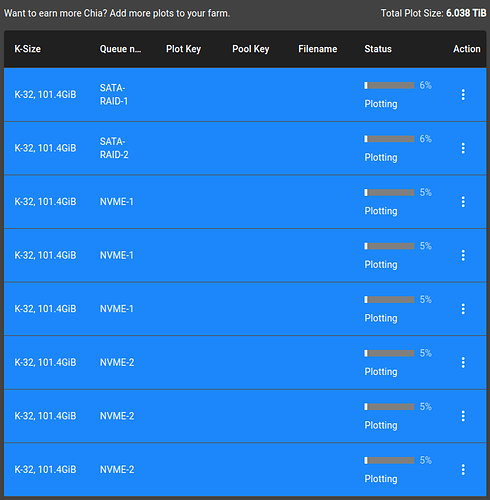For those that have been following my ramblings, my $5k build produces about 22 plots/day.
Not great, BUT I have had an absolute blast learning about all the different configurations/techniques via these forums to try and squeeze more out of the machine. It’s like this entire new realm of computer arch research / failure conditions / stress conditions that we are learning how to optimize our way through together.
That’s pretty cool.
ANYHOO… I was watching YouTube this morning and Sloth Tech was showing how to put together a trash-bin build of 20+ super cheap 10k SAS spinning drives to mine Chia.
The idea got me thinking… I’ve got this 12-bay JBOD sitting here, idling and waiting to hold my plots, but otherwise doing nothing.
On my host plotting machine I have 6x drives for storage - right now I’m mostly plotting this way:
- NVME1 → 3 Parallel Plots → SATA1
- NVME2 → 3 Parallel Plots → SATA2
That gives me 22.3 plots/day.
Then it dawns on me, I should be using the drives in the JBOD to do work and not just sit there like expensive idiots.
So I just popped up mdadm and created 2x 6-disk RAID0 arrays.
My plan is to try this out now (remember, an 8-core/16-th CPU):
- NVME1 → 3 Parallel Plots → SATA1
- NVME2 → 3 Parallel Plots → SATA2
- RAID0-1 → 1 Plots → SATA3
- RAID0-2 → 1 Plots → SATA4
NOTE: I realize this would occupy all 8-cores/16-threads of the CPU which could potentially hamper farming, BUT, I figured it would be fine because the spindle drives will be so much slower than the NVME, that by definition the CPU will have cycles to spare. If I had 4x NVME drives in there, I don’t know that I would try this configuration and potentially starve out the farmer.
I realize that my plot times will probably be 12 hours/plot on the RAID0 arrays on the spinning drives, but that should give me 4-8 more plots/day which would be cool.
Just waiting for a handful of plots to finish before firing this up… maybe it fails instantly, we’ll see!
EDIT: Changed the planned plots, originally had NVME 2x and 2x on SATA, I’m going to go with 3x NVME and 1x on SATA for this first run.