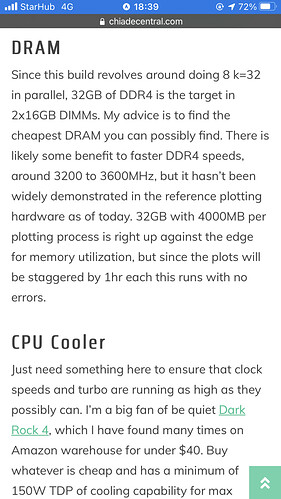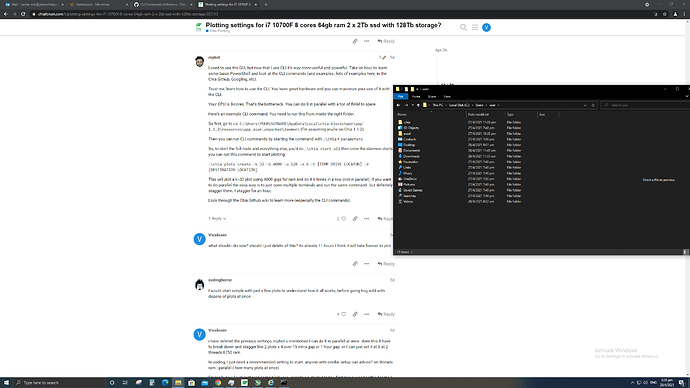Also, what happens if we disconnect, the whole plot is gone? We need to replot?
The recommended stagger is when P2 ends, or at least 55% in the total.
Currently i did the default single plot. it is at 22%.
Hi guys, I realised some people just plot single plots like how roybot does. is it faster that way vs 2 plots n stagger? the example he gave was continuous single plotting with the cli command. inputs please.
Also, I read that we can also plot with our HDD but it is slower. is it recommended to do that? i have 8 16tb (14.5 tb shown) is this normal? should I also put my other hdd into plotting?
Since I will be doing (JBOD) bunch of single drives. i will be installing my 2nd 2TB m.2 ssd later. i was thinking of running both 2tb individually. ssd1 → hdd 1 ssd2 → hdd2. what about my other 6 Hdd. should I also plot with them ? Please advise. In this case, both temp and final will be in same hdd yes?
i am on 1.1.1 how do i update to 1.1.2?
C:\Users\YOURUSERNAME\
i don’t have a username. how is this possible? but there are all different programmes in there. there is a .chia folder/mainnet/[config|db|log|plotter|run|wallet] after the mainnet the rest is what I can see… i cannot seem to go to the same directory as u listed. Is it becos of different version? in this case is there like some sort of auto update? or we must manually uninstall old version and install new version
You do have a username. Google how to find your PC username. “what is my pc username”
As for updating, that is basic stuff you need to figure out for yourself. Have you not read the Chia Github? It’s all there.
I think mine was a free education version of windows 10. That explains why I do not have a username. my sign in option is by default user. What windows should I get? windows home or professional? Or it doesnt matter.
[Build a Budget Chia Cryptocurrency Plotting Rig - Chia Decentral
The guide above is almost the same identical build as to my setup. The only difference is i have 64gb of ram.
I just sent to the pc shop to have a fresh (512) sata ssd for (os) installed on the motherboard to prevent any disconnection. Previously my m.2 ssd enclosure had some disconnection issues.
On settings wise, according to the guide. It mentioned 8 plots concurrently. (This is via raid0 by combining both the 2x2TB ssd)
For my case, i plan to run it sepearately by itself.
So i should set ram:4000 threads 2 under parrallel plots of 4? ssd1-> hdd1(default)
Ss2-> hdd2 (default) with 1 hour difference in this plot? As i know if u set to (default1) its like doing 8 plots at the same time. Or is the guide supposed to be doing 8 plots at the same time n to do the next 8 plots 1 hours later? Please enlighten.
I wanna have a clearer idea.
I know i have been asking noob qns. Please bear with me as i am not a tech person.
But i am just so excited to be apart of this community.
I started plotting last night with a settings of parallel 8 plots with settings ram:4000
threads: 2
Staggered 60 minutes before the new plot start.
Its been around 12 hours.
I have 5 plots → farming.
1 almost done
2 around 40%
Is this normal?
Also when shld i start the next batch of 8 plots? Can i start now? Or should i wait for these remaining to finish up.
If you can see your % completion, you are using the GUI and will never get the best performance. You need Plotman ![]()
You have to learn the CLI. Your machine won’t live up to it’s potential unless you use the CLI.
Check out this post where I lay down some of the basics of CLI: Learning PowerShell for Chia - #9 by roybot
Once you get the hang of that, then you can move on to more complex stuff like Plotman and chiadog
ok bosses i will do that. btw can i ask if are we able to delete the temp files in the ssd? after it has plotted
The create plots process will auto delete the temp files once the plot is created. If you have some files remaining there they might be old or running from a different process (if using same temp dir).
If you are not using that dir to plot and there are still temp files, you can delete them as they might be from a failed attempt, they wont auto delete then.
just realised i was so dumb.
last night i had set 8 plots with 1 hour of delay stagger each in parrallel. it is the same as having multiple single plot ques. I came to the realization when the 8 plots are almost = 1 TB , then it hit me that i should have ran all 8 at once as my rig is able to achieve 3 TB a day. haha
now i have just tried doing 8 at once. and will stagger the second sets 1 hour later
meantime i will research on CLI commands
Hi guys, it is not that i do not want to learn but i just cannot seem to find the
C:\Users\YOURUSERNAME\AppData\Local\chia-blockchain\app-1.1.2\resources\app.asar.unpacked\daemon\ (I’m assuming you’re on Chia 1.1.2)
Is it because i am on a windows unactivated version? thus I have no access to this? or is there any other way to go about it ?
I don’t know about the Windows version. Do you have PowerShell on your computer?
Run this command pwd
It means print working directory.
You should see it return something like `C:\Users\USERNAME’
Annndddd I just noticed in your screenshot it shows your username.
Your username is…
…
…
…
user
lol