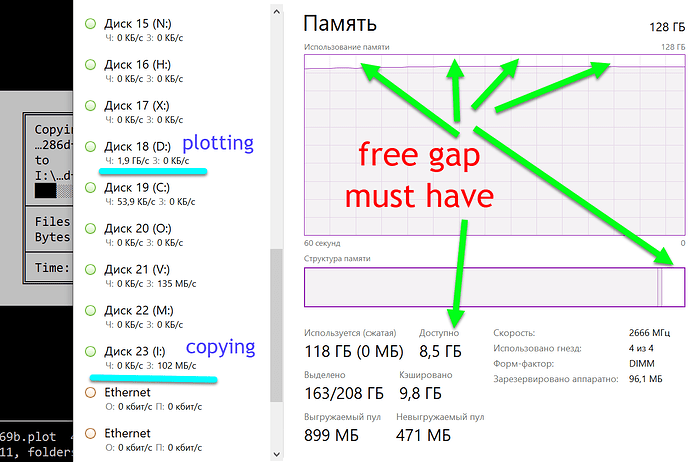Hi guys! Maybe someone came across such a nuance. OS is Windows. I’m plotting by Gigahorse with RTX 3060. I have 128GB of RAM and a Samsung 980 Pro 2TB. I use 64 GB, because it crashes to the full. Everything seems to be OK. And plots pass validity. But the plotter stops after 24 compressed plots. The plot is sown in 8 min. That is, on average, every three hours I start the plotter again. I will be very grateful for your help.
Bandwith oh the chipset and pci lanes. Use - W arg
MB is Asus Prime Z590-V.
your mb supports 128gb, it is a way better option in comparsion to 64gb and pretty easy to get.
if this is not the option, please show your CLI command to run plotter
.\cuda_plot_k32 -C 7 -n -1 -t E:\ -3 F:\ -d B:\ -c _ _ _ _ _ -f _ _ _ _ _
I tried using 128 GB. Plotter starts up and immediately shuts down. I don’t understand why the plotter stops exactly after 24 plots.
there is two different setups 128gb and 64gb, which one do you prefer to use?
What error, if any, shows up at the completion of the 24th plot?
If there is no error, run:
echo %errorlevel%
If Windows detected no issues, then the output of the above command should be the number “0”.
If you get some other number, then do a web search to find out what it means.
Note that…
echo %errorlevel%
…will show the result of the very last thing you ran. So it must be run directly after your plotting job ends. And if you get a non “0” result, then run a single plotting job, and see what exit code it produces.
Also, does the final output look any different than if you created 1 plot?
When I write -2 in the command, the plotter starts and immediately turns off. This command .\cuda_plot_k32 -C 7 -n -1 -t E:\ -2 F:\ -d B:\ -c _ _ _ _ _ -f _ _ _ _ _
for 128gb setup this gonna work.
.\cuda_plot_k32.exe -n 100 -C 8 -M 24 -S 2 -Q 2 -t c:\fast-ssd -2 d:\fastest-ssd
for 64gb setup you can try
-M 8/16 -S 2
but its better to ask in discord channel.
also do not copy any big files during plotting
-M and -S are params to adjust, also -Q if quite useful, read about them all first to better understanding how it works.
im sure it stops immediatelly for you because your ram got overlapped by cache swaps. do not allow such thing.
Use -W arg. And tell us after 24h how it went.
Very likely, u dont have the output needed to offload the plots / nvme cache / nvme temps and creating plots at the same time.
Creating plot time < offload to hdd and this will fail eventually because you are using all the cache of the arrays involved.
Any of u trying to do plot after plot without -W (wait to copy to hdd) and without a proper understanding how the bandwith of the pci lanes work, very likely will have plots failed, plots offloading with 15 30 min and it will be a matter of time until it fails.
Consumer systems need to be often fine tuned to do a 24/7 plot after plot. (Ram by default and then u can fine tune after that)
Not trying to recommend server grade, but i can use on a b550 or x570 (+ 4 pci lanes that z590 or b550) with 2 nvmes and a 3060 and get 5 to 7 min 24/7 and with a fan pointed directly to nvmes and ram by default.
X570 can get 3200mhz with 4 sticks
B500 i could get 2667mhz with 4 sticks.
And use -M 64 aswell. (128 gb ram)
Tell us later on how it went.
Many thanks to everyone for the help. I will try.
it’s not working for 128gb setup. -M 32 as tops does. well, i used to run it with -M 40 -S 3 but it’s not that stable, you gonna crash after a while.
.\cuda_plotk32 -C 7 -n -1 -M 64 -t E:\ -2 F:\ -d B:\ -c -f The plotter freezes on the second plot
.\cuda_plot_k32.exe -n 100 -C 7 -M 24 -S 2 -Q 2 -t E:\ -2 F:\ -d B:\ -c -f The plotter freezes on the second plot too
-W on the end so it wait for plot to be copied
M 64 works just fine with any mobo described below
B550 128 gb ram 3900x (2 nvmes wd 1 tb)
X570 128 gb ram 5950x (2 nvmes wd 1tb)
Both with a 3060 12gb
Use 2 temp drives not one, required for 128 gb ram plotting.
64gm ram needs three temp drives
Its written on madmax github.
.\cuda_plot_k32.exe -n 100 -C 7 -M 64 -t E:\ -2 F:\ -d B:\ -c -f -W, should be fine like this if u are not using the same gpu to harvest
128gb? send screenshot how does it freeze
What number of -W to write in my case?
No number, -W its an argument to, before you make any other plot it stops the plotter so the file can be copied to your drives or any final destination u wish