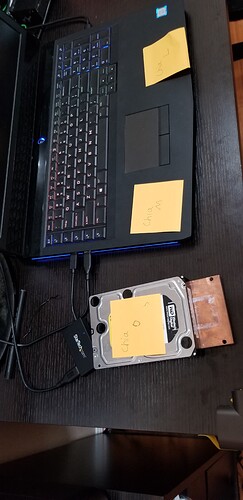I first started plotting and farming chia in January during testnet. My plan at that time was to get 5 terabytes of plot and leave it to farm on a raspberry pi. Of course, this quickly got out of hand and now I’m aiming for 60 terabytes by the end of this month. Most people would think plotting 60 terabytes in a month is impossible without a crazy expensive ssd/NAS setup, but that actually not the case. My entire setup is composed of really cheap refurbished enterprise hard drives (for plotting), cheap external hard drives (for farming) and some other stuff I already had that I made work for the least amount of money I could possibly spend. The whole setup is pretty complex so this post might be really long.
Hardware used:
1 epic gaming pc (r9 3900x + 32gb of 3600mhz ram)
2 maxed out 16 inch MacBook pro’s (from work, no way I’m spending 5k on each of them)
2 refurbished 3tb WD hard drives
6 refurbished 1tb WD hard drive
1 10tb external drive
1 16tb external drive
and a lot of external sata to USB power cables
I currently only use hard drives for plotting because of their many benefits over SSD’s. First, they are wayyy cheaper. Second, they last far longer. Third, they can be used for farming after you are done plotting because of their bigger size. The only downside is that they are a bit slower, but you can still do 1 plot every <16 hours which isn’t too bad.
The first computer I use to plot is my PC. It has 5 hard drives connected to it. 4 are connected with SATA and one is connected with USB. In theory I could connect all 5 with SATA since my mother board has 6 ports, but I need to move my m.2 SSD to a different slot and I couldn’t be bothered to do that. This computer spits out 5 k32 plots a day.
This is how it looks:
The second computer I use is this 2016 Alienware laptop, It isn’t very powerful, but its great for plotting. Since its a laptop I need to connect the drives over a USB cable. This computer can have 2 drives connected at once + the internal hard drive. This one gives me 3 plots a day.
Here’s how it looks:
The 3rd and 4th computers for plotting are both 2019 16-inch MacBook’s. These things are plotting monsters. They give 4 k32 plots a day EACH. The inconvenient thing is that I have to FTP (file transfer protocol) the plots to move them to my farming setup and this takes 1 hour 30 mins per plot at 20 MB/s.
Here’s how they look:
https://i.imgur.com/YF5oEpB.jpg (yes, its propped up on blocks up jenga for air circulation)
https://i.imgur.com/OfRnwyy.jpg
The last plotting setup also involves the MacBook’s. I had this old netgear 2 drive NAS so I decides to fill it with drives and plot on it. I connect them to a MacBook and they give me 2 extra plots a day.
So, in total I get about 20 plots a day from my setup. I only spent about $400 dollars on it but I guess you could say that’s cheating since I already had other hardware lying around. My farming setup is just a 10tb drive and a 16tb drive hooked up to this very low power acer laptop. The really inconvenient thing is that I have to transfer the plots from my plotting computers to the farming drives. For my MacBooks I use FTP with filezilla. For my laptops and PC I need to actually connect them with an ethernet cable and transfer them over the network. This is really annoying since I have to do it 2 times a week and it takes forever to transfer a few terabytes between hard drives.
here’s how the farming drives look:
So yeah, that’s basically it. I really hope chia is worth a lot of money to make all this worthwhile.