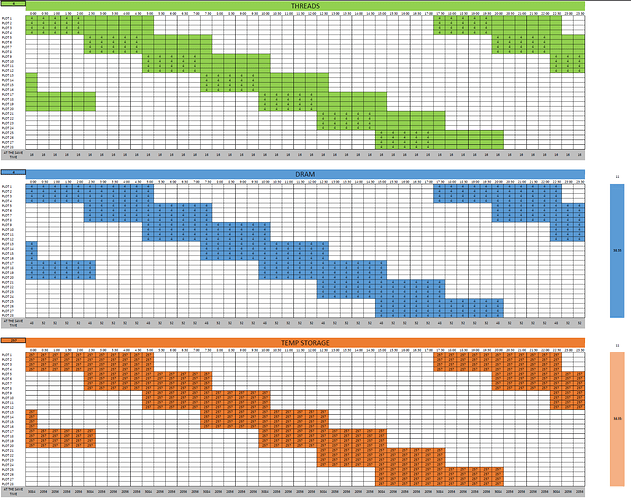@mrxzius it happened to me too at the beginning. it took me a little bit to test different options for plotting with my 5950x. One thing with this CPU, as soon as you use all the threads available it will reboot. Running 16 plots in parallel is one too many (this is a 16 core CPU). Try to leave at least one Core for the system to function normally. I get my best TB/day output by running 14 plots in parallel in two groups (7 and 7). Each group use a different Temp Drive (2TB MP600) and Final HHD. I run both batches at the same time with 15 minutes delay per plot to give them time to copy at the end. Also, I use 4000 RAM and 2 Threads per plot. I found out by testing that more than that was wasting resources. Hope this help
Maybe you need linux, this my earnest suggestion. Seen multiple 32core/64core ryzen running happily. Also 10% performance gain compared to windows. Btw, if you did not do full memtest on your overclocked mem. Just play safe and do sth like 3200.
I’d be very hesitant about creating spanned, striped or raided volumes with SSDs until you are sure your hardware and OS supports TRIM on such configurations
@chiaplotter7 thanks for the info. Did you touch anything in the Bios, or voltages or just out of the box?
When I installed all of the amd drivers for w10 it appears that the temperature is gone… Just ran a prime95 overnight with no crashes or overheating (77°C max according to CPUID) so that is good.
I think I am going to reset all to factory settings and start all over. Also I will separate the windows RAID and plot in three separate nvme
will update as soon as i can.
thanks!!
i am running at 3200… on my tests I even slowed it down to 3000 just as a precaution…
Linux… is my silver bullet…but i really will need to learn how to use it…
I was also having BSOD problems and still not fully cured.
Also be sure to check the default bios settings. My Ryzen 3900x was running at a Vcore of 1.475! on auto settings. Causing unnecessary heat and bad boosting.
Mine is actually running more stable now at an all-core clock of 4300, 1.35V
(and update the bios, but I’m guessing you guys already did that)
no bsod on me… just restart… as if nothing happened…
right now I´ve dissolved the spanned volume and plotting 3 x 5 processes to each 2 tb disks and then to 3 separate hdd as destination drive.
so far its kinda slow ( almost 6 hours to complete phase 1) and all cores are at 30% capacity…
still haven´t found how to unleash the power…
thanks! did you modified the values on the Bios? or Ryzen Master?
I used Bios (asrock phantom gaming 4s)
Just followed Jayz2cents instructions on overclocking 3900x 
Only thing I did on BIOS was to enable XMP 3600 and setup RAID0 the temp drives. I’m currently running 4 plots with 10 minutes delay at the same time and as soon Phase 1 is completed another 4 start.
I have read in other articles suggesting not doing RAID0 on the temp drives because is slow, but not for me. The transfer rate on the MP600 is 4950mb/s without raid and 9830mb/s with the RAID0 enable. This brought my plots down from 8 hours to 5 hours.
Attached is my homemade spreadsheet. It’s giving me 38.5 plots a day stable. I know with the 5950x and 128gb Ram I can get more TB/day but I haven’t been able to do it. Hopefully one day…
Saw that a lot of you are using numbers like 7000 mb RAM and 8 threads for one plot… There is no real improvement for chia above 3400 RAM and 4 Threads… So everything above 4000 is a real waste imo… Multithreading is only used in Phase 1, so stagger your plots to fully utilize your system… 2-4 Threads are good options over 4 Threads i never saw an real improvement in speed… :thinking
You know what would be really nice?
A plot benchmarking tool. Can’t someone make a plotter that just does like 1/8 of a each phase?
Anybody feeling creative? 
There is benchmarking code in the v1.1.6 release I saw, but I have not delved into that
Edit: At first sight it looks like it is benchmarking the validation, not the plotting
A small correction, at least for 128 buckets and 3 threads the memory used is maximum 3840GiB not 3400, so 4000 as you mention is acceptable to enter as the process does not use more than is required. Using 3400 GiB would get you some QSs happening.