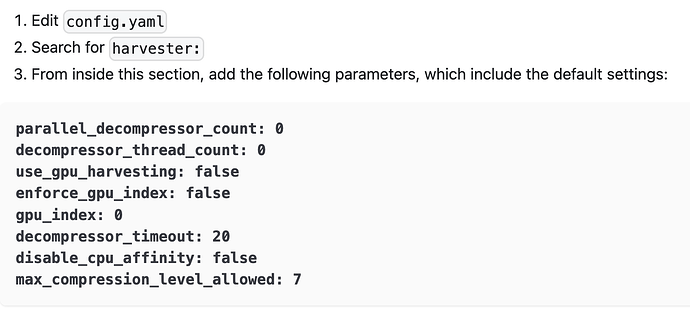Long time farmer, looking to re-plot and have tested a bladebit C7 RAM only and it worked OK.
Setting up my CLI Farmer and I’m stuck. This doc says I need to add Harvester settings in config.yaml so that my CPU Farm can support the compressed plots.
Only thing is I don’t have a Harvester section in my config.yaml. I backed up and initialised thinking I had an old config but the new one didn’t have a “harvester:” section either. Do I just create the section?
The doc just assumes it’s there.