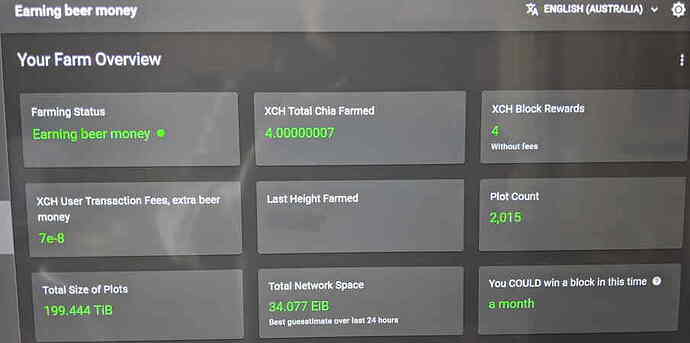Holy cow !! I went three months and won twice in 48 hours. Have increased from 500 to 750 plots since. I’m solo. Will post my rig soon enough.
I love that rack ! What a great idea.
Strut FTW again, #chia farm edition LMAO! Seriously nice job, even have standoffs isolating the attachment to the wall, nice!
My EcoChiaFarm. Compact storage, using my daily use PC as GUI Farmer. WO/adding more adapter/hubs, room for maybe 64tb plots internal, plus more USB HD should HD prices go way down. Forced air updraft cooling for WD USBs, they stay basically at room temp. Minus monitor, ~200 watts.

so tidy. Congrats 




Any temp and vibration problem?
WD My Book in my experience shakes quite a lot.
This is mine:
Lenovo Thinkstation P500 with Netapp DS4243 and IBM EXN 3000 - 6*3TB drives still empty.
No vibration or noise that I notice sitting next to them or touching them, as they all sit on a screen over the fans, and then it all rests on rubber cushioning feet. Four x140mm fans push a lot of air up through them, so they always stay room temp.
Step one of compacting my farm is completed.
Still waiting for some shelves to arrive so i can fit the external drives inside and monitor on top.
I was looking at this rack a long time ago but didnt know if audio racks could fit server stuff. Then i saw a guy on reddit who did it so here we are.
Took quite a bit of modding with the multitool to actually get this rack to fit sliding arms for the case but it worked out.
Next step: beer
Ooooh, I like the forced air updraft idea. Details please, might have to copy it.
Glad you asked  Bit of MacGyver going on here. I aspire.
Bit of MacGyver going on here. I aspire.
It took me ages, but I found the ‘fan of my dreams’ on Amazon after extensive searching (way…way down on the listings). Self powered (usb - comes w/AC adapter) , rigid screens on both sides of 140mm fans (just the correct size to fit WD USB drives depth, rubber cushion feet both top and bottom, and they can be joined together w/included metal joiners (didn’t use). Bonus - it has a 3 speed control switch. Just WoW!!
Next, Ace Hardware gutter screen. Easy cut to length needed/desired for number of drives/shelf width. Home Depot has them as well. Place on top of fans.
Last, little cushion feet didn’t lift fans to get enough air flow I desired, so added 3/4 inch rubber chair leg tips that conveniently fit over the supplied little cushion things.
I just love creating things from other things. 

What kind metal bar you use to mount all bare hard drives?
It’s just regular aluminum u-profiles, with holes drilled in it for the screws. (only took a few tries  the holes need to be spaced pretty accurately). But in the end it worked quite well and it’s very sturdy
the holes need to be spaced pretty accurately). But in the end it worked quite well and it’s very sturdy
16 drives 111 TiB space for chia. External drives connected to 300 watt atx psu. Internals have 650 watt psu.
My current setup, far from perfect
Z400’s filled with HDDs to plot and farm as 2 fantecs on top with an extra 8 HDDs , note 1 Z400 system is a STORJ node
Using a KVM switch so I only need one keyboard/mouse to operate all systems
and yea need to do a bit more cleaning those things attract dust like…
Edit:
Still some HDDs left to give them a place and use
Edit 2:
I still have an empty fractal node case, which can hold a lot of HDDs but not out yet what mb/cpu etc to put in etc
And well as above I love those old LA1951g monitors from HP I have a bunch of them and use them, they are easy to put in storage racks due to being 19 inch and not widescreen and also for me although perfect to monitor stuff , though my ‘work’ pc is with Z23 displays (one tilted)
Next to the 2 laserprinters (left) are (2) LE1901w monitors on a a simple i5 desktop for vid conferences, sole use case; right 2 of those LA1951g monitors in a storage rack connected to a Z820
These 4 are linked to the Z400 systems, that lil blue light mid, is from the KVM switch to easy switch keyboard/mouse to another Z400 , monitors are usually on but turned them off for this pic now , so even without mouse/kb I can see what the system does and intervene if needed…
My whole ‘work/home office’ room is a cheap setup, using alu camping tables, industrial racks and that’s it , 6 of those camping tables U shape to well hold all screens etc
Benefit of using camping tables, they can hold enough weight, they are cheap, you can adjust height, eg I have one much higher so I can easier work on a system that is opened (not sitting) , and easy to drill holes in etc with a dremel to attach stuff or put in the table top (though didn’t do that yet but planned)
How many hdd can fit in a Z400 case?
You need to mod it a bit to fit in more drives than possible kinda, now I left the DVD+/- RW drives in it and used a HDD cage to fit 3x 3.5" HDD’s in 2x 5.25" slots, inside the lower half I have another 2x 3.5" and 2x 2.5" simple cheap HDD bracket to put a 3.5"+ 2.5" , so in my case 5x 3.5"HDD 1x 2.5" SSD and 1x 2.5" HDD, the SSD is just the boot disk , each system is similar setup.
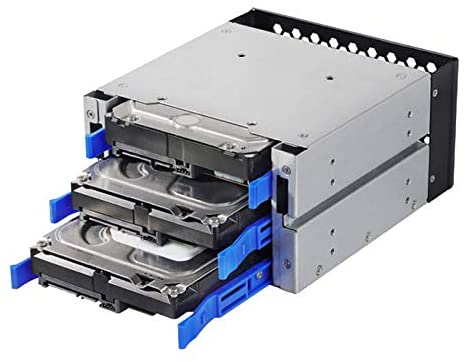
That’s the HDD cage I use to fit 3x 3.5" into 2x 5.25" slots costs aprox a $25~35
However, I could add 2 more 3.5" HDDs if take out the DVD drive, that opens it up to 3 5.25" bays to use.
There is also a HDD cage at Amazon that would allow then 5x 3.5" in the 5.25" bays
These cost around a $40
Ofcourse an extra PCI card with sata slots is required also but these are relative cheap to find

I use the basage 6 port sata 3 PCI card and paid around a $30 at Amazon per card
Now those cages and 6 port sata cards can probably be found cheaper at aliexpress or wish but then it’s like a gamble if you ever see the product and if … when ??? While Amazon usually within 3 days often next day…
Are you getting good results with Storj?