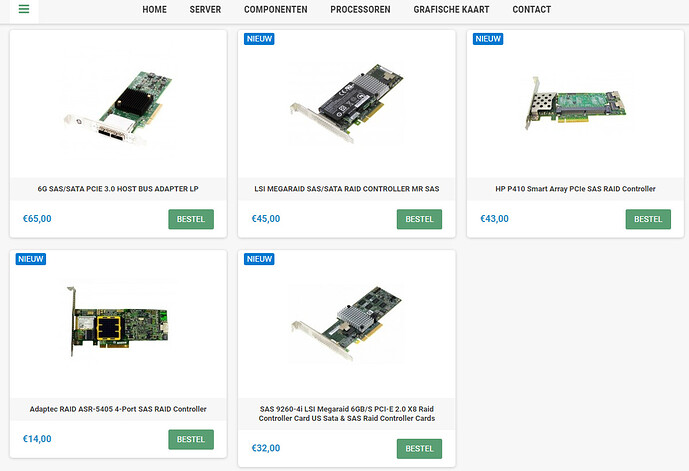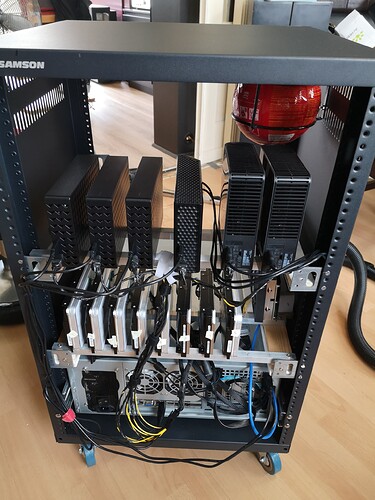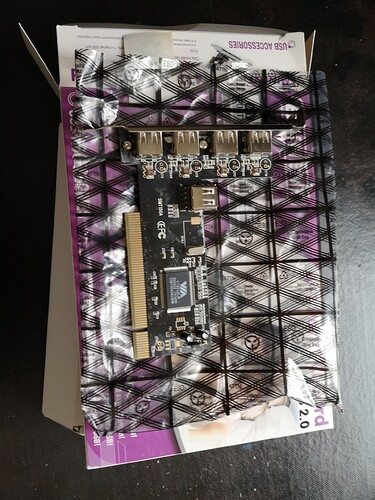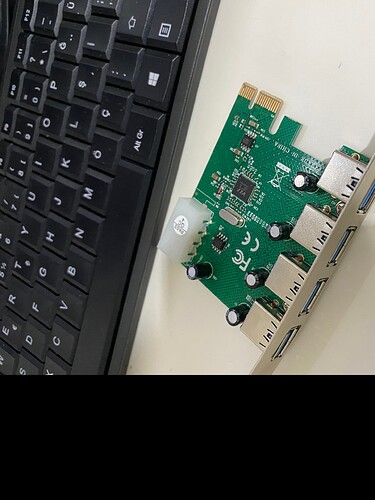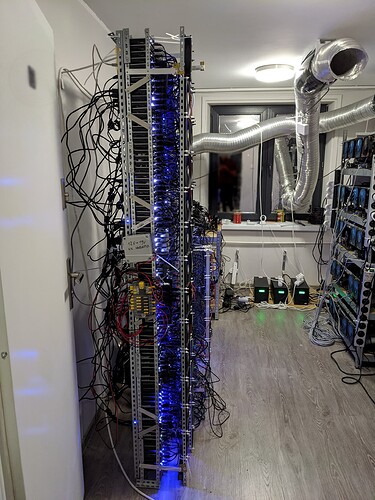Not really expecting to be in ROI in 6-8 months, so total a 12-16 months to see ROI, note I have a relative cheap setup, some people with more expensive equipment, it might be 18-24 months to reach ROI or longer, need of hardware is lower than most … so old stuff works here
Has anyone made those pcie sata expanders work on Ubuntu ? Haven’t been able to make them work. In Windows it’s fine but Ubuntu I haven’t been able to make it work .
@jjs Using a linux distro, to play safe I would go for enterprise grade ones from eg HP or IBM … will probably cost twice as much new but more than likely to work with a linux distro.
Refurbished ones go for an ok price.
Just checked at the corp where I buy refurbished stuff for my Z workstations
Meet my new 224TiB, 32MH all-in one compact mobile farmer/miner with build-in fire suppression system, voltage regulator and electricity meter.
I’m quite proud of it ![]()
My goal was to compact everything down, make it easy to move and make it safer than the previous setup. Also I don’t like fan noise, so apart from the CPU and GPU, there’s aren’t any.
Lastly, I wanted to have good access to the case, so I wanted it on sliding rails. With this rack, that requires a multitool to cut away some obstacles, but it did work and I rigged it now so that I only have to disconnect the network cable and main power to be able to slide the case out.
The only thing I don’t like is that because it is on wheels, it is a bit wobbly, so I might put it on blocks or something to make it more steady.
I’m waiting for some mesh material to arrive from China, then I will add a dust filter to the front and back.
After that…I’m gonna need a new hobby because farming is seriously boring ![]()
Nice job I like it, but hey GPU wise … no real need if it’s just for CHIA plotting/farming, you could put in a cheap nvidea quadro or other card , if you live close to my location I send a quadro for free ![]()
I really like the clean setup, this is a really nice job allthough I would take out the external drives from their cases… and simply connect them otherwise , a power adapter less needed (or more)
pic of a Lacie external case with drive taken out
As troublesome it is to open those… it’s just simply a sata inside with a tiny board to usb …
Now I have to say, those externals , no clue why but getting the drive out is like a serious effort …
Anyway just an idea, as much free space you have , could even create more free space and/or less power consumption
yes, I was planning to do that but I couldn’t be bother today ![]()
It is getting winter now, that room will be cold, but in summer temps will go up again and those unbelievably poorly designed external drives run too hot for my taste, so I will take them out later.
They are already powered by the PSU via the pcie 6pin so I can just use the usb boards but without the stupid plastic shell
Ok I need more info on that! It looks both cool and safe ![]()
haha yes I have no idea if those things really work well, but you are right, they look cool if nothing else ![]()
As I understand it, these have 1.3kg of ABC powder in them and some sort of a small explosive to spread it around.
Activates at >70 C
Definitely not something I would use on a GPU rig, but for a Chia farmer, well, why not. IIRC that type of powder doesn’t damage the electrical circuits either. Thanks for sharing
is that fc ? scsi? jbod??
SAS HBA connected to the enclosures’ IOM module via copper cable.
Here is the latest incarnation. This is around 150TB. It could be expanded to another 500TB. I have done away with the Dell 720, and R515 keeping just the 620 plotter. I have replaced these two other machines with a SuperMicro 847 with 36 LFF/3.5 bays this runs around 450watts but now holds my entire farm. I have replaced the SFF disk arrays with larger LFF drives which I got for a super bargain at £8/TB. The plan is to gradually fill the Netapp shelves as/when I find reasonably large drives to keep the watts/plot as low as possible. The SuperMicro is a POS compared to the Dell machines but its simple and holds a lot of drives!
is that only 1 controller?
Yes, but I ran out of pci-e slots 
I think so, yes. Eminent 4+1 port pci usb-2.0
Maybe if you daisy chain a lot together or use large hubs, but this is just straight to the controller.
Not really much point imo to have 10-20gb/s transfer speed to send tiny little data packages.
Besides I don’t think there are any PCI USB 3.0 controllers 
![]()
I’m talking about much more oldskool
PCI (without the e) I ran out of PCIe slots
Guess i should have been more clear about that, easy to miss.
I needed some extra ports for the keyboard and mouse, because the didnt fit in the front anymore with my new dust cover attached
Further progress with setting up external drives.
I’ve managed to make the towers higher (holding 2 * 42 drives) and power everything from a single PSU.
The current setup consists of:
- 1200W rated UPS
- Meanwell 1000w 12V PSU (PSPA-1000-12)
- Fuse Box by Blue Sea System 12x
- 4 cables split to 6 hubs each (one cable power 6 hubs, each hub powers 7 drives)
- 1 cable to 12V - 19.5V step up converter that splits power to 4 * HP T520
- few cables to 12V fans
- 1 cable (leftover) that splits to 6 hubs used to power hubs that hosts 3.5inch USB drives
- 2 cables (ultimately 4) splitting to 7 3.5inch drives each
Right now I have there 241+242 2.5inch drives plus 7+5 3.5 inch drives. The end goal for such unit is to have 4 * 41 2.5inch drives plus 4 * 7 3.5inch drives.
Power consumption is around 560W. The 3.5 inch drives are split across 4 harvesters to mitigate power spike at startup - I’ve configured those harvesters to power up sequentially with 1 minute wait time between each start.