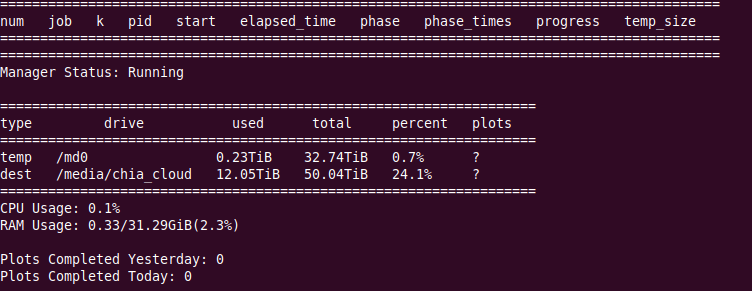Swar-Chia-Plot-Manager works correctly on my Ubuntu Desktop, but not Server connected via SSH. It starts correctly, however, the view is showing 0 plots running.
Logs show, that the manager sees 1 job runnig:
2021-05-18 06:00:05 [INFO]: Checking log progress..
2021-05-18 06:00:05 [INFO]: Checking log progress for PID: 9625
2021-05-18 06:00:05 [INFO]: PID still alive: 9625
2021-05-18 06:00:05 [INFO]: Monitoring jobs to start.
2021-05-18 06:00:05 [INFO]: Checking to queue work for job: p91
2021-05-18 06:00:05 [INFO]: Total jobs in phase 1: 1
2021-05-18 06:00:05 [INFO]: Waiting for job stagger, skipping. Next allowable time: 2021-05-18 06:41:02.448893
2021-05-18 06:00:05 [INFO]: Sleeping for 60 seconds.
However, plot logs reveal an error:
Traceback (most recent call last):
File "/home/chia-blockchain/venv/bin/chia", line 33, in <module>
sys.exit(load_entry_point('chia-blockchain', 'console_scripts', 'chia')())
File "/home/chia-blockchain/chia/cmds/chia.py", line 77, in main
cli() # pylint: disable=no-value-for-parameter
File "/home/chia-blockchain/venv/lib/python3.8/site-packages/click/core.py", line 829, in __call__
return self.main(*args, **kwargs)
File "/home/chia-blockchain/venv/lib/python3.8/site-packages/click/core.py", line 782, in main
rv = self.invoke(ctx)
File "/home/chia-blockchain/venv/lib/python3.8/site-packages/click/core.py", line 1259, in invoke
return _process_result(sub_ctx.command.invoke(sub_ctx))
File "/home/chia-blockchain/venv/lib/python3.8/site-packages/click/core.py", line 1256, in invoke
Command.invoke(self, ctx)
File "/home/chia-blockchain/venv/lib/python3.8/site-packages/click/core.py", line 1066, in invoke
return ctx.invoke(self.callback, **ctx.params)
File "/home/chia-blockchain/venv/lib/python3.8/site-packages/click/core.py", line 610, in invoke
return callback(*args, **kwargs)
File "/home/chia-blockchain/venv/lib/python3.8/site-packages/click/decorators.py", line 21, in new_func
return f(get_current_context(), *args, **kwargs)
File "/home/chia-blockchain/chia/cmds/plots.py", line 34, in plots_cmd
raise RuntimeError("Please initialize (or migrate) your config directory with 'chia init'")
RuntimeError: Please initialize (or migrate) your config directory with 'chia init'
But when I launch manually “chia init”, everything seems fine:
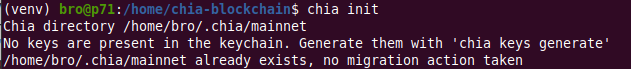
The only thing I noticed is that "/home//.chia/mainnet looks different on my Ubuntu Desktop (where everything works):
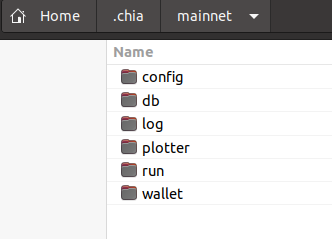
vs on Server (where error occurs):
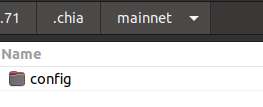
Any ideas what is wrong? I am completely stuck…