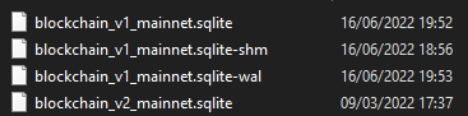Hi,
I’ve been farming chia for over a year now. Won few times and all coins previously found are showing ok in the wallet. Last night I’ve won another coin but this time it’s not showing in the wallet, amount is exactly the same as the day before. I’ve checked debug log and found this:
2022-06-16T01:44:28.403 wallet chia.wallet.wallet_state_manager: INFO No wallet for coin state: {'coin': {'amount': 1000,
'parent_coin_info': 'xxxxxxxxx',
'puzzle_hash': 'xxxxxxxxxx'},
'created_height': xxxxxxxx,
'spent_height': None}
2022-06-16T01:44:28.407 wallet chia.wallet.wallet_state_manager: INFO Adding coin: {'amount': 1750000000000,
'parent_coin_info': 'xxxxxxxxxxxxxxxxxxx',
'puzzle_hash': 'xxxxxxxxxxx'} at xxx wallet_id:1
2022-06-16T01:44:28.411 wallet chia.wallet.wallet_state_manager: INFO Start: Creating puzzle hashes from 0 to 104 for wallet_id: 2
2022-06-16T01:44:28.412 wallet chia.wallet.wallet_state_manager: INFO Done: Creating puzzle hashes from 0 to 104 for wallet_id: 2
2022-06-16T01:44:28.415 wallet chia.wallet.wallet_state_manager: INFO Adding coin: {'amount': 250050001000,
'parent_coin_info': 'xxxxxxxxxxxxxxxxxxxx',
'puzzle_hash': 'xxxxxxxxxxxxxxxxxx'} at xxxx wallet_id:1
and later this:
2022-06-16T01:44:28.419 wallet chia.wallet.wallet_state_manager: INFO Start: Creating puzzle hashes from 0 to 104 for wallet_id: 2
2022-06-16T01:44:28.419 wallet chia.wallet.wallet_state_manager: INFO Done: Creating puzzle hashes from 0 to 104 for wallet_id: 2
2022-06-16T01:44:28.426 wallet chia.wallet.wallet_state_manager: INFO Start: Creating puzzle hashes from 0 to 104 for wallet_id: 2
2022-06-16T01:44:28.427 wallet chia.wallet.wallet_state_manager: INFO Done: Creating puzzle hashes from 0 to 104 for wallet_id: 2
2022-06-16T01:44:28.433 wallet chia.wallet.wallet_node : INFO Successfully subscribed and updated 417 puzzle hashes
2022-06-16T01:44:28.460 full_node full_node_server : INFO Cannot connect to host 80.11.93.238:8444 ssl:<ssl.SSLContext object at 0x0000023E5018AEC0> [The semaphore timeout period has expired]
2022-06-16T01:44:28.546 wallet chia.wallet.wallet_node : INFO new coin state received xxx
2022-06-16T01:44:28.556 wallet chia.wallet.wallet_node : INFO new coin state received xxx
2022-06-16T01:44:28.564 wallet chia.wallet.wallet_node : INFO Successfully subscribed and updated xxx coin ids
Not sure what’s going on, and why it’s showing wallet 2?
I’ve replaced hash with xxx… but you can see transaction is there.
Can someone please advise?