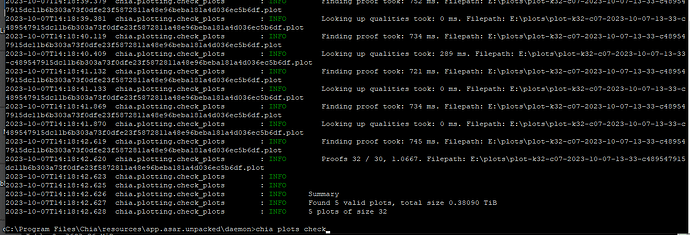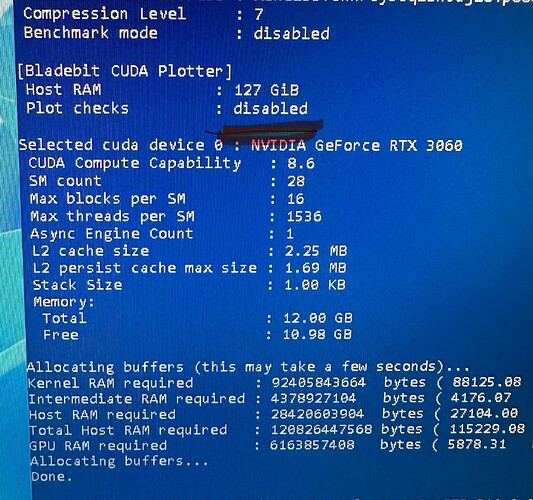unfortunly didn’t help
What is your system setup CPU, Ram, Disk space and OS?
I’m pretty sure it’s a Windows 10 thing, but if you have a 3060 to hand it may be worth a try, but unlikely to solve it.
I’ve lost track of whether they’ve fixed the issue, but I’m pretty sure they haven’t.
Best thing to do would to ask on Discord.
I have not tried win10 in a long time…But would need to test next week I quess.
I have 1080ti with 11gb ram
will test in few days
well… it seems that all 5000 my c7 plots i created before are corrupted
they didn’t pass check
Proofs requested/fetched: 0 / 10000 ( 0.000% )
Could it be true that every my compressed plot are bad. check chia plots check -n 100 says it has 0/100 poofs.
But why in the wallet/farming/harvester there no any warning messages of this proofs?
impossible, if your plot is incorrect - there will be always ERROR in log.
Bladebit cuda 3.1.0 is out (not beta 1) three days ago with some improvements. How do we use green reaper? Or do we need it to install?
change card to 11gb vram 1080ti and now all wokrs without errors
it seems that 8gb vram card and windows 10 is not stable, maybe windows reservd more vram for system
Now i have a question
hot to check all plots in folder with bladebit cuda
“CPU affinity disabled : false”
Should I turn that on? (2xXeon/256G RAM/1080Ti - 3.58 min/plot))
Or… that doesn’t mater for GPU plotting.
p.s. how to (what sub command) turn that on? Just curios.
bladebit suppose to do all automatically…chose NUMA node, cpu affinity. I tried on/off, no difference…bladebit does good job in default setting.
I could not find any install information about green_reaper. I opened the daemon directory and found bladebit_harvester.dll file which is in the green_reaper zip file. So I have deleted the original file and copied the green reaper included file. But could not find out where to put or how to use the other (lib and include) files.
P.S: after putting the new file I had an iprovement in % of invalid proofs of c7 plots from %1 to % 0.5
Green Reaper is something to do with the harvester, and I don’t think it’s anything a end user has to concern themselves with.
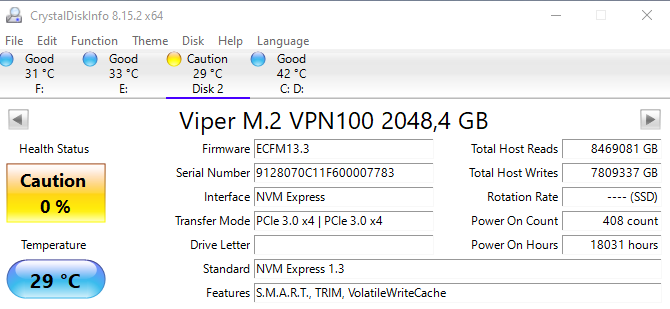
128gb RAM + SSD M2 + 1070 = HDD7200 taking almost 15 min
it took 9-11 min before
I opened CrystalDisk and saw “Caution 0%”
can it be that my SSD driving a bit slowly? Format disk doesnt help. I used only 8pib to wrtite/read
this ssd has an official endurance rating of 900TB, since you wrote 8PB (almost 10 times the official rating) you can safely assume that the ssd is done for ![]()
Just to let you know there is an update to this software .
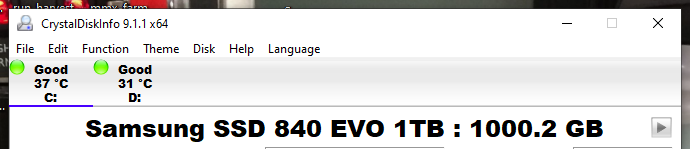
My question is, How to set bladebit_cuda to check the plot after creation. I tried several codes like plots check or check with no success from powershell Please tell me.
Thanks.
I’m pretty sure it’s in this topic, use the search function top right. It’s certainly posted on this forum, as I’ve posted the correct command.
On my tablet, so I’ll let you do the searching.