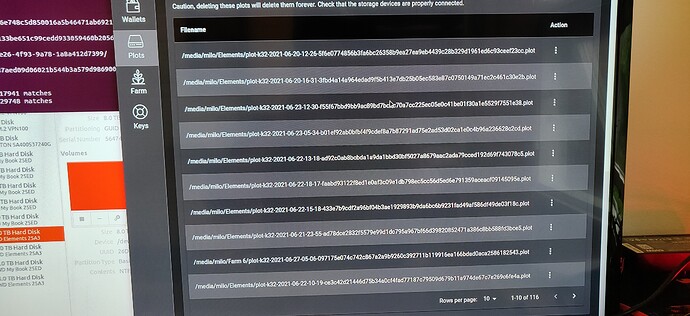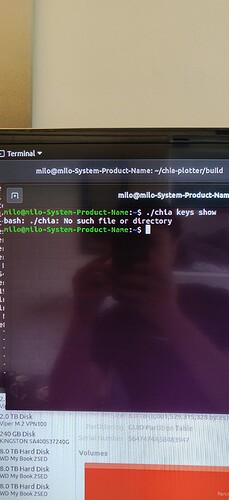Oh okay, maybe i just should delete the 60 plots  ?
?
Delete and re-plot using the guy’s mnemonic. Just use another wallet for the farming rewards.
Could you suggest a chia wallet app ?
I’m not aware of any other wallet other than Chia. Of course there’s exchange wallet but don’t use that for farming.
Just use Chia wallet and create a new keys/mnemonic then use this new wallet address for your farming rewards.
Why should this not work. Only limitation is that you can set only one reward address per farmer.
There are some topics about this here…
For example: So I fucked up - plotted for two different keys
@Adam22 Have you added both keys in the GUI?
No i have not added 2 keys, but i think that i should do.
Because there is 116 plots that the system can’t find/detect… Don’t really know what is going on…
If you see in he bottom down it says 116 plots not found.
they are all the same key??
if yes:
- Make a backup of the DB folder
- Uninstall Chia software (including all folders)
- Reinstall Chia
- Restore the backup DB folder
- Start chia GUI
- Enter mnemonic keys
i had something like and solved this way
nice, will try thanks, can you please tell me how to see my public and farmer key in ubuntu
.\chia keys show
have tried this, it didnt work
It’s ./chia keys show
Make sure you’re using the command in the right folder depending on your installation method.
Of cause, it should not show anything since you didn’t use it at the correct folder.
When you’re on Windows, you’re not running this command in your desktop, right? Then why did you run this command at your home directory where Chia app doesn’t exist?
Go to where you install Chia and run this command. It should show you the key 
yes you are right. but im not in windows, im in ubuntu and i cant find where to open the terminal … i cant find where the chia app is located in ubuntu, it is only in my favorits…
this is in windows, not in ubuntu
You are in Ubuntu? right?
cd chia-blockchain
. ./activate
chia keys show
No harm asking stuff here, but sometimes its faster to just Google 
yes and i have, i just been in many forums but all the commands i tried did not work. buy yes you are right 
yes, thanks it works now 
hi again, i have been searching but i cant find the command to delete chia app in ubunto…
in Ubuntu i think you just need to delete folders, if someone can correct me
chia-blockchain
and
./chia
dont forget to make a copy of db folder (otherwise you would need to sync all db, and make it in PI is pain/time)