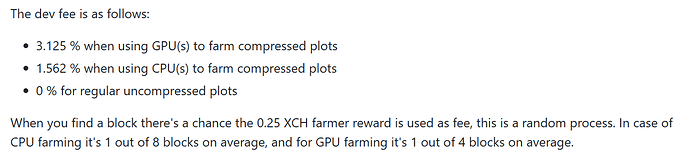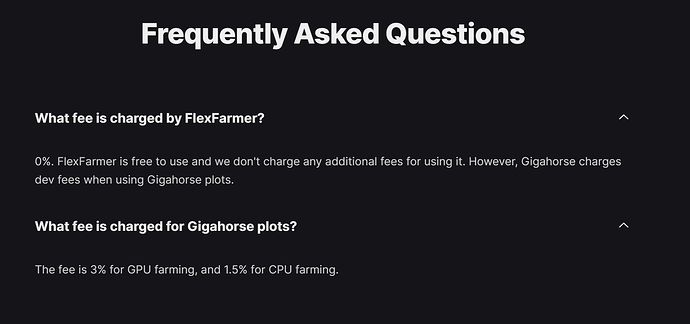Anyone plotting with a Tesla P4? Just wondering what plot times these are capable of?
I was using dual p4’s in a R620 and getting 261s K32 C7 plot times. You can see more results in the community spreadsheet for plot time comparisons. Spreadsheet for Plottimes
Congratulations. Also on your contributions in the past with CPU plotting as well. Thanks.
What does the -M item do? And how do you decide what number to put?
Trying to plot K33 with 256 GB of Ram, two nvme’s, and Tesla P4.
It crashes and quits after 2-3 plots being made.
I tried -M 64… but do I need to try -M 128 since I’m plotting K33’s?
I’m not understanding the -M item….
Thanks!
Limits the amount of pinned RAM, which is needed on Windows. But it also helps on Linux when you have issues with slowdowns after a couple plots.
Gonna need -2 for that. If you have issues on Linux, try -M 128, and on Windows you need that in any case.
I am using -2,
Here is my CLI,
./cuda_plot_k33 -C 2 -n 99 -r 1 -t /mnt/md0/Temp/(Two S3700 400GB in RAID0) -2 /mnt/nvme0n1/Temp/(1TB Evo 970 Plus) -d (HHD) -c XXXXXXX -f XXXXXX
I did try -M 128 and same results. Crashes after 2-3 plots
Going to try and increasing my swap size…
So -M setting did nothing,
Increasing Swap space did nothing,
Than on MadMAx’s Discord I read where someone removed oomd…
I’m no expert, but a quick google search on Ubuntu and oomd says it’s way too aggressive on ending programs to prevent oom situations (oom = out of memory).
OOMD is an application that prevents OOM from happening by monitoring applications and their use on memory. If it thinks that an OOM situation is about to occur, it kills applications that is using too much memory.
It was introduced in Ubuntu 22.04, and people have been unhappy with it because it kills programs way before an OOM will occur.
So I removed OOMD with,
sudo apt remove systemd-oomd
I put everything back to original settings, original swap size, removed -M settings.
And my Gigahorse Cuda Plotter is chugging along ever since, no more crashing.
Thought I would pass this along as I see many others with the same issue. Especially those doing half and quarter RAM configuration.
OOMD may be the problem if having this issue and using Ubuntu…
Is multi GPU plotting available?
Wondering If I can put like 3 or 4 Quadro P1000’s and plot with those.
Ok, so no more crashing, and it will run indefinitely,
Now I’m experiencing where phase 2 times start to creep longer and longer.
Starts at 100 seconds and after 10 hrs or so it is up to 700 seconds…
Is phase 2 mostly data transfers between RAM and SSD’s?
I originally had DISCARD enabled on all my plotting SSD’s.
I just now removed DISCARD and instead scheduled fstrim.timer to run hourly…
I’ll see what happens.
But if anyone else has any thoughts on what is going on, let me know! Would be helpful to find out why my phase 2 times are going up.
Thanks!
I think I’m figuring this issue out as well….
If I plot k32 with full Ram, it’ll plot all day long with no change at 8 mins a plot. This tells me my RAM and GPU are not to blame.
So the only other important part for doing K33 half RAM is the SSD. Some tips from others said to look into whether my SSD or RAM were getting too hot. With RAM being crossed off the list, I remounted my nvme SSD to provide better cooling, and upped my workstation fans.
I then plotted 14 k33 plots and found minimal creep in times from the first to the last. Went from 21 mins to 23 mins.
So it looks like getting my nvme SSD properly cooled is my next project. Thinking of wiring up a small fan to blow on the NVME…
Just wanted to document this for others facing similar issues…
Although I also added -M 128… so I’ll have to remove this and try again to make sure it was not the M setting that made the difference…
Yes I believe it is Yes I believe it is
I’m plotting with a Tesla P4 on a Dell T5810 workstation with 256 GB RAM.
It will make K32 plots all day long at 8 mins after the first plot (which takes 9 mins). This is using Full RAM.
Currently trying to tune K33 plots. First few K33 plots will be made at 21 mins using 1TB EVO 970 Plus as -2 Temp drive and two 400 GB Intel S3700 SSD in RAID 0 as -T temp drive. Still trying to figure out why the K33 plot times creep up slowly as I let it run continuously…
Thanks for that feedback, it’s good to know. That seems like a really good plotting that does carry the headache of “how am I going to move the plots fast enough”. What OS are you using please?
Ubuntu Desktop 22.04
So it was not my RAM or nvme SSD getting too hot.
Adding the -M 128 (128 because it’s half of my total system RAM of 256 GB) solved my slow down issue.
Adding -M stabilized my K33 plot times to 22 - 24 mins. This is after 20+ plots continuous running of the Cuda_plotter_k33.
So in the end I had to remove OOMD to solve my crashing issue,
And add -M 128 to solve my slow down as the plotter runs continuously
Wow that’s low, was expecting already 1EB or more. That means it’s still a good time to compress to farm competitively!
is it already possible to farm compressed plots?
Yes it is, with GH, there is a fee tho (a percentage of earnings go to Max).
Not accurate,
Gigahorse node/farmer/harvester,
With FlexFarmer (Slightly Less)(And based on partials given to the pool, So not based on luck)
Interesting, I didn’t know that, thanks for sharing the correct numbers (I was quoting from memory).