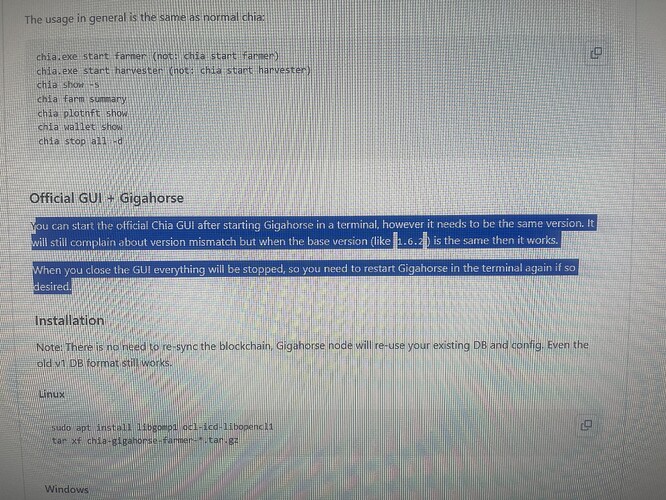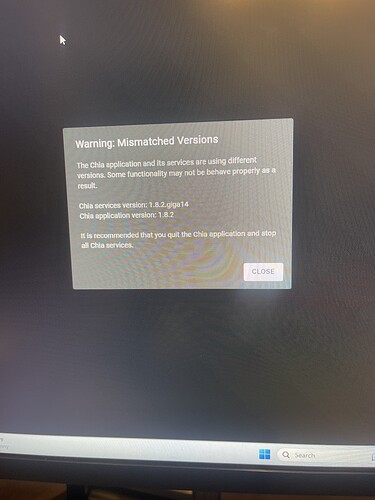Yes, that sounds like a bad SSD.
I’ll probably wait for 2.1, is there a pressing issue for 2.0 GH ?
Does this mean I can plot using the stotiks (I forgot the name) Plot Manager using the gigahorse option and farm those finished plots on my windows 11 installation of chia as long as the release versions are the same?
not really, just wondering. why would you wait for 2.1 what behind it, is 2.0 too buggy? also is there in plans GH plots gonna be supported out of the box of chia client any soon? (at least farming)
Skipping an update saves me time.
That would mean zero income for us, so no.
You need Gigiahorse Chia Client to farm GH plots, but you can use the GUI for display yes.
Would it be to display earnings? All the plots show up as failed in the windows gui.
Yes for example.
Because you are not running Gigahorse. See the readme, start GH in terminal first, then start GUI.
Are those not the same versions? What chia gui version do I need to download and where can I find it. Obviously I see that the gui doesn’t say giga14. I’m so confused.
I can’t help you with matching versions… but:
The latest Chia version is available here:
All Chia versions are available here:
https://downloads.chia.net/install/
Do not download from anywhere else.
Hi,
Im plotting and farming on RTX2070 8gb VRAM. I have opportunity to buy 3060 12 GB VRAM. What performance increase I could expect? Now i have 5,62 minutes (avg from more than 1k plots) 128gb ram, ubuntu and 3 streams plotting due to farming requirements of c7.
Gigahorse c6 and flexfarmer
Why does flexfarmer report space effective 530TB but only 500TB result?
This is normal when using Gigahorse, you can ignore the warning. It’s expecting the same version string, but if the first 3 numbers match it’s compatible.
Flexpool webpage shows physical size in black, not effective.
I have two flexfarmers, one with 95TB normal plots and another with 416TB of c6 compressed plots.
[2023-09-02 07:45:15] INFO plots: Initialized plots plots=5080 sequential=false space=416.14 TB
[2023-09-02 07:45:15] INFO worker: Initialized Gigahorse hardware accelerator name=NVIDIA GeForce GTX 1060 3GB num=0 platform=CUDA
[2023-09-02 07:45:15] INFO worker: Initialized Gigahorse plot backend cpu-fee=1.5% gpu-fee=3% hw-accelerators=1
[2023-09-02 07:45:16] INFO worker: Connected to the blockchain bridge gateway gateway=xch-de.fpmp.net
[2023-09-02 07:45:16] INFO worker: New signage point ch=e68568a89d54 elapsed=10.20781ms eligible-plots=11 index=46 space=416.14 TB space-effective=553.21 TB
As you can see, effective is 550TB but the result is way down from that
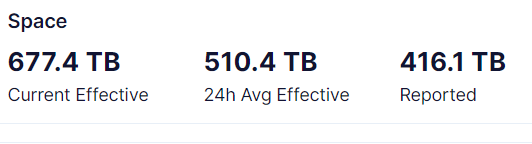
There are no errors in the flexfarmer log (a couple of reverteds)
I’ve tried ProofOfSpace check -f plotname 20
Proof verification succeeded. k = 32
used_gpu: 1 / 1
Total success: 15 / 20, 75 %
Total failures: 0 / 20, 0 %
Average time to compute full proof: 0.885067 sec
What is happening here? Why only 15 out of 20? Is it because I am running on the same GPU as flexfarmer?
I’ve tried swapping the PC. Changing a quadro 2200 to a gtx 1060. Updating drivers from 525 to 535
This is normal, statistical variation.
It’s normal to see some variation on the 24h average with diff 18 or higher. Need to look at a week of timespan. Expected would be 30% more, after GPU fee, so that’s 540 TB.
Hello Max. Any thoughts on the new NoSSD plotter and farmer? I believe they broke a new record : if it’s legit, do you have any plan to improve GH to match the performance?
Edit - answer is here on the forum:
Gigahorse C10-C15 coming soon
Can someone give me a hint as to what I’m doing wrong please?
With the upcoming improvements I’d like to plot with Gigahorse
I’m in Linux, in a directory I run Bladebit from, I’ve downloaded cuda_plot_k32 from chia-gigahorse/cuda-plotter/linux/x86_64 at master · madMAx43v3r/chia-gigahorse · GitHub and its in that directory.
I run the following command
./cuda_plot_k32 -n 2 -C 9 -t /mnt/plotstmp/ -d /mnt/plotstmp/ -f -p
I get the following error
bash: ./cuda_plot_k32: Permission denied
Try sudo and above command, and I now get
sudo: ./cuda_plot_k32: command not found
I’m clearly missing, or doing something wrong.
Looks like it is probably a permission problem.
Run:
chmod 777 cuda_plot_k32
That will give you full permissions (including execute permissions) to run the file.