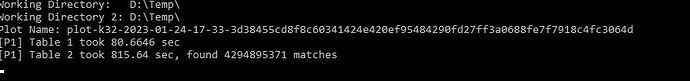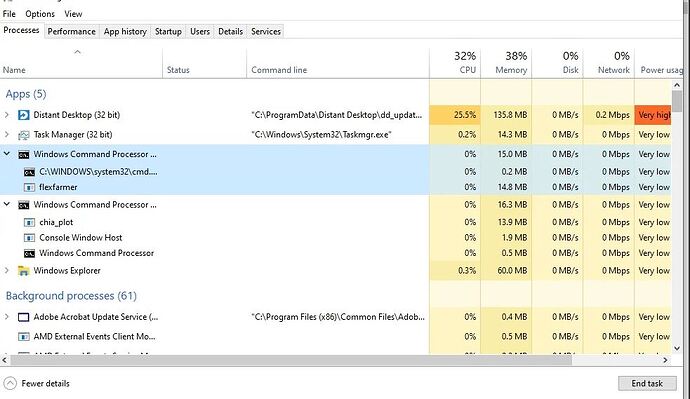Geez i did not ill try that when i get back. Thank you for helping me and my stupidity.
I am not sure what I am doing wrong. I found the way to add the command line to the task manager. but it is blank where my chia_plot.exe is.
thanks found the pool contract.
I’m not sure how to fire up the CLI
I’m in the directory where madmax is. when I type chia keys show it says ‘chia’ is not recognized as an internal or external command. I am in wondows. Do I need to be in a different directory?
I think I figured it out.
Type in:
dir/b/s \chia.exe
The above will show you the location of the chia.exe program.
If you see more than one instance of “chia.exe”, use the one that has “daemon” in its path.
Use the “cd” command to go to that directory, and from there run:
chia keys show
You can also run:
chia --help (note that there are two dashes preceding the word help).
One of the items that will get listed is “keys”.
You can run:
chia keys --help
Basically, you can append --help to whatever chia commands you want to learn.
The command needed to run the madmax executable (chia_plot.exe) is not in the same location as the chia.exe executable.
I recommend opening a second Command Prompt window, to avoid having to change directories back and forth between the two locations.
That seems odd.
Quit out of Task Manager, and start it again.
If the problem persists, please upload the image.
EDIT:
Perhaps you need to widen the Task Manager window? Or adjust the width of your “Status” column to a smaller size? Hard to know, without seeing an image.
Ok Thanks for sticking with me. I think i have a lot figured out, but I can not get mad max started.
Here is what I have in the command line. In the directory where chia_plot.exe is:
chia_plot.exe -n 2 -r 4 -t D:\Temp\ -d G:\MorePlotD -p address not shown -c contract address -f farmer key
but I get this error back. Choose either Pool Public Key (for solo farming) or Pool Contract Address (for pool farming), see chia_plot --help. which I have “-c and the address there” any ideas what I am doing wrong?
I got it I had both the public key and contract key. Thanks for all the help. I am finally running now I need to learn how to see the progress. ![]() and learn more command codes
and learn more command codes
I’m sad to say I don’t think running via the CLI has helped my issue. I have learned a lot though.
My Plotting has been sitting like this for the last 2 hours:
And this is what my task manager says:
I just can not figure out why I am not able to make any more plots.
I have not run the memory test yet, but that will be the next thing I do.
Everything else seems to be fine. cpu temp, and hard drive has tested good.
Wondering what I look to next.
Thanks
“Distant Desktop” is using a significant amount of CPU cycles.
Please post an image of Task Manager’s “Performance” tab.
What is the model of your D: drive storage device?
How much free space does it have?
In the command window, when you click in the black area it pauses, but I am not sure if the whole processing or just the screen output. Maybe this is what is happening, you just clicked on that window and caused it to stall? I think that a subsequent click is letting the process to continue. (Use Alt+Tab to switch to it, or only click on caption bar.)
Press the Esc key to release the stall.
thank you I hit esc and it did something and now the chia_plot.exe is active in task manager.
Guess this is how you learn. ![]()
Heres my update. I got 2 plots in last night via the CLI and seems good. Just started a run of 10 if that does notvfreeze id say it successful. Then the issue thus whole ti.e would have been the GUI on windows.
Thanks again for the help.