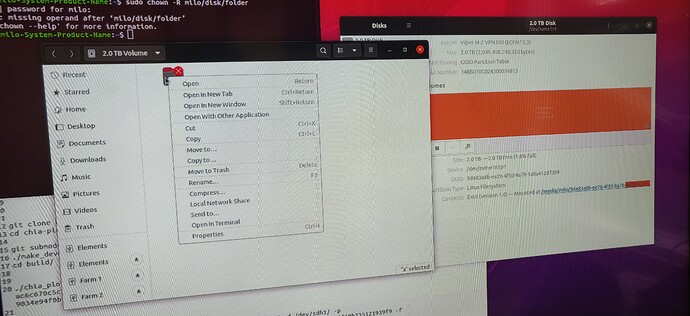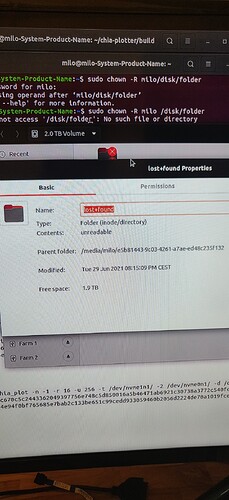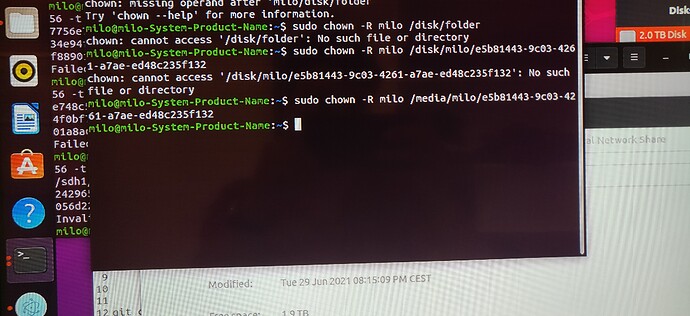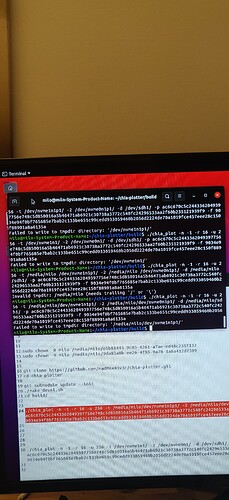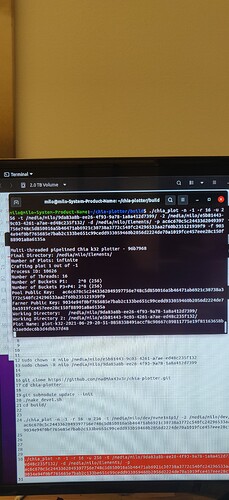Like this right ??
Kindly click properties on that folder… let me see the path
You mean like this :
./chia_plot -n -1 -r 16 -u 256 -t /media/milo /dev/nvme1n1/ -2 /media/milo /dev/nvme0n1/ -d /media/milo /sdh1/ -p ac6c670c5c2443362049397756e748c5d850016a5b46471ab6921c30738a3772c540fc24296533aa2f60b235121939f9 -f 9034e94f0bf765685e7bab2c133be651c99cedd933059460b2056d2224de70a1019fce457eee28c150f88901a8a6135a
Please see that there is space after my name “Milo”
I see it… so it’s
sudo chown -R milo /media/milo/e5b8 …
That’s correct… but you can’t write right? Since your user don’t own that or your user don’t have rights to write to it… so you have to change ownership using chown
try to plot now, should work now
don’t put /dev/nvme1 … that’s disk identifier… use media/milo/35b8… only
or try create a tmp folder inside the ssd so it will be… /media/milo/diskname/tmp/
use the one you entered in sudo chown -R … /media/milo/e5b81…
Any idea on how to uptimize the system for faster plotting ?
I have :
X570 pro wifi
5950x
64 gb ram
2 x nvme m.2 2tb. ( 4 tb in total)
Should i use the :
./chia_plot -n -1 -r 16 -u 256
Not all setup are the same… try -u 512
you’re using the cores in -r 16 … use threads and your cpu have 32 threads… so try -r 24
don’t fully use all threads it will hang your pc
Thanks i will try and get back  thanks again and have a great day
thanks again and have a great day
Sorry another thing : how do I stop plotting from inside the terminal, instead of closing it and starting everything up again ? Thanks 
control + c is your friend 
use a screenshot program instead of your phone
Welcome to Hogwarts Linux. A world of mystery, intrigue, and wizardry awaits you…