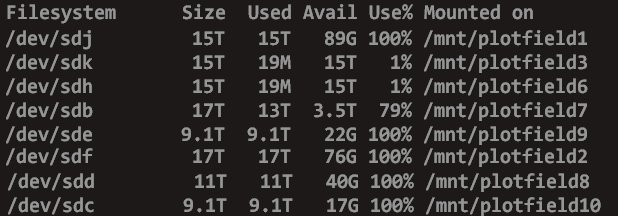Any plot of size K32 or lager can win (in the future, the minimum might be K33 – but that is probably a few years from now).
As I understand the way Chia operates, it is that an initial test is sent out, and only plots that pass that test will move on to the next phase, where a winner will be found. So the more plots you have, the more chances you have of them moving on to the second phase.
However, there is also a disadvantage to smaller plots.
If a K32 plot goes up against a K33 plot in the second phase, then the K33 plot has twice as many chances of beating out the K32 plot. But if all you have are K33 plots, then on average, ½ as many of your plots will make it to the second phase. But the ones that do have a better shot at winning.
And so it goes for K34 plots, etc.
So my suggestion is to stuff as many plots as possible onto each drive.
There are chia calculators (seach duckduckgo.com for one) where you enter the size of your drive, and it will give you info on how many of each size plot combinations will fit on your drive.
As to the leftover space:
The only way that I know of utilizing that space (short of using a non-standard file system), is to use a RAID 0 or RAID JBOD array.
The issue with either of the above RAID options is that if you lose a single drive, then you lose the plots on all drives that are in that RAID.
So you will be taking on a bit of risk, especially if you put dozens of drives in a single RAID 0 or RAID JBOD.
Perhaps you can figure out combinations of on 2, 3, or 4 drives that, if put in a RAID, will allow you to maximize all available space. Those RAIDs will not be too risky, because if you have a drive failure, you would need only to repopulate the plots lost on the remaining drives from the RAID. And with the help of a Chia calculator, you can probably be very efficient with filling up the drives in the RAID.
RAID 0 will likely give you better performance vs RAID JBOD.
Lastly, I do not believe that you can create a USB based RAID – at least not in Windows.
For Linux, maybe it is possible, because Linux seems to make everything possible.
If I got anything wrong, someone please clarify.