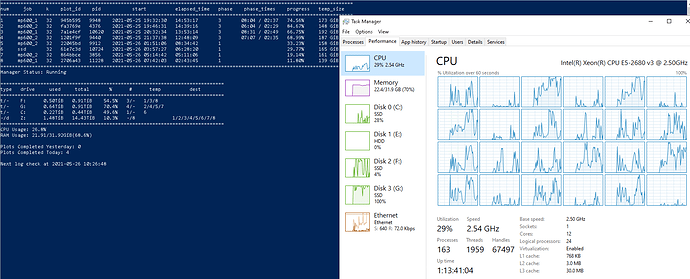I bought my machine based on your video, but unfortunately, I am not getting anywhere the same results as you. I am wondering if you can give me some tips?
I got a Dell T7810 with 1x E5-2680v3 (12c/24t), 32GB RAM DDR, and running 2x 1TB Corsair MP600 (one connected to a 16x PCIe slot and the other to an 8x slot). Not running them on raid0, and running this on Windows.
Only getting 8 slots/day. It seems to me that my issue is my 2TB worth of NVME as I haven’t even been able to use all my memory and the CPU is around ~80% during the day.
My Swar config is as follows:
global:
max_concurrent: 9
max_for_phase_1: 4
minimum_minutes_between_jobs: 3
- name: mp600_1
max_plots: 999
farmer_public_key:
pool_public_key:
temporary_directory: F:\
temporary2_directory:
destination_directory: Z:\plots
size: 32
bitfield: true
threads: 3
buckets: 128
memory_buffer: 4000
max_concurrent: 4
max_concurrent_with_start_early: 4
initial_delay_minutes: 0
stagger_minutes: 60
max_for_phase_1: 3
concurrency_start_early_phase: 4
concurrency_start_early_phase_delay: 30
temporary2_destination_sync: false
exclude_final_directory: false
skip_full_destinations: true
unix_process_priority: 10
windows_process_priority: 32
enable_cpu_affinity: false
cpu_affinity: [ 0, 1, 2, 3, 4, 5, 6, 7, 8, 9, 10, 11, 12, 13, 14, 15, 16, 17, 18, 19, 20, 21, 22, 23 ]
- name: mp600_2
max_plots: 999
farmer_public_key:
pool_public_key:
temporary_directory: G:\
temporary2_directory:
destination_directory: Z:\plots
size: 32
bitfield: true
threads: 3
buckets: 128
memory_buffer: 4000
max_concurrent: 4
max_concurrent_with_start_early: 4
initial_delay_minutes: 0
stagger_minutes: 60
max_for_phase_1: 3
concurrency_start_early_phase: 4
concurrency_start_early_phase_delay: 30
temporary2_destination_sync: false
exclude_final_directory: false
skip_full_destinations: true
unix_process_priority: 10
windows_process_priority: 32
enable_cpu_affinity: false
cpu_affinity: [ 0, 1, 2, 3, 4, 5, 6, 7, 8, 9, 10, 11, 12, 13, 14, 15, 16, 17, 18, 19, 20, 21, 22, 23 ]
Is there any tip you can give me to improve my setup? Should I buy 2 more 1Tb Corsair sticks?
Also, another question as I don’t remember you mentioning this in your video: when you complete the plot, do you copy it to the SAME nvme as destination (this would be an instant copy) and then run a script to move to your cold storage/NAS/etc? Or are you having your destination straight to the NAS?
Thanks for your cool videos