What are you using to test the speed?
When will your next plot be written to a drive in one of those bays?
Would you please let me know the speed?
Via Windows 10, I copied my files using “robocopy.exe”.
That executable reports statistics upon completion of the job.
Also, while running, taskmgr shows real-time transfer speeds.
Also, madmax reports the speed of the file copy, upon completion of copying the file.
I purchased my Syba enclosure from Amazon.
Have you been purchasing all of yours from eBay?
Mine cost $239.
What is your cost from eBay?
I got two from Amazon and two from ebay that are still on the truck coming this way. No plots in awhile all drives full, have to collect more ALU cans to get some more drives… ![]()
![]()
@drhicom I would appreciate if you copied a plot back to your NVMe drive, and then copied that plot back to the drive in your Syba case. it is the speed of the latter one that interests me.
I do not want to miss my return window, if my Syba unit is under-performing by a large margin.
What exact syntax do you want me to use, File Explorer copy or copy from prompt? But I have to check these disk racks maybe connected to USB 2.0 ports on this harvester.
How did you have all those USB drives connected to your PC and what USB port speed are they?
You need to be aware that the total of USB 3.0 speed (6gb/s) is divided between 8 (eight) different drives in that box, so if you are accessing any drives, it will be considerably slower to any individual drive. Anyway here is crystaldiskmark results to a single 20tb seagate drive in the enclosure with no other access to it or to other drives at the same time.
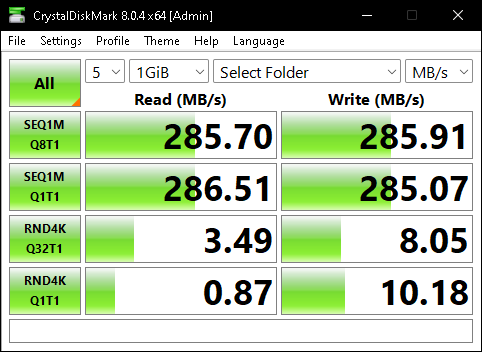
Next, I copied from (another not the 20tb) a drive in the enclosure and then back (from an nvme) with this result. Again no other access to the enclosure drives other than the test one.
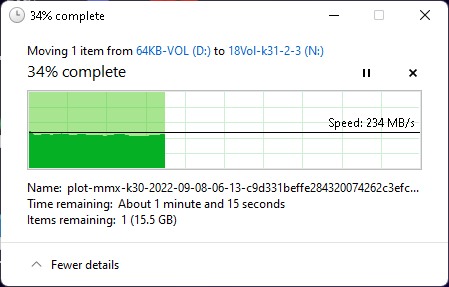
If there is multiple access to the enclosure expect much less throughput. In fact it doesn’t matter for farming, as USB 2.0 is fast enough…and that’s really slow. Doesn’t matter. I suggest downloading crystaldiskbench and trying out what you get. Also be sure you are not connecting to a USB 2.0 port on your PC, or through a hub connected to a USB 3.0 port. Both instances will be considerably slower, after all, you’re sharing bandwidth again.
A last thought and question…what is the drive or drives you are using in the enclosure? Are they fast?
From the command prompt, I ran:
robocopy d: e: someplotfile.plot
…where “d:” is your source directory, and “e:” is your destination directory.
Just be sure to “cd” into both of those directories, first.
For example:
d:
cd \myNVMePlotDirectory
e:
cd \mySybaPlotDirectory
robocopy d: e: someplotfile.plot
Or use the GUI and drag a plot from place to place.
The GUI will tell you the speed, and so will taskmgr.
I was using a USB 3.2 (I believe) gen 2 (I believe) port.
But even plain old USB 3.0 will handle 150 MB/s or more.
My 86 MB/s is too slow for that port, especially since I conducted the same test on the same port with the adapter, and got 276 MB/s.
You need to know. USB 3 ports are typically w/blue insert in the port connector itself.
USB 2 are white or black, usually black.
Of course, regardless of port speed, it will never be faster than the slowest connection speed.
PS let me know if you return it, I’ll look for it at a steep discount in Amazon Warehouse and snap it up. I’ts virtually impossible it is bad, something else is going on, which I’m happy to figure out for you, once I have it in house ![]()
I am testing the Syba unit for the first time. So I placed only one drive in it.
Correct. The fastest speed for USB 2.0 would top off at 40 MB/s.
I was getting 276 with a SATA / USB adapter, and getting 86 MB/s with the Syba unit.
That speaks directly to my issue.
I am using a Seagate drive that has a built-in hub.
But for both of my tests, I connected the adapter and the Syba unit to that same Seagate drive’s built-in hub.
But I guess that the Syba unit introduces yet another hub, and therein lies the issue.
Thanks for asking that question, and for pointing out the performance hit for that set-up.
I would test my Syba unit directly connected to my PC, but I have no available port.
I would have to disconnect 3 drives (Seagate drive + the drives connected to it) to do that test.
With the jungle of cables to also contend with, and now your keen detective work, I will stick with my current setup at 86 MB/s.
Chia should be fine with that speed, even when all the bays are populated. Right?
No other activity will be sent to those Syba unit drives.
Yup, that’s it I would imagine. How come you can’t redo connections to get one direct to PC USB wire with 8 drives in it (once filled). I plug my externals into a 1x 7 port UBS 3.1 10gb hub & a 1x 16 port USB 3.0 hub… but that leaves 3 more USB 3.0 PC ports still free on the PC (and it only a Micro PC at that). Don’t you have some front and more rear port USB 3.0 ports on your PC?
What type of slots do you have in that PC that Fuzeguy can recommend a USB card to get…
I have every 3.x USB port utilized via a Seagate Hub+ external drive.
I have nearly every one of the ports on the Seagate Hub+ ports utilized, too.
In hindsight, I should have used these:
https://www.bhphotovideo.com/c/product/1496562-REG/xcellon_usb_4311_2_slim_4_port_usb_3_1.html
They work great, and do not cause the slowdown of a hub into a hub.
Plus, they would give me more ports than my Seagate Hub+ drives give me.
Already maxed out my PC’s slots with an additional USB card.
My motherboard’s lanes will not recognize another card, even though I still have a slot available.
It has something to do with me using 3 NVMe drives (one for OS, and two for Chia temp work).
Those NVMe drives are consuming PCIe lanes, which makes my available slot unusable.
Perhaps, do not connect add’l drives to your Seagate drive hubs that direct attach to your PC, instead just buy a 7 or 10 or 12 or 16 port USB 3.0 hub and plug those all into that - as individual drives. That should free up your ports.
I’ve never been able to add a USB card to any PC with USB 3.0 ports, It aways chokes the whole thing. Must be some conflict or other. Even in my ThreadRipper with upteen PCI-E lanes. So it’s not you.
I purchased one of these last year:
https://www.amazon.com/gp/product/B07KHRLSTT/ref=ppx_yo_dt_b_asin_title_o01_s01
It gave me intermittent issues, especially copying files between two drives that are both connected to it.
A single plot copy from my NVMe drive was okay. But several in a row caused issues.
After a few months of having to fix non-responding drives, I removed it. It is now living in a cardboard box.
https://www.amazon.com/gp/product/B07JM9ZFFV/ref=ppx_yo_dt_b_search_asin_title?ie=UTF8&th=1
This has worked great for me. Might be worth a shot, although I only farm with it, not copy files. Just return it if u have issues with that too. Always use their supplied power adapter, even if it is not really required for your connected devices.
I just re-connected my Syba unit to the same Seagate drive with its two built-in hub ports.
Oddly enough, I am getting 278 MB/s.
I am glad for that rate of speed. I just don’t like intermittent mysterious anomalies. It is a sign that something is amiss. It might be insignificant. But the key word there is “might”.
This would take the combined efforts of the Seagate engineer that designed the drive with the hub, plus the MSI motherboard engineer that designed the boards USB controller, plus the Syba USB hub engineer, and possibly someone from Microsoft’s kernel team to put their heads together to identify the trigger and root cause of the speed inconsistency.
Even I do not know the answer, and I slept at a Holiday Inn Express last night.
Actually, that happened to me as well. The very first (maybe two) connections are having low speed (don’t recall, maybe I got ~30MBps, or maybe like yours). This happened over two/three different USB/SATA adapters. Also happened when I changed drives in those adapters. So, it looked more to me that this is drive rather than adapter specific. Also, there was no need to reboot the box, just unplug and plug was good enough. Although, I have never chased it.
@drhicom @Fuzeguy (and anyone else):
I just noticed in the description for the Syba 8-bay enclosure, the following description:
Digital Storage Capacity 8000 GB
But the description also reads:
Support All Brands Of 2.5 Inch And 3.5 Inch Sata Hard Disk Drive Up To 18Tb Per Drive.
So what is the deal with the “8000 GB” (8 TB) line?
And I hope that their use of “18Tb” is a type-o, and they do not mean terabits?
What size drives are you guys using in your Syba 8-bay unit? And are you having any issues?