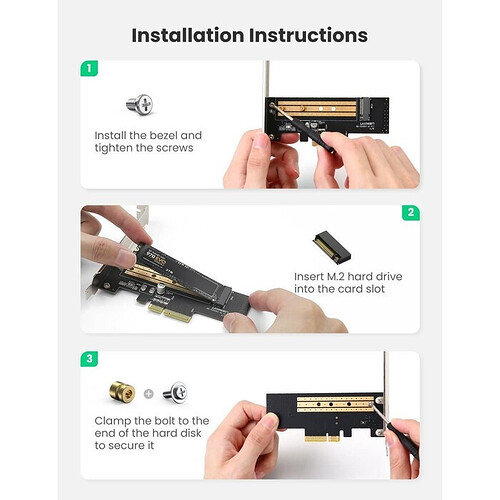I’d use external USB drives, you should be able to connect quite a few to that system, I have some tips and advice in my video here.
Learn several points from your video @Quindor
- The tagging on the drive is pretty neat.
- Your space between external drive > 10 cm, with minimal airflow. Have you measured temp and tried to optimize the spacing? It may seem trivial for small farm, but become significant when the farm is getting bigger.
- Do you know why 7 port hub is typical in the market. I don’t get it why it’s not 8. may be something to do with hardware?
Thank you for this post, this became my go to thread since your descriptions and explanations of the things going on is so detailed and it had helped me alot in building my own plotter.
One think I’d like to ask is why are you using 2x1TB NVME, which will result to around 7.8 parallels when looking at this guide
While your Processor and RAM can easily support up to 15 parallels.
Or am I understanding this the wrong way?
Ahh let the Chia addiction begin!!
lol, pretty much - something about “building” your way into a lucrative side hustle with technology is so appeal to all of us I guess.
You’ll need to start researching farming from here on out and you’ll need to figure out ways to go external with your storage growth requirements. My suggestion is read this: (and just scroll straight to the bottom
) Chia Cryptocurrency Farming Guide -
Ah! I love you. Exactly what I wanted to know - have my eye on the SM45, but god help everyone filling that will be the same as buying a house. So let me see how fast I can fill the ~80 TB I have in this machine to get an idea if I should (ever) step up to that.
FYI - in my hunting I found this store on eBay, seems like a friend to any Chia farmer in the US - UNIXSurplusCom | eBay Stores
Side tangent to this whole adventure for you @rkalla you seem very detailed and thoughtful in your writing — have you considered starting a blog to document your chia experience??
Well I surely appreciate the compliment - I hadn’t thought much about it to be honest.
I loved the video man - I agree with @alphatio the labeling is a big plus I also like your simplified costco-rack setup. I have an office I might be able to do something like that in.
I think you are right for the first 200 TB, going with external drives next is PROBABLY the cheapest path forward before jumping to some 2U or 4U units.
Thank you for this post, this became my go to thread since your descriptions and explanations of the things going on is so detailed and it had helped me alot in building my own plotter.
I’m so glad the thread is helping with you with the setup! I’ll redirect a lot of your praise at the experts that weighed in here quite a bit and helped me course-correct my plan (like @vandy and @Quindor ) - helping each other is what it’s all about!
Ah! See, I’m learning something else I should change in my next build - I went with the 2x1TB purely from a cost perspective - had I know it would have doubled my plotting speed, I would have sprung for the 2TB drives.
Thank you for the heads up!
It is 8 ports, but one is the uplink port. 
USB HUB Chips generally will have either 5 or 8 ports internally. For instance the Sabrent 16 port I showed is made up of 4x 5Ports, giving you an effective 16 ports to use.
Regarding the airflow, most drives hover between 45c and 55c, that is a bit warm, their external enclosures don’t really help in regards to cooling but since they aren’t being hammered very hard or continuously written to I believe it’s fine for now. Most important for drives is to not have big swings in temperature, it does take up a lot of space like this though, I might shuck them later and put them in some SAS JBOD enclosures but currently having them directly connected to the plotter machines actually turned out to be a really good move in minimizing stage 4 copying times vs over the network (as I mentioned).
I do do some manual balancing on them now, so if one of the plotting drives has 4TB or whatever written on them I’ll move those to my farming machine connected disks over the network manually to free up space there again. I could automate this using plotman too, but haven’t really bothered yet since it’s not a lot of work.
Well, it’s no choice really. The external versions sell for about 1/2 of the internal versions usually. Once externally becomes too much to handle you can always choose to make them internal then. So it’s great to start out like this, doesn’t limit future options!
Ah but the 2x 1TB is the right choice, it actually doubled your plotting speeds vs 1x 2TB drive because you basically have double the performance available and if you put them in RAID0 you’ll still have the same amount of space for the same price.
Then if you need more because your processor can handle more, you just buy another set of 2x 1TB and put those in those little PCIe to M2 cards I showed, voila, 4x 1TB online with much more speed then 2x 2TB. ![]()
Like this, 4x 1TB NVMe all full lanes PCIe Gen4 connected!
Oh - true! I forgot I had my PCIe slots open for more SSDs.
@cryptn00b - there you have it! That’s why this thread is such a gold mine!
Sorry I can’t see which is which, I’m not very experienced in assembling my own hardware
Do you mean something like this?
Yes correct! The one’s I use is shown earlier in this topic.
UPDATE
Unfortunately the build is a bit of a bust at this point, even with the drive swap, here is what I’m finding as I go:
On the mobo (ASUS TUF GAMING Z590-PLUS), the following things are TRUE:
- If used with < 11th Gen Intel CPU (like the i9-10850k I’m using), M.2_1, right next to the CPU, is disabled. This is a PCIe 4.0 slot and only works with the new gen chips.
- If you use M.2_2 slot, then SATA connection #2 is disabled.
- If you use M.2_3 slot, then both SATA #5 and #6 are disabled.
So, in a storage-heavy build for Chia Plotting, where all the SATA ports are used and with a 10th gen CPU, I cannot setup any of the M.2 slots as a bootable drive. They are either disabled (M.2_1) OR cause some of the shared SATA ports to be disabled.
Discovery #1 - Motherboard RAID on this board is a non-starter unless I’m willing to sacrifice 2 of the SATA ports (which I am not). This means I need an M.2 HBA/RAID card if I want to keep down the path of a RAID 0 plotting drive. When I had the 2x Samsung 980s in a RAID setup on that drive, the bios could only see 4x of the 6x 14GB SATA drives. It wasn’t until I pulled the drives and double checked what “share the bandwidth with…” means in the manual that I realized it wasn’t a statement about impacted speed at full utilization, but rather EITHER-OR device enablement… ![]()
Discovery #2 - To get a bootable M.2 drive in this build WITHOUT sacrificing a SATA drive, I need to be running an 11th Gen Intel CPU. There 11th Gen i7 and i9’s are all 8-core CPUs (lose 2 cores) - maybe not a big deal in the grand scheme of things, but something to note if you were planning 9 or 10 parallel plots and not need to think about 7 or 8.
Discovery #3 - There is potentially a different motherboard that could work for me here - I’m not familiar enough with the Intel/ASUS lineup to know. I will need to do some research here to see if the limitations around storage connectivity sharing is a Z590 limitation or a mobo manufacturer limitation.
So it really seems like it will break down to 2 choices:
Choice 1
- Upgrade CPU to 11th Gen (e.g. Intel® Core™ i7-11700K) - allows M.2 boot drive setup.
- Buy RAID Card (e.g. ASUS Hyper M.2 X16 PCIe 3.0 X4 Expansion Card V2) - allow RAID plotter setup.
Choice 2
- Buy new motherboard that supports 3x M.2 connections + RAID + 6x SATA connections
Choice #2 is my preferred here - even though it’s a much bigger PIA to reinstall everything, the ASUS RAID card is sold out and I’m not sure where to find out - but I don’t know if a mobo meeting this requirement exists yet… I’ll have to do more research and READ THE FINE PRINT this time around.
It might be the case that Choice #1 is the only real choice I have. We’ll see.
God, beer me strength…
UPDATE Research continues… checked ASUS, MSI and ASROCK Z590 boards and ALL have the language around the lines of “If M.2_x is used, then SATA_y is disabled” - so I’m guessing a 590 chipset limitation.
UPDATE AMD B550 board has the same wording around sharing of M2/SATA and disablement:
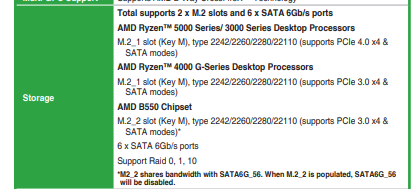
UPDATE Interesting, AMD X570 boards have +2 more SATA connections and have NO sharing between connectivity apparently:
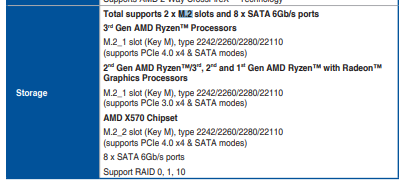
I see your confusion and I totally feel you
Even if I’m not yet experienced in this, if I’m in your place I might think about this
How about use the current rig as a plotting only rig and connect the rest of the HDD through external usb 3.1 enclosures instead of sata 3? Since they’re all mechanical drives and would be limited by throughout as well
I imagine you are planning to use the drives as final plot location and would use the rig for farming as well
Perhaps save yourself from hardware manufacturers headache and the search for the perfect mainboard+CPU combo
Maybe then use a dedicated farming machine instead of combining the full node together in one rig, maybe use an old Pc, or a new raspberry pi?
Now that was my plan although technically (software wise) idk how to do it, I just know that it’s possible
Now if I’m totally off here please understand since I’m not yet plotting massive rigs, and are still just waiting for my nvme drives to arrive and try to farm with my current available hardware, but I do understand your struggle, much too learn, and everything is very new
Cheers
You’re starting to see why we’re all rah rah AMD over here!!  you get unrestricted access to all your m.2’s at full speed! I don’t think it’s a bust though! Don’t worry about connecting ALL the hard drives, you can only fill them one at a time anyhow. Hook up what you can and use the Samsung 2.5” for the OS drive. So 2x m.2’s, 1x 2.5” sata, and 2x sata spinning disks. You can always get an external 3.5inch usb enclosure for the other drives. Don’t be discouraged, we’re all here routing for ya!!
you get unrestricted access to all your m.2’s at full speed! I don’t think it’s a bust though! Don’t worry about connecting ALL the hard drives, you can only fill them one at a time anyhow. Hook up what you can and use the Samsung 2.5” for the OS drive. So 2x m.2’s, 1x 2.5” sata, and 2x sata spinning disks. You can always get an external 3.5inch usb enclosure for the other drives. Don’t be discouraged, we’re all here routing for ya!!
ps bios raid matters not, you can just setup the 2 m.2’s in an mdadm raid-0 array and bobs your uncle!
I’m going to pin this thread because it’s bad ass and everyone needs to read it
Concur; also, pay attention to the real world data testing results:
Well, on my 5950x, I have 6 full-bandwidth M.2 SATA ports, and all of them are 2tb 980 Pros. I think that’s a bit overkill, because I hit a CPU limit at 12 simultaneous plots anyway. I could have gotten away with four 2tb drives, I think.
I do like the blanket rule of “never more than 3 simultaneous plots to a NVMe drive”, though, I think that’s a very sane rule – unless you have absolute confidence in the drive, 4-5 plots is a LOT of I/O. There’s also the argument of underprovisioning, e.g. doing 3 simultaneous plots on a 2tb drive is substantially safer than 3 simultaneous plots on a 1tb drive.
I’m nowhere close to 50 plots a day on that machine. I just checked and I count 18x2=36 plots in a 24 hour period on the 2 dump drives. I’m skeptical that 50 is even possible, given that I have so many full-bandwidth drives…
And anyways, all this hyper-optimization pales in comparison to just throwing a ton of machines at the problem. So much simpler, cheaper, easier, faster…
Hey, do you mind sharing how did you get to this number? I remember that the 5950x has 16 cores and 32 threads.
Also the recent guide made the calculation to 16+32/2 = 24 parallels
I’m a bit confused on that number actually since I was hoping that I can run only 4 simultaneous plotting on my i7 7700 which have 4 cores but the guide says that the limit is 6… is this related to the staggering?
Thanks!