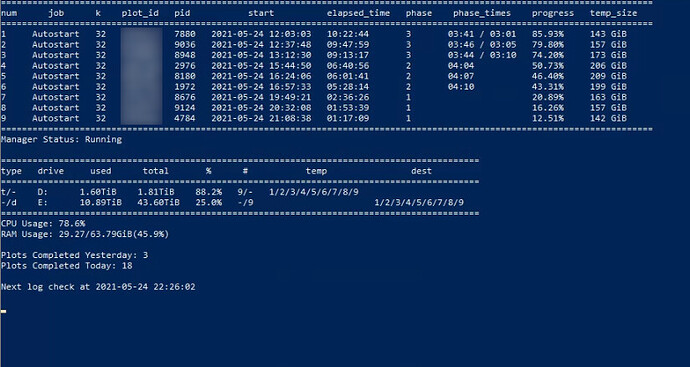Some of the plotting managers give you a far more expressive ¨rule¨language than the GUI. They can e.g. let you say '“Start me a new plot every 45 minutes, but make sure I have never more than 5 plots in phase 1” or “Start a new plot whenever a plot starts phase 4”
Ohhhhhhhh - damn ok that’s really interesting. Thanks!
I am a little late with my answer, but this is right.
You can set rules for global behaviour and then you can setup specific plotting jobs with specific rules per job. In the lines below you see the global setting and the setting for my only “specific” job which describes more details of my plotting settings.
My rule by now is:
Start a new plot every 15 minutes
Do not have more then 3 plots in phase 1
Do not have more then 10 plots in total
As for the config.yaml that means
global:
max_concurrent: 10
max_for_phase_1: 3
minimum_minutes_between_jobs: 15
jobs:
- name: Autostart
max_plots: 999
*temporary_directory: D:*
*destination_directory: E:*
size: 32
bitfield: true
threads: 5
buckets: 128
memory_buffer: 6790
max_concurrent: 10
max_concurrent_with_start_early: 15
stagger_minutes: 5
max_for_phase_1: 3
concurrency_start_early_phase: 4
concurrency_start_early_phase_delay: 0
temporary2_destination_sync: false
exclude_final_directory: false
Yeah I will keep an eye on it and if you’d like I can keep you updated on my findings. Below is a screenshot of the situation right now.
Exactly - its hh:mm:ss, then the active phase and then there is the time in hh:mm which was needed for the phases before. So for the first line you see its running for 10:22:44 and phase 3 is active right now. Phase 1 was 3hours41mins and Phase 2 was 3hours1min.
The seconds half of the screen could give you some information about the disk-usage. D: is my temp drive and E: is a part of the final storage (haven’t connected the USB drives right now).
Because I restarted yesterday after getting up to 1.1.6 it just shows 3 plots for yesterday as it only counts plots during the active session.
Thank you so much for posting both your config (so I can learn from it) and the screenshot - it’s really helpful Rufus!
Might not be the best place to ask this but speaking of pci lanes and pcie to nvme card weirdness, I have a x570 aorus ultra with a 2tb sabrent in the first nvme slot (4x cpu lanes), a 2 tb sabrent in the second nvme slot (4x chipset lanes), a third nvme 1tb os drive in the third nvme slot (x2 chipset lanes).
This all detected fine in the bios out of the gate. Then I added another 2tb sabrent via a Sabrent NVMe M.2 SSD to PCIe X16/X8/X4 Card. On the first boot the bios detected all four nvme fine. On the second boot it no longer detected 2 of the nvme drives.
So I moved the x16 pcie card to another x16 slot ( the lowest runs on the chipset vs the top two are cpu lanes). The first boot all four drives were detected. The second boot only two of the drives were detected.
I never actually solved this issue, I just moved the x16 back to the other slot and never went back into the bios. But I don’t in any way understand what is happening!
I don’t think what you experienced is normal - I’m guessing a BIOS bug, did you look for a firmware update?
Def sounds odd if it you went from “I see you!” to “These aren’t the drives you are looking for…”
This sounds like a bifurcation issue. Which of the 2 drives were not detected on the second boot? My guess is going to be the ones on the m.2 to pcie card.
What do you mean with stagger 6x1,5 , 3x 1,5 6 x 1,5 on the 5900x.
Do you mean
start 6 plots in par. with a delay of 90 minutes and at the same time start 3 plots with a 90 minutes delay and start 3rd plotting range 6 plotswith 90 minutes delay.
So that 3 are starting right away?
Thanks
I am on the latest bios. I could try older bios versions I suppose.
@Mentje I started 6 plots then waited 90 min then started 3 then waited 90 then started 6 more, with some calculations to fill the drives so it just runs for days. You need multiple output drives for this to work or else the copying portion will stop progress. Currently doing 5 plots 2h 5 plots 2h 5 plots with 5 output drives but no day over day output results yet.
The chipset x2 nvme slot was one of the drives that didn’t show up (my future OS drive). The pcie to nvme card I am using is a single nvme adapter and it wasn’t obvious to me which of the remaining 3 2tb sabrents was not showing up as they had the same identifier/name in the bios.
Did you try manually configuring the PCIe mode in the bios?
Also, did you leave SATA4 and SATA5 ports empty as per the manual?
I have no sata drives connected.
I’m not that clear as what settings I would use to manually configure the pcie mode.
The settings I see in the manual:
Initial display output - the display works?
PCIex16 bifurcation - I’m not bifurcating the 16x slot as far as I can tell, I have a gfx card in the slot.
Not sure if there is a manual setting to make the two cpu x16 slots 8x and 8x? Other parts of the manual seem to say that happens automatically when something is plugged into both of the x16 slots.
PCIe slot configuration - this seems to set what gen the pcie slot will be set to. I could manually set this I guess. The sabrent riser card someone commented was gen3 and other sources say gen4 but I can’t seem to confirm it anywhere and the sabrent rocket 2tb is gen 4. Hmm
In the bios you should be able to specify the PCIe configuration. By default it is on auto.
@rkalla Great thread, I’ll probably be referring to it many times. Thanks very much for starting it and chronicling your Chia experience. My rig will hopefully be able to start plotting this weekend, but I made a system design change (adding a staging drive) based on the info here.
I think the staging drive was recommended in this thread originally by @spinx. Haven’t had time yet to read much about plot optimization, but does using a staging drive allow you to eliminate the start time offsets for parallel plotting?
I checked out the PC Pitstop website you mentioned here a few weeks ago. It appears they were on the short end of a recent merger with PCMatic. I only saw computer security-related services for sale — no sign of data center hardware. Did I miss it somewhere?
No, a staging drive helps with these 2 scenarios:
- You want to write the plots to an external USB drive as the destination and then physically unplug that USB drive and move it to your farmer server to copy the plots (sneaker-net).
- You want to copy the plots to your farmer server over the network, but you don’t want your plotter waiting for the 15-20 minutes that it takes to copy the file over a 1gbit network. The plotter will write the final plot to the staging drive and then continue plotting the next file while another script moves the finished plot to your network farmer. If you don’t have a staging drive, your plotting process will have to wait for that network copy before starting a new plot.
I noticed that too (pc pitstop) - I think it was a name conflict, but here’s the website where I bought the 12-bay:
Specifically this one:
(the coloring on the actual hardware is all black - it looks nice / clean).
Sorry if I missed it, but how many plots/day are you 11700k guys doing? The screen shot shows 18plots plotted that day. I am doing 28-29 plots/day with a 11700k (bios setting changed so all cores are at 4.9 Ghz), 64gb, and 2x 2tb inland premium nvme in windows raid0, and bitfield disabled. Temp drive and final drives are the same, the raid0 nvme. Using cli in Windows and a powershell script to move plots to a spinning platter.
I could get 31 plots/day with 15 1-thread plots, but the cpu is constantly pegged at 100% and worried about the cpu crashing (and losing 15 plots!), so I went back to 10 parallel, 2 th/plot.
I, too, returned a 11850k so I could activate the pcie 4.0 m2 slot…would do Ryzen and not be so insistent on using mini-ITX if I had to do it over again.
Around 28/plots day or so
Thanks. I figured that we can’t optimize much more with our cpus…
I got a ubuntu desktop install usb stick cocked and ready…not sure if it’s worthwhile to go on the ubtuntu and madmax bandwagon.