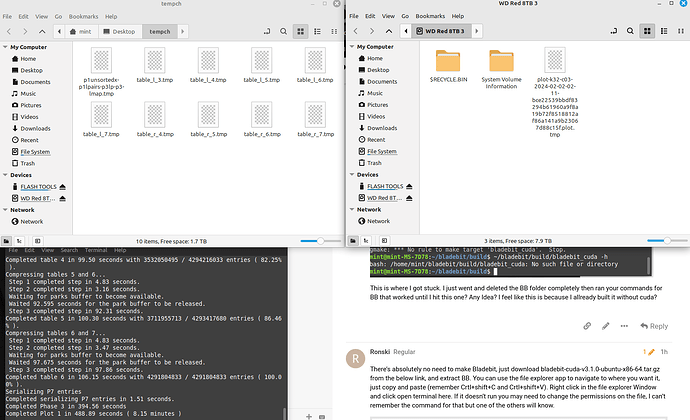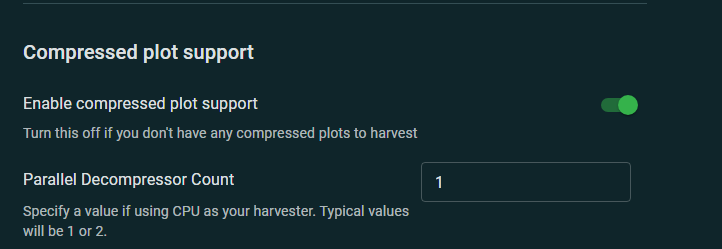Yeah I’ve been dealing with the windows copy out of habit allot lol. I’m just using mouse copy and paste. Thank you for the help with what the hell to do with the file. I’m reinstalling now. What card are you using and what driver version? Recommended 35 or 45?
Btw since I last posted I reinstalled and did the driver purge also. Yeah that was a trap, broke my install right quick lol
WELL HOLY BACONATOR BOYS!!! It made a fkkin plot!
R7 7800x 128GB DDR5 3070 and 2TB Saberant drive gets you 8 min plot, not a world record but it is compressed and I am happy as a dam clam!
Thank you guys to the moon and back for all the endless guidance!
I was going to ask a follow up of it is now moving it and why does everything just show temps but while I was typing this it finished and left just a single plot file on the spin disk HUZZAH!
@dctech qoutation marks worked for the spaces as well my man!
Any easy way to test these after without powering down the main farmer and hooking it up now or downloading and syncing the entire blockchain to this computer?
I’m at work now, so don’t have access to my notes, but you can test the plot with BB IIRC.
I haven’t plotted for a long time, but I think I’m on 525 or it may be 535, I’m using a 3080 and a Tesla P4, I have 512GB so run two instances of the plotter
Well I realized I could just install the gui to check them on the new plotter. Plenty of room on the system. Right now it shows no plots but I am hoping that is because the DB isnt updated yet ![]() im downloading the snapshot now
im downloading the snapshot now
@Ronski or anyone else that can advice.
So I have made about 70 plots overnight. Recently just made 2 more after restarting the plotter but 0 plots are showing up in the GUI. I am getting a bit worried none of these are valid plots. I did just start the sync earlier today and started with the recent snapshot but it probably still wont be done for awhile.
Are plots not showing up because my farm is out of sync or because they are not real for some reason? Any ideas?
Btw without having the plotter move the drive the plot completes in 2.9 minutes, which is real fast to me
What type of plots are these? Did you forget to run start_farmer.cmd in gigahorse land before you went into the GUI?
c3 BB made in linux with 128GB Ram and cuda. I am using the linux GUI to add them and see if they work. There forever home will be on a different box but I am new to this plotting and want to make sure they are good
In the BB string you can add a check to test the plot, and if it fails it will be deleted. So you don’t waste your time down the road.
Sample string
bladebit_cuda -f -c -n 1 --compress 7 cudaplot --check 100 --check-threshold 0.8 g:\plots\
Your structure is a bit off from mine. Is mine wrong then? I also added in your check
~/Desktop/bladebit_cuda -c(removed) -f(removed) -z 3 -n 10 cudaplot --disk-128 --check 100 --check-threshold 0.8 -t1 /home/mint/Desktop/tempch “/home/mint/Desktop/Done”
You need to enable compressed plots, it’s in settings and on the harvester tab in the GUI.
Generally you want the plotter to write to a fast SSD, then use a script or something like my plot mover to move them to multiple drives at the same time.
and @drhicom Yep that is what I was missing, turned that on and all the plots ive made so far popped right up, glad I kept the blind faith that I had to be doing this right lol. Would of sucked to start all over.
I think I might do a manual copy of 1 TB at a time. I just let it plot to the drive over night or while I am sleeping but it plots so fast to it’s self I would need some kind of mover script or something but as much as I am liking this linux alot but know nothing of making a bat or script for it and not sure I want to. Your program looks sweet but I dont need it on windows.
Thank you guys!
If you want something Linux based to move plots, there’s one called plow, there’s also the following.
I’ve not used either, I found it easier to write my own Windows based mover.
I use Chia Garden I tweaked the code a little for my purpose, but its realy good to use with linux.
I have actually been doing most of my plotting using the “GPU” plotter on CPUs, leaving the GPUs to do the farming.
But I did have one machine with an ancient A10 doing GPU plotting for a while, and I think it was on a 1070 - might have been a 1070ti or 1080 - with 16GB RAM and 4 drives in the machine.
Search for something like a Dell 720 with 128GB of RAM installed.
Or something similar in Supermicro.
I’d avoid HP, their raid controllers in their older used machines don’t play nice with anything current and you don’t want to HAVE to raid everything.
Plow works, and is easy to modfy - I’d never used Python before I used it.
Just wanted to give you guys an update. Got 16 drives done or replotted now, its been working awesome and fast! I am for sure a much bigger fan of linux now and have actually started to consider if I should run linux on computers that have a very easy life anyways. Like the HTPC or China Miner, or a game server I run over windows. Its way lighter, faster and dosn’t randomly restart for updates I dont care about.
In other news I was packing 6 HD’s to the shop to get into the miner and dropped the box, fully killed 1 drive, 1 drive read as bad but let me format it and seems to be working now just way way slower during replotting and noisy, 2 drives just lost the partitions but seem to work fine and need replotted (weird for that to happen as the only result?!) and 2 drives are totally fine. The 2 worst drives where very recently running and still warm, so I expected them to be the most toasted and they where, so that sucked lol.
Thanks again guys ![]()